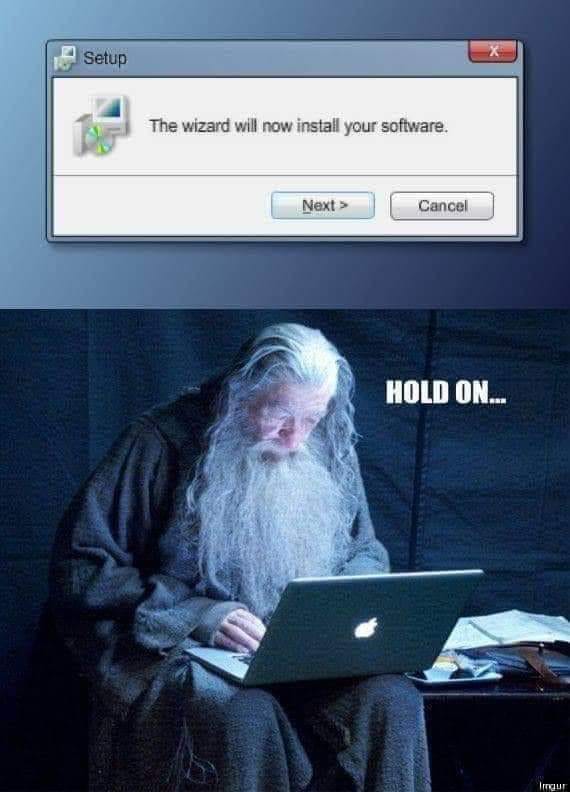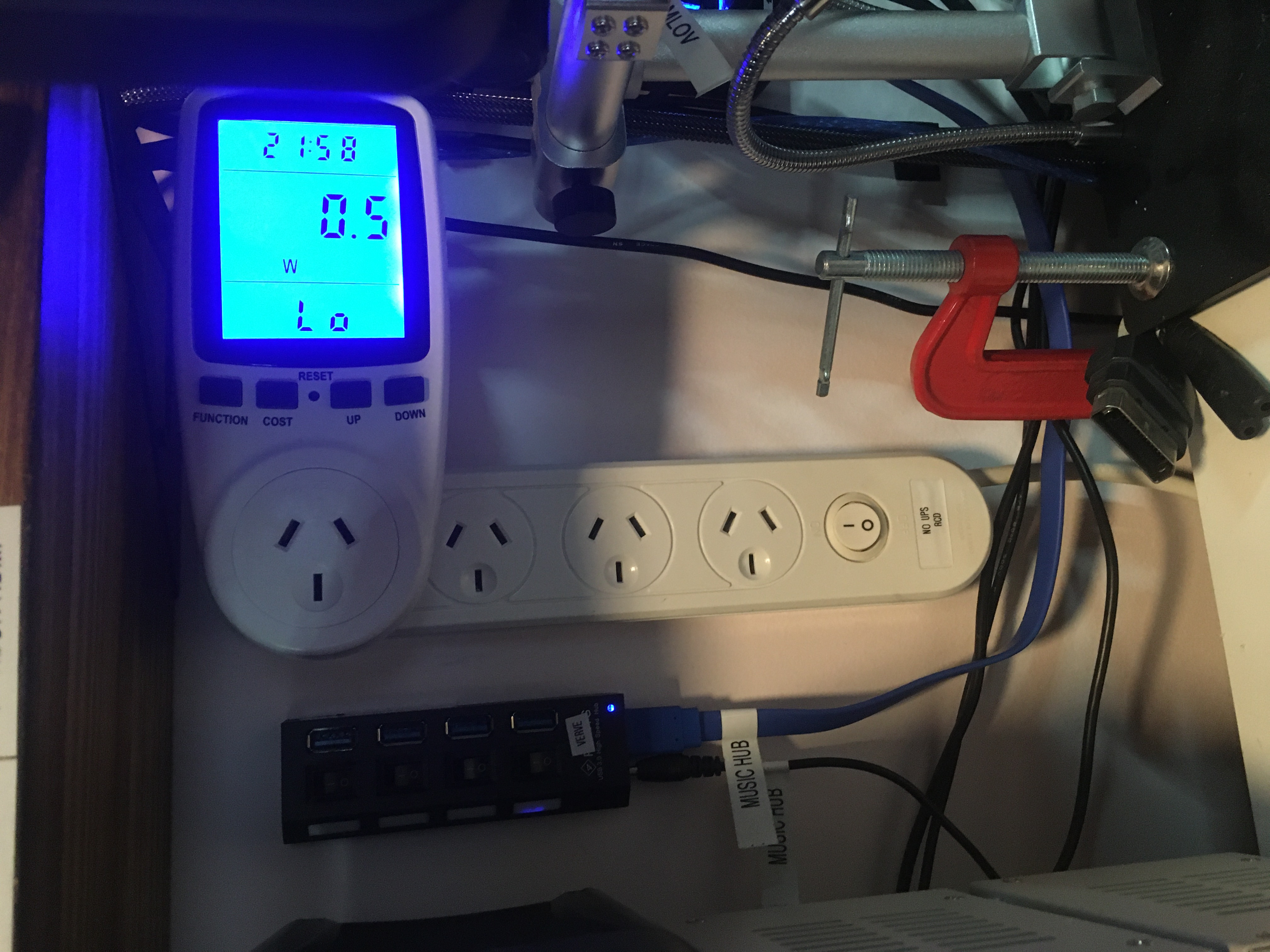Monthly Archives: September 2024
Homework
This is a part of the homework feature of my blog, which is an ongoing conversation with my mate S.F.
Hey mate. Lovely to see you again, as always.
You mentioned this paradoxical thought: “Grieving the loss of something you don’t want back.”
One thing about evil is that it only cares about itself; it doesn’t care about you.
The RAND Corporation is an American think tank and the name “RAND” is from “Research ANd Development”, I don’t believe it has anything to do with Ayn Rand. The RAND Corporation is the first entity to be called “think tank”, it defined the category.
The parody metal band I mentioned, in the spirit of Spinal Tap, is Ten Times Your Master. Check it out, it’s pretty funny. :P
ur an aligned philosopher
Capitalist Realism: Is There No Alternative? is a 2009 book by British philosopher Mark Fisher. It explores Fisher’s concept of “capitalist realism”, which he describes as “the widespread sense that not only is capitalism the only viable political and economic system, but also that it is now impossible even to imagine a coherent alternative to it.” This book is available on archive.org.
My theory about contradiction is that when someone becomes aware of a contradiction they can either:
- Laugh
- Cry
- Deny
Well adjusted people laugh. Some people get sad. Others suffer cognitive dissonance and deny.
But as you say some people just “don’t get it” and never become aware of the contradiction.
My theory is that at the heart of all humour is a contradiction, and not everyone will choose to laugh when they see the contradiction, some people will get upset about it or refuse it.
I have a note here “consistency with variation”, I think we decided that was a good idea?
David Graeber wrote a book called Debt: The First 5,000 Years. He presents his ideas in this video: Debt: The First 5,000 Years | David Graeber | Talks at Google.
When we were chatting I said that the father of Subjective Idealism was Bertrand Russell but of course it was George Berkeley.
Look forward to seeing you again soon! <3
EEVblog 1640 – Mailbag: 4k Microscope, Panaplex Displays, Piezo Singing, RF magic
lol. I purchased an autographed copy of Forrest Mims’ Maverick Scientist – Hardcover Limited Edition for my mate Dave Jones of EEVblog fame, and he was kind enough to plug me on his channel! I am a “fellow YouTuber”! :)
sigrok and OpenTechLab
I want to learn more about sigrok and OpenTechLab seems like a good place to start…
Black Mesa Labs
Today I found Kevin Hubbard here:
He seems to know a fair bit about PCB design and FPGAs, which are things I am becoming interested in too.
New electrical wiring
My new 10-way powerboard arrived today and I wired it into the booth along with a PowerShield Defender 1200 UPS battery which I had spare.
Then I had two spare powerboards so I installed one of them (with an RCD Safety Switch) behind the bench. You can see it in the photo below. The thing you can see plugged in on the top is my Watt Meter, it reports on current draw and power usage.
I am pretty happy with today’s handiwork.
Sigrok and Logic Analyzers
I found this old series of videos from OpenTechLab which starts here: [001] Sigrok and Logic Analyzers.
There is more about sigrok over here:
gusmanb’s 24 Channel 100MHz Logic Analyser
In Build – gusmanb’s 24 Channel 100MHz Logic Analyser from Happy Little Diodes I learned about this Logic Analyzer project. I would like to try building one of these for myself one day too.
Mail Call #9: Tools and Equipment from Jaycar, Amazon, and AliExpress | In The Lab With Jay Jay
This post is part of my video blog and you can find more information about this video over here.
You can support this channel on Patreon: patreon.com/JohnElliotV
In this video I go through what arrived in the mail recently.
- Duinotech Arduino Compatible 8 x 5 RGB LED Matrix Shield
- Usb Embedded Hosts: The Developer’s Guide
- SERIAL PORT COMPLETE SECOND EDN: COM Ports, USB Virtual COM Ports, and Ports for Embedded Systems
- USB Mass Storage: Designing and Programming Devices and Embedded Hosts
- Rossler Soho 4 Drawer Filing Storage Box – Black
- PD100W USB 3.2 20Gbps ThunderBolt 3 Type C to Type C Cable 8K@60Hz USB-C Cable Cord For iPhone 15 Pro Max MacBook Samsung 2/3m (1m, 1.5m, 3m)
- 40gbps Pd 100w usb c winkel 90 grad adapter thunderbolt 3 4 usb4 typ c Männlich/Weibliche auf buchse konverter 8k @ 60hz (CF-CF-40GB-ST)
- 1-10pcs/ Leonardo R3 Development Board With 30cm USB Cable ATMEGA32U4 For Arduino (Leonardo R3 10pcs)
- 10PCS MEGA2560 MEGA 2560 R3 ATmega2560-16AU CH340G AVR USB Board Development Board MEGA2560 for Arduino (Square port interfac)
- Wowstick wowpad Magnetic Screwpad Screw Postion Memory Plate Mat For kit 1FS Electric 1P+ 1F+ Plus magnetic sticker
- CD4017 Colorful Voice Control Rotating LED Light Kit Electronic Manufacturing DIY Kit Spare Parts Student Laboratory
- ANENG BT189 Button Cell Battery Tester 9V N D C AA AAA Universal Household LCD Display Battery Tester Power Bank Detectors Tools (Color: BT189 Black(box))
- 1X 8 Ohm 8R 0.5W Mini Ultra-thin Horn Speaker Diameter 20mm 23mm 28mm 30mm 36mm 40mm 50mm 57mm Loudspeaker W/ P2.0 Termina Wire (20mm, 30mm, 40mm) [I believe these have JST XH2.0 connections]
- 1.3″ OLED Display Module White/Blue Color Drive Chip SH1106 128X64 1.3 inch OLED LCD LED IIC I2C Communicate For Arduino (white, blue)
- I2C OLED Display Module 0.91 Inch I2C SSD1306 OLED Display Module White / BLUE I2C OLED Screen Driver DC 3.3V~5V for Arduino (white, blue)
- 88-108MHz DIY Kit FM Radio Transmitter and Receiver Module Frequency Modulation Stereo Receiving PCB Circuit Board (FM Transmitter Kit, FM Receiver Kit)
- 5V DC-AC Pure Sine Wave Inverter SPWM Driver Board EGS002 12Mhz Crystal Oscillator EG8010 + IR2113 Driving Module LCD
- Diy Electronic Kit LED Gyro DIY Welding Kit Rotating Lantern Inline Components Diy Electronic Sodering Project(without Battery)
- AHT10 High Precision Digital Temperature and Humidity Sensor Measurement Module I2C Communication Replace DHT11 SHT20 AM2302
- 10PCS WH148 B1K B10K B50K B100K B1M 3Pin Linear Potentiometer 15mm Shaft With Nuts And Washers (50K Ohm)
- Cleqee P1532 10pcs Dupont Male to Stackable Banana Plug Silicone Jumper Cable 26AWG Wire For Breadboard Electronic DIY
- 120PCS 6 Color Tin-Plated Breadboard PCB Solder Cable 24AWG / 26AWG Jumper Wire DIY Kit High-Quality Electronic Wires (24AWG-120pcs)
- 1PCS Double Ended High Voltage Power Test Connecting Wire 4mm Banana Plug Test Wire Silicone 1M Banana Jack for Instrument (Red, Black)
- TZT USB Host Shield 2.0 for Arduino UNO MEGA ADK Compatible for Android ADK DIY Electronic Module Board
- SX DT3 Data Cable Detection Board Type-C Micro USB C Cable Tester Short Circuit On Off Switching Diagnose Tool for iOS Android
- New 3.5-inch TFT Color Screen LCD Display Module 320X480 with High-Definition Support for Direct Insertion into Mega2560
- Voltage Regulator Module, Constant Voltage and Current LCD Digital Display, Voltmeter, Ammeter, Adjustable Step-down and Step-up
- 5V Electronic Hourglass DIY Kit Funny Electric Production Kits Precise With LED Lamps Double Layer PCB Board 84*40mm
- BD243 Mini Tesla Coil Kit Magic Props DIY Parts Empty Lights Technology Diy Electronics BD243C
- 1-10PCS/ high quality UNO R3 (CH340G) MEGA328P for Arduino UNO R3 + USB CABLE ATMEGA328P-AU Development board 16Mhz TYPE-C (UNO R3 10PCS)
- 1PC 2.0mm 3.5mm 1.5M Welding Wires Desoldering Braid Solder Remover Wick Wire Repair Tool (3mm 3m)
- DC Electric Wire 5m/10m 2 Pin Single Strip Extension Cable 24AWG Antiflaming Cord Connector For Low Power LED Small Sppliance 3C (3x 5m; 2x 10m)
- 15Pcs/Set Sandpaper 400 600 3000 800 1000 1200 1500 2000 2500 Grit Sand Paper Water/Dry Sanding Paper Abrasive Tools
- Stainless Steel String Ruler String Action Gauge Ruler for Guitar Bass Silver
- (10pcs)100% New IRFZ44N IRFZ44 Power MOSFET TO-220 Transistors (IRFZ44N)
- 1 Pack Static IC Puller – Efficient Mechanical Keyboard Switch Remover Tool with Anti-Static Protection – Easy to Use, Durable,
- 1/3/5m Nano Tape Double-Sided Adhesive Tape Traceless Waterproof Tape For Bathroom Kitchen Sink Tap Gel Sticker (5m, 1mm, 20mm)
- High Temperature Resistance Aluminum Foil Tape Kitchen Pipe Repair Tape Adhesive Sealing Foil Heat Insulation Leak Proof Tape (3cm, 20m, silvery)
- 2pcs/set 2.8mm Carpenter Mechanical Pencil with Sharpener for Woodworking Construction Long Head Carpenter Pencil Stationery (Black set- B)
- Damaged Screw Extractor Broken Bolt Stripped Set Double Head Tool Easy Out Removal Disassemble Stud Slip Teeth Demolish Remover (Screw Extractor B)
- 50PCS/Box LM358P LM393P NE555P DIP Integrated Circuits electronic kit LM358 LM393 NE555 (LM358P, LM393P, NE555P)
- 10-Pcs Square Snap Safety Hooks: Sturdy Anti-Drop Hanging with Buckles for Bonsai (Color: 10pcs)
- Universal 1 PCS Magnetic Ring Alloy Magnetic Ring Screwdriver Bits Anti-corrosion Strong Magnetizer Drill Bit Magnetic Ring (3pcs Colorful)
- Original Chip TPA3116 D2 XH-M543 12V 24V 120W*2 Dual Channel Digital Power Audio Amplifier Board 120W X2 TPA3116D2 (Color: TPA3116 Amplifier)
- 9 In 1 Air Quality Monitor CO2 Meter CO TVOC HCHO PM2.5 PM1.0 PM10 Temperature And Humidity Measurement Carbon Dioxide Detector (Color: 9 in 1)
- Lead-free Tin Silver Copper SAC305 Solder Sheet Solder Tape Solder Foil Sn96.5Ag3.0Cu0.5 Solder Tape (Type 5: 50*0.3mm/meter)
- Plush Microfiber Tire Rim Wheel Hub Cleaning Brush Car Beauty Car Wash Brush Maintenance Tools Cleaning Supplies (Color: BLUE)
- Waveshare 2.8inch TFT Touch Shield LCD Resistive touch screen 320*240 resolution compatible with Arduino/Leonardo/NUCLEO
- YS-AP50L 50W+50W Mini Digital Stereo Amplifier 50WX2 Speaker Power Amplifier Board Module Bluetooth-compatible 5.0 (Color: YS-AP50L)
- 2.4 Inch LCD Screen Retro Video Game Console Built-in 400 In Handheld Portable Pocket Mini Game Console Christmas Gift Christmas (Color: Red)
Thanks very much for watching! And please remember to hit like and subscribe! :)
Following is a product I use picked at random from my collection which may appear in my videos. Clicking through on this to find and click on the green affiliate links before purchasing from eBay or AliExpress is a great way to support the channel at no cost to you. Thanks!
Yum Cha Multifunction Hook Tools |
Let’s go shopping!
OpenAI Announced GPT-5
Apparently GPT-5 will ship this year: BREAKING!! OpenAI **JUST** Announced GPT-5 [100X BIGGER].