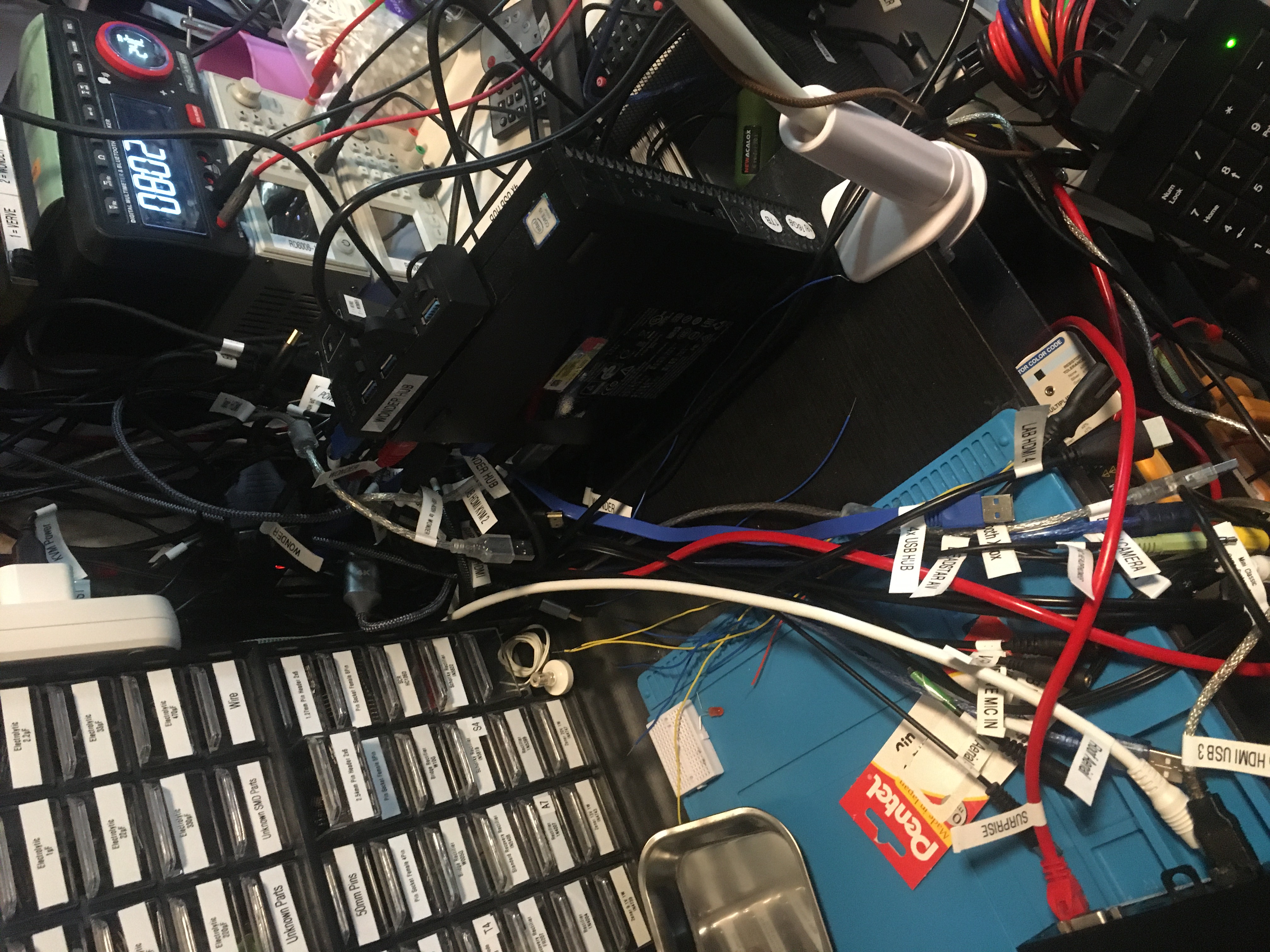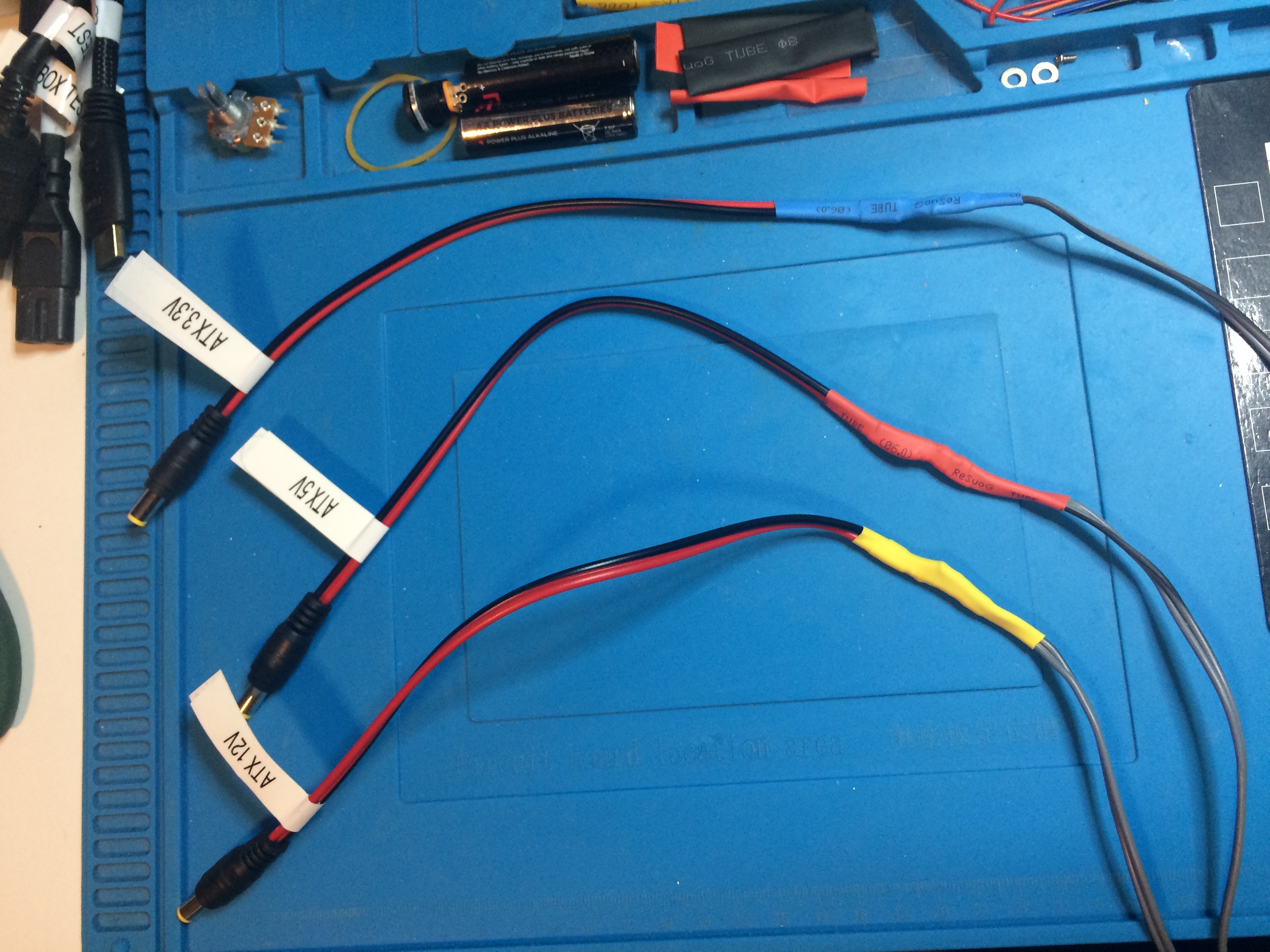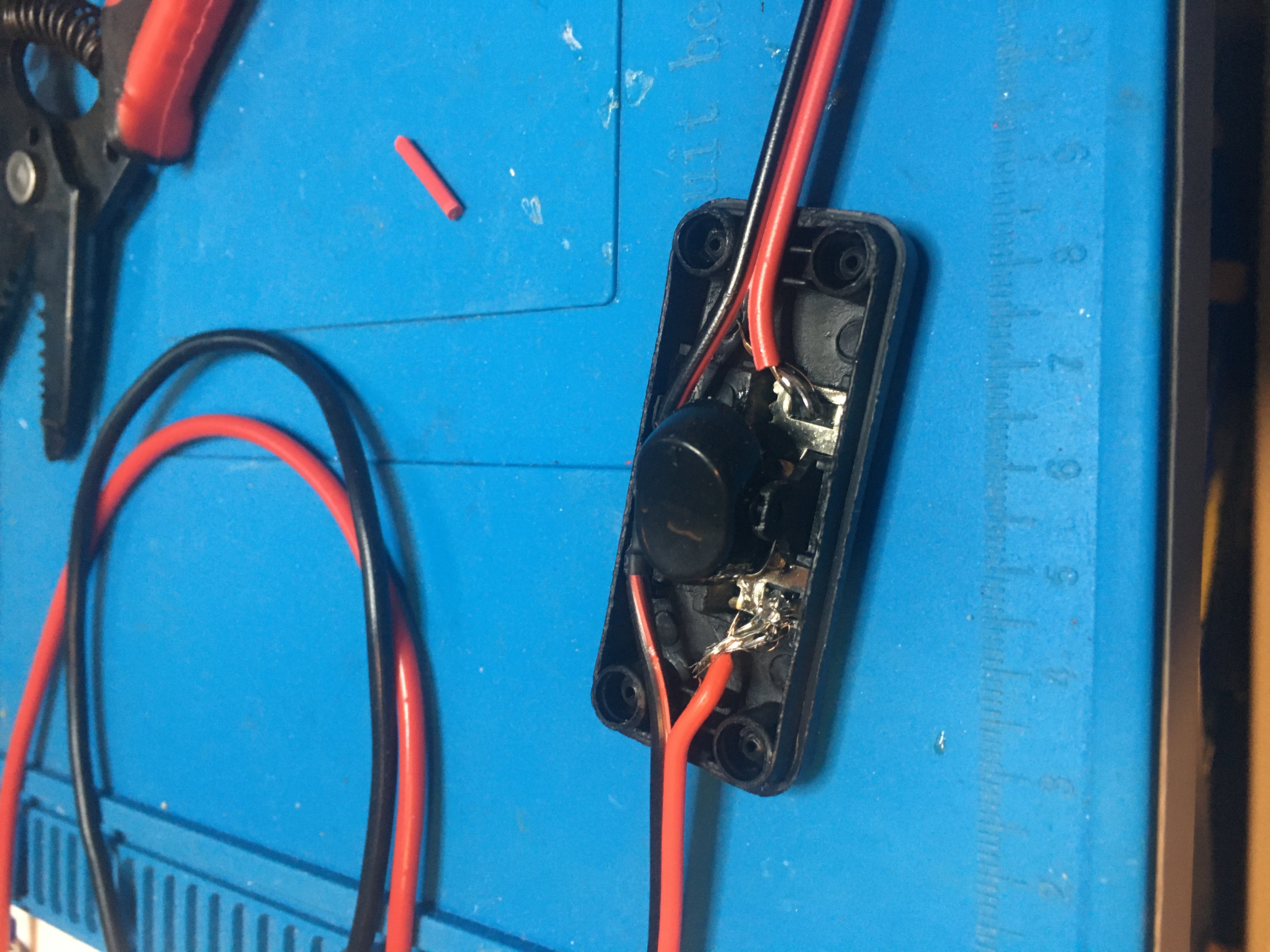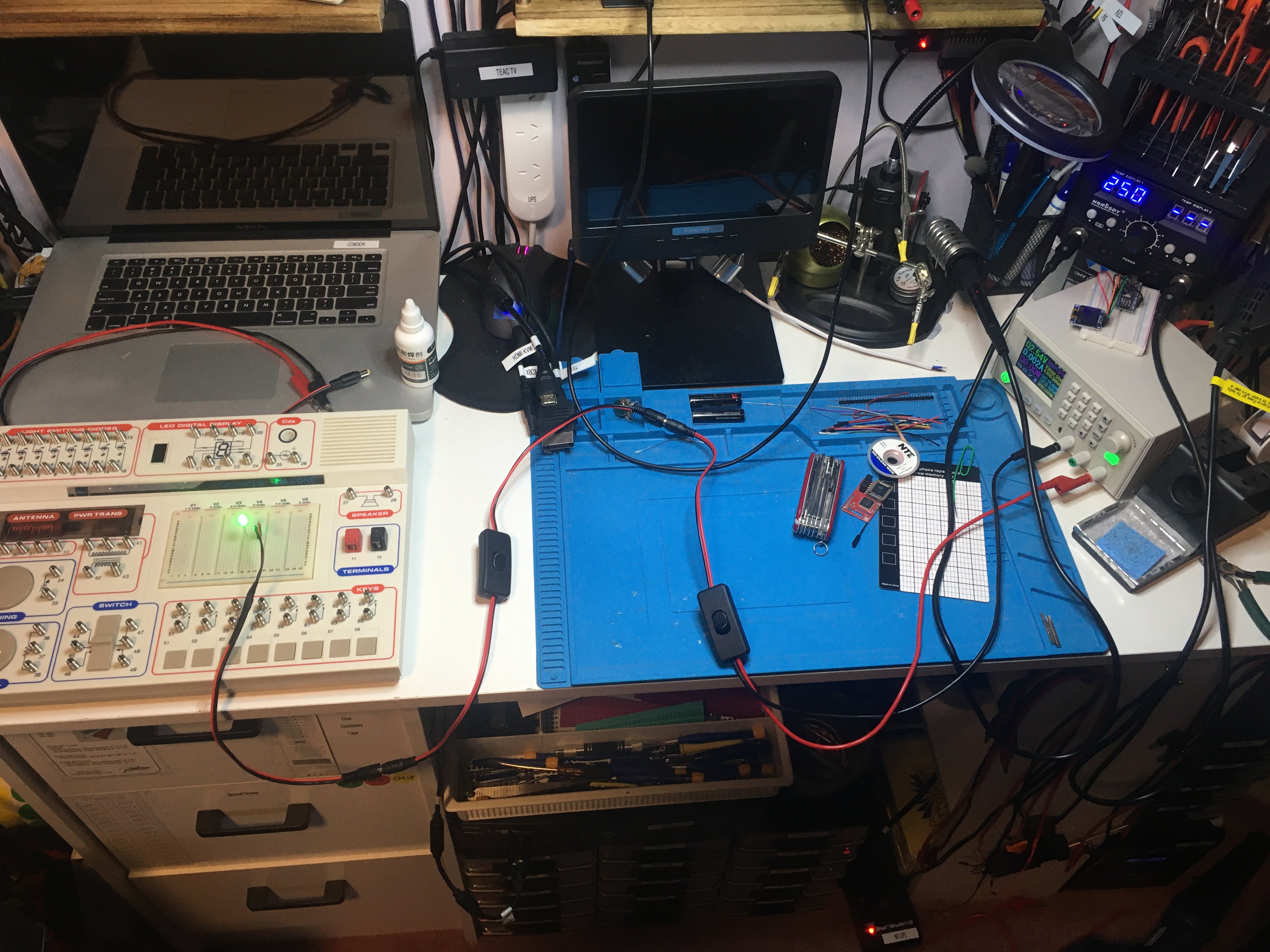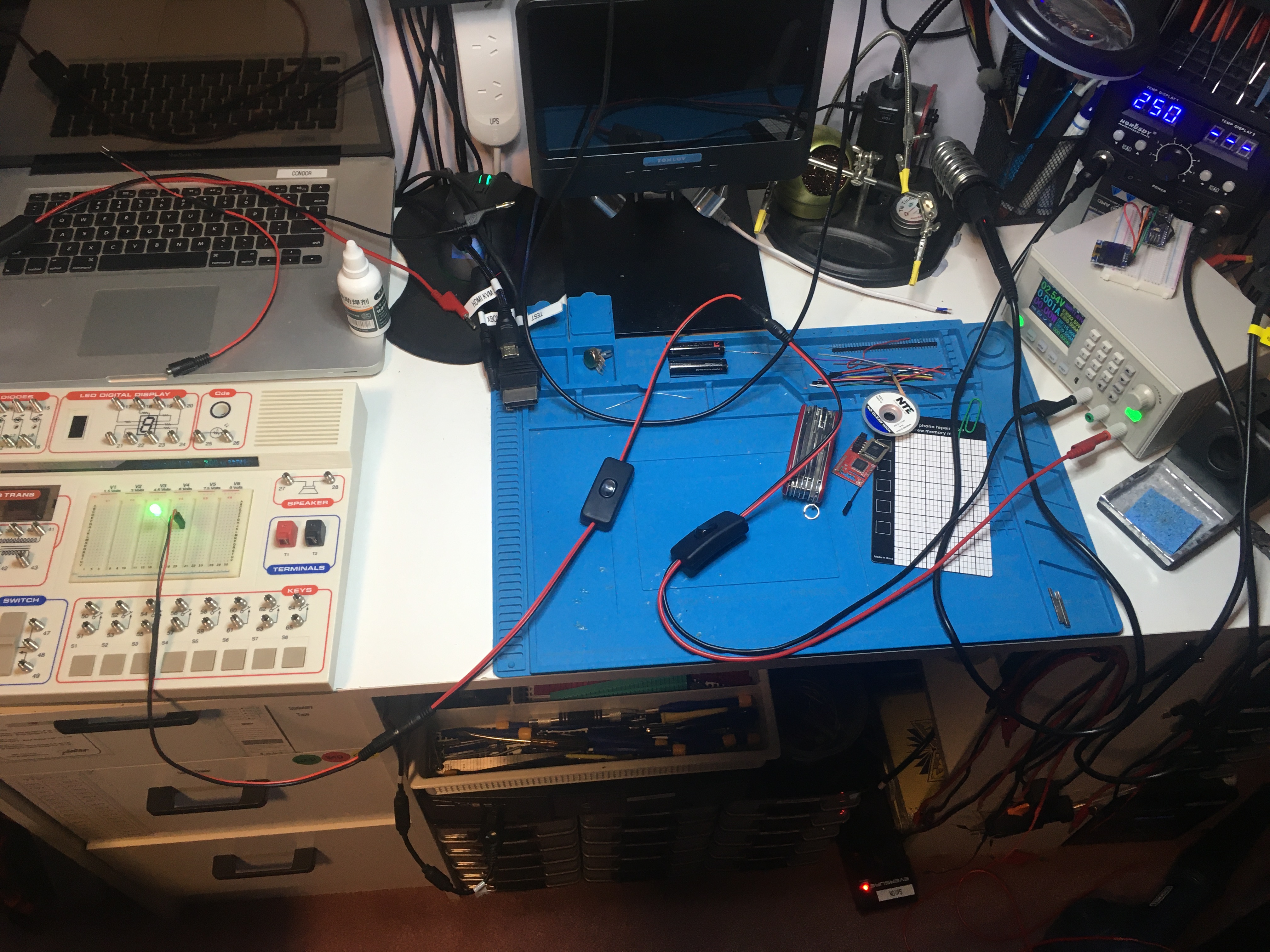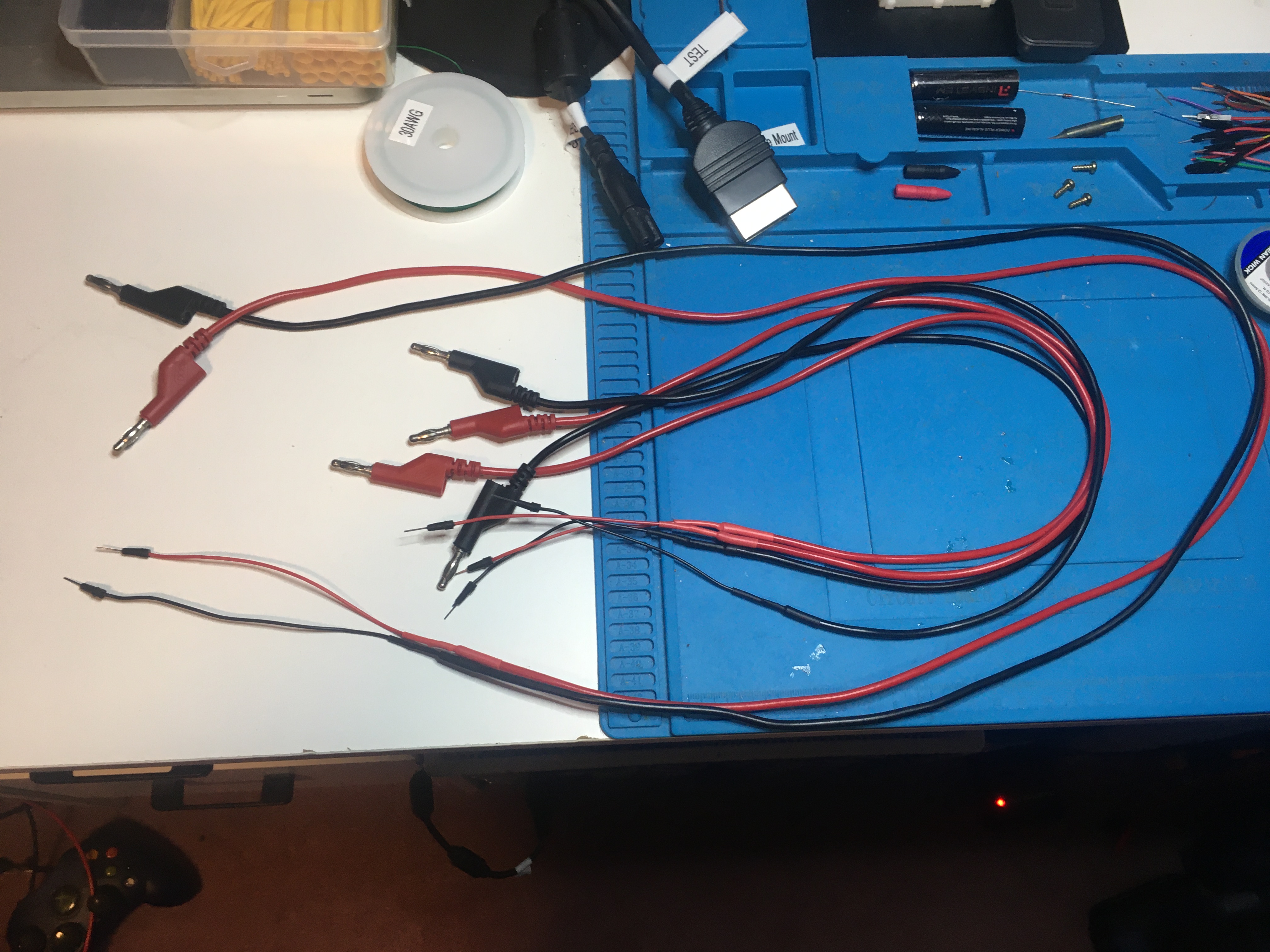This post is part of my video blog and you can find more information about this video on this show’s homepage which is here.
You can support this channel on Patreon: patreon.com/JohnElliotV
Silly Job Title: Master Planner
In this video I create some cables so I can attach my circuits to my roof aerial. I also announce the old book and new book for the upcoming teardowns which will be released in the next few days.
While doing this video I learned over on the EEVblog Electronics Community Forum that the specific RF cable connectors we are using in this project are Belling-Lee connectors.
There is going to be a break in Maxitronix 20in1 videos for a few days while I wait for my new Logitech BRIO webcam to arrive. Once that is here recording in the booth will resume.
In this video I mention the Silicon Chip magazine and Beginner’s Guide to Reading Schematics. Also the various new book teardowns I refer to are:
I also refer to MPLAB X IDE and MPLAB PICkit 4 In-Circuit Debugger.
The technology I mention in the beginning of the video is this:
- TZT ATTINY85-20PU DIP-8 ATTINY85 DIP8 85-20PU ATTINY85-20 DIP new and original
- Tiny AVR Programmer (see: Tiny AVR Programmer Hookup Guide)
The new monitor I refer to in the video is this UPERFECT 4K Monitor 15.6″ Portable Gaming Monitor UHD PC Screen USB C Monitor.
The cables I use in this project are these:
- Right Angle TV Antenna Cable Flylead Cord Aerial Coax Male PAL Lead 1m 3m 5m 10m
- 10pcs/Lot 28mm/35mm/45mm Alligator Clips Electrical DIY Test Leads Alligator Double-ended Crocodile Clips Roach Clip Jumper Wire
Thanks very much for watching! And please remember to hit like and subscribe!
Following is a list of products I use which may appear in my videos. Clicking through on these links before purchasing from Amazon, eBay, or AliExpress is a great way to support the channel at no cost to you. Thanks!
Let’s go shopping!