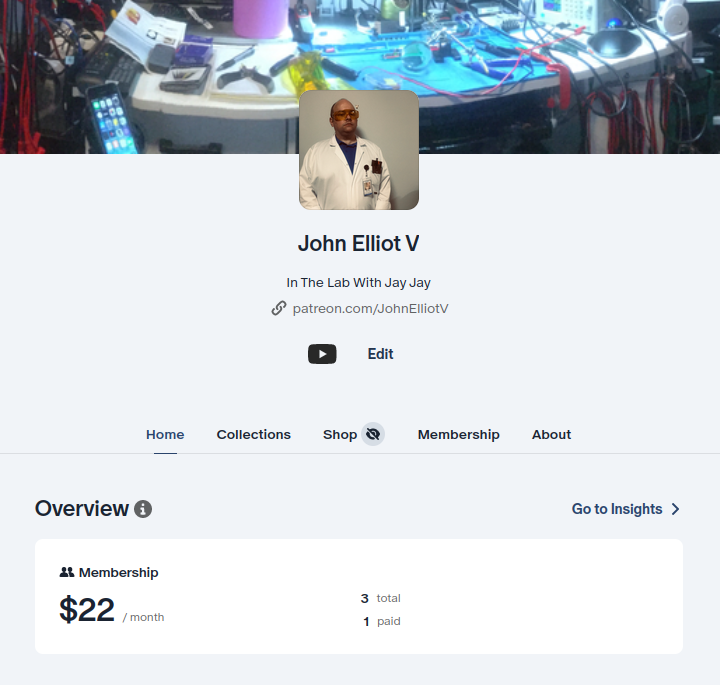This post is part of my video blog and you can find more information about this video over here.
You can support this channel on Patreon: patreon.com/JohnElliotV
In this video I take a look at Electrical Engineering 101: Everything You Should Have Learned in School…but Probably Didn’t 3rd Edition written by Darren Ashby and published in 2011.
In the book the author mentioned that they used to write for chipcenter.com which appears to have since been taken over by EE Times. ChatGPT provided more information.
The author also mentioned Mathcad. I’m planning to check that out over here: https://www.mathcad.com/
And some terms which came up (ChatGPT explains further):
- Vcc
- Voltage at the collector
- Vee
- Voltage at the emitter
- Vdd
- Voltage at the drain
- Vss
- Voltage at the source
Thanks very much for watching! And please remember to hit like and subscribe! :)
Following is a list of products I use which may appear in my videos. Clicking through on these links before purchasing from Amazon, eBay, or AliExpress is a great way to support the channel at no cost to you. Thanks!
Note: you can skip this if you would prefer.
Let’s go shopping!