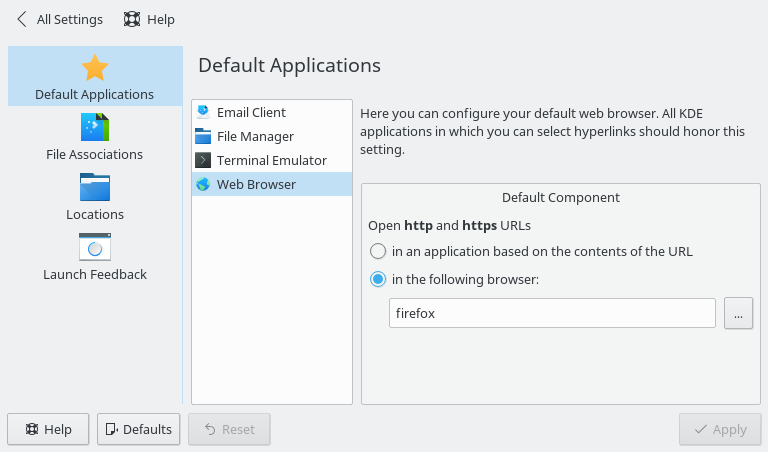After installing Visual Studio Code I followed the instructions from .NET Tutorial – Hello World in 10 minutes, basically:
wget -qO- https://packages.microsoft.com/keys/microsoft.asc | gpg --dearmor > microsoft.asc.gpg
sudo mv microsoft.asc.gpg /etc/apt/trusted.gpg.d/
wget -q https://packages.microsoft.com/config/debian/9/prod.list
sudo mv prod.list /etc/apt/sources.list.d/microsoft-prod.list
sudo chown root:root /etc/apt/trusted.gpg.d/microsoft.asc.gpg
sudo chown root:root /etc/apt/sources.list.d/microsoft-prod.list
Then:
sudo apt-get update
sudo apt-get install dotnet-sdk-2.1
Then for example to create a new console project:
dotnet new console -o myApp
cd myApp
I ended up reading MICROSOFT SOFTWARE LICENSE TERMS for the MICROSOFT .NET LIBRARY which included this doozy:
The software may collect information about you and your use of the software, and send that to Microsoft.
Ah, Microsoft. You haven’t changed.
I found some notes about how to disable telemetry:
Telemetry
———
The .NET Core tools collect usage data in order to help us improve your experience. The data is anonymous and doesn’t include command-line arguments. The data is collected by Microsoft and shared with the community. You can opt-out of telemetry by setting the DOTNET_CLI_TELEMETRY_OPTOUT environment variable to ‘1’ or ‘true’ using your favorite shell.
Read more about .NET Core CLI Tools telemetry: https://aka.ms/dotnet-cli-telemetry
I have added the opt-out environment variable via jj5-bin.