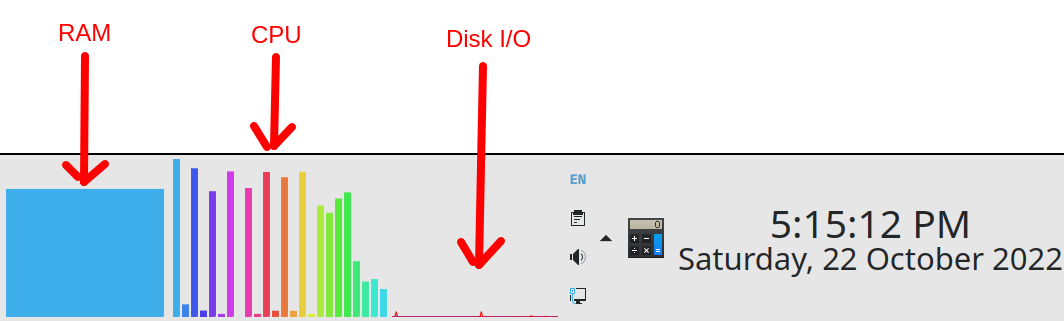This is a note for Future John. In KDE Plasma: System Settings -> Input Devices -> Keyboard.
Then:
- Delay
- 200 ms
- Rate
- 50.00 repeats/s

This is a note for Future John. In KDE Plasma: System Settings -> Input Devices -> Keyboard.
Then:
Man, I just spent quite a bit of time diagnosing this particular issue.
The problem was that my Symbol Keyboard stopped working. This is a USB keyboard I made from an Arduino Leonardo. The touch screen was working okay, but the keypresses weren’t being delivered over USB.
Long story short, the 7-port USB 3.0 hub attached to my workstation needed rebooting! I disconnected the power supply and disconnected the upstream USB cable to remove both sources of power, then when I reconnected everything my stuff started working again, including my symbol keyboard.
Lesson learned: if you’re debugging a USB device failure try plugging the device directly into the host to avoid any potential issues caused by your hub(s).
It was lucky I had a spare 104-key USB keyboard in the cupboard because I needed one while diagnosing this issue (the Windows box I was using only has a tenkeyless 87-key keyboard plugged into it but the Windows alt-key codes require use of the number pad).
The latest incarnation of my symbol keyboard looks like this:
Thanks to my mate @edk from IRC I learned of the compose key. I configured my KDE Plasma desktop to use Right Alt as my compose key in System Settings -> Input Devices -> Keyboard -> Advanced. Then I updated the firmware and deployed a .XCompose file that I generated, and now I have a symbol keyboard on my Debian Linux workstation!
So I upgraded my Ubuntu from 20.04 to 22.04. That mostly went without problem but there are still a few gremlins to iron out. One change was some of the desktop widgets I was using in the previous version seem to have been replaced. I found the replacements easily enough. I particularly like the new CPU activity widget, it’s a much more sensible way to visualise 24 CPU cores than the previous widget which just gave one reading instead of 24.