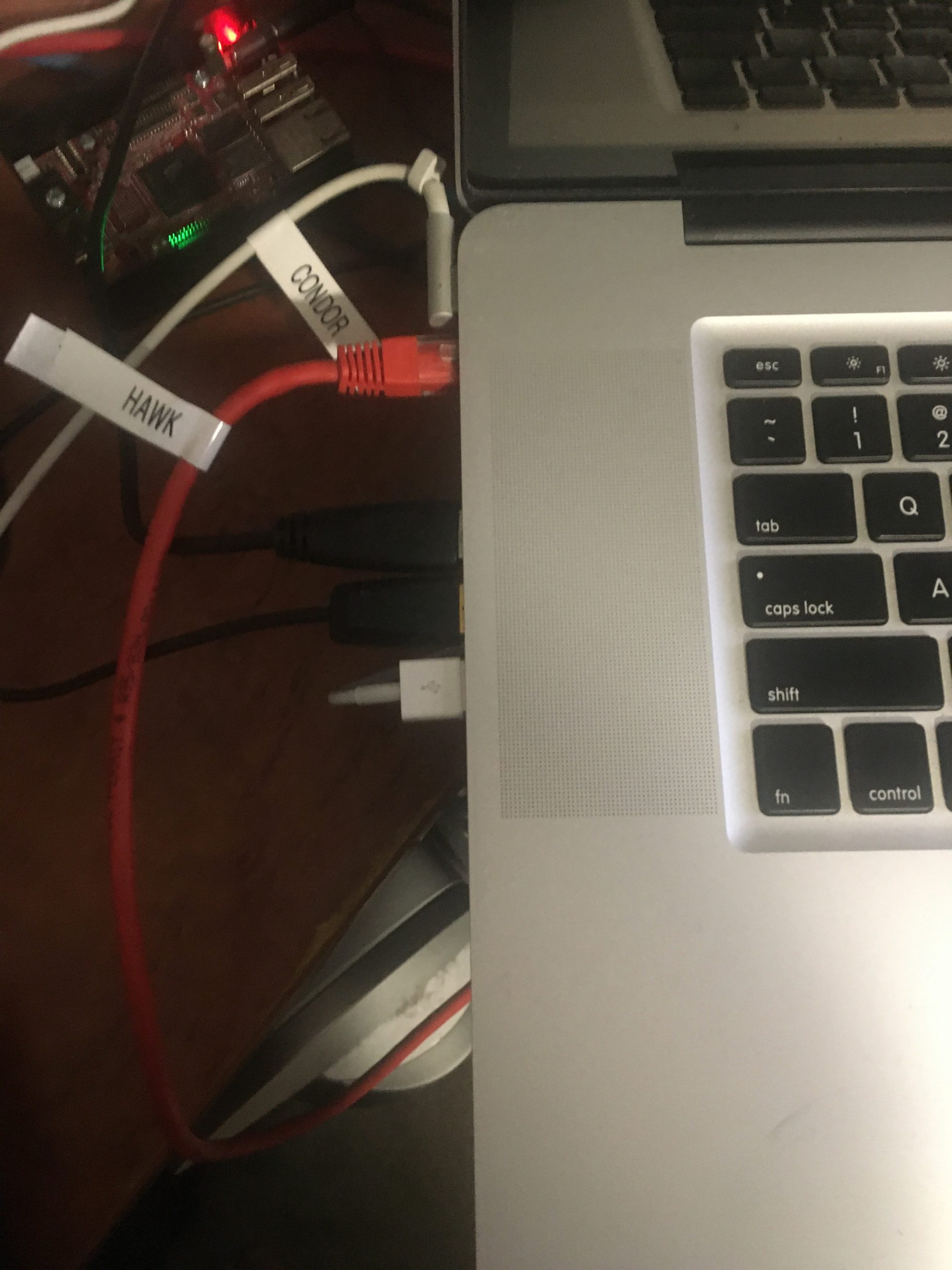Apparently this is an old classic, but I only learned of it today: Programming Sucks.
Tag Archives: sucks
My new MacBook Pro sucks
Let me count the ways…
So my old MacBook Pro was a 17-inch, Late 2011 model. It was great and worked for 10 years. I wouldn’t have “upgraded” at all except that one of the fans started playing up and was making a whirring noise I couldn’t stop (and also my version of Xcode was too old and no longer supported) so I bit the bullet and got myself a 16-inch, 2019 model. Of course I had to go from 17″ to 16″ because there is no 17″ model any more (that’s not better).
This is what cable management looked like on my old MacBook Pro:
See how everything is nice and tidy? This is what cable management looks like on my new MacBook Pro:
An untidy mess. That’s not better.
Then there’s the remote control situation. I used to have three remote controls for my old MacBook Pro. It was handy having one on my bedside table, one on my desk, and one on my other desk.
Of course my remote controls, which worked perfectly, aren’t compatible with my new MacBook Pro, so I had to buy this new Bluetooth thing (which cost me $47):
Of course the new Bluetooth thing doesn’t work very well. I press the button to pause my music and it “wakes up” and establishes a new Bluetooth connection, but doesn’t actually pause the music. So I press pause again, but the music doesn’t pause, so I press pause again, and the music goes off for a second and then back on, then I press once more and the music stops. You couldn’t make this stuff up. That’s not better.
I deliberately got myself an Intel CPU MacBook Pro, because I wanted my VMWare Fusion VMs to still work, and they do, but my copy of Doom III doesn’t work on my new MacBook Pro, and I can’t find a copy that will, so that sucks. That’s not better.
When I go to play StarCraft II it takes longer to load on my new computer than it did on my 10 year old computer. Then when I’m playing the game I can’t press F2 to select my army because they’ve gone and replaced the function keys with a ridiculous “touch bar” and after several months’ use my muscle memory still hasn’t got used to the new layout. I would prefer not to have a touch bar, it’s not better.
So my old MacBook Pro was awesome and one of the best computers I have ever owned. And my new MacBook Pro is a step backwards in almost every way. :(
The documentation system
Today I discovered The documentation system (over here). The four quadrants on two axes are:
- Tutorials
- How-to guides
- Reference
- Explanation