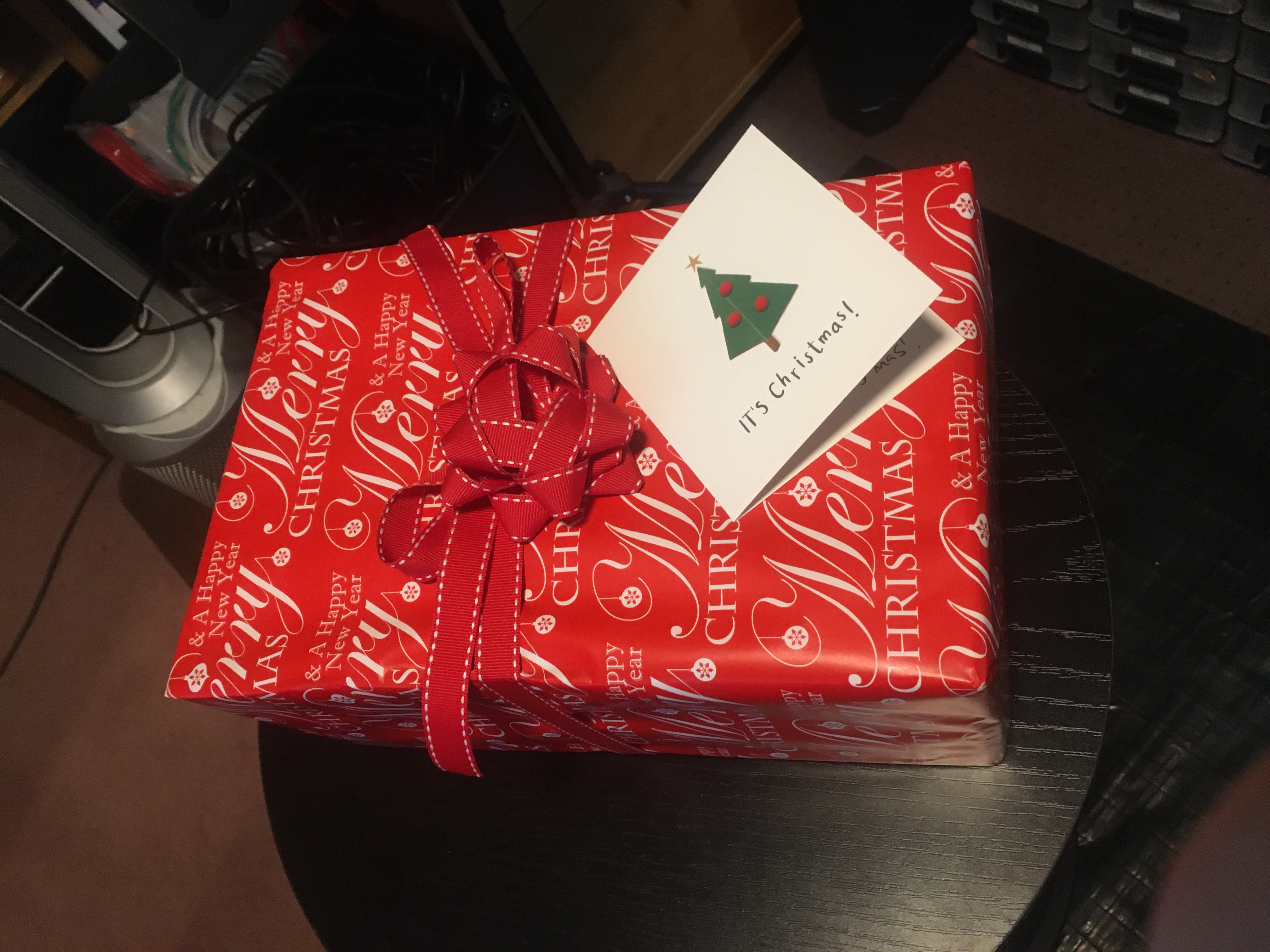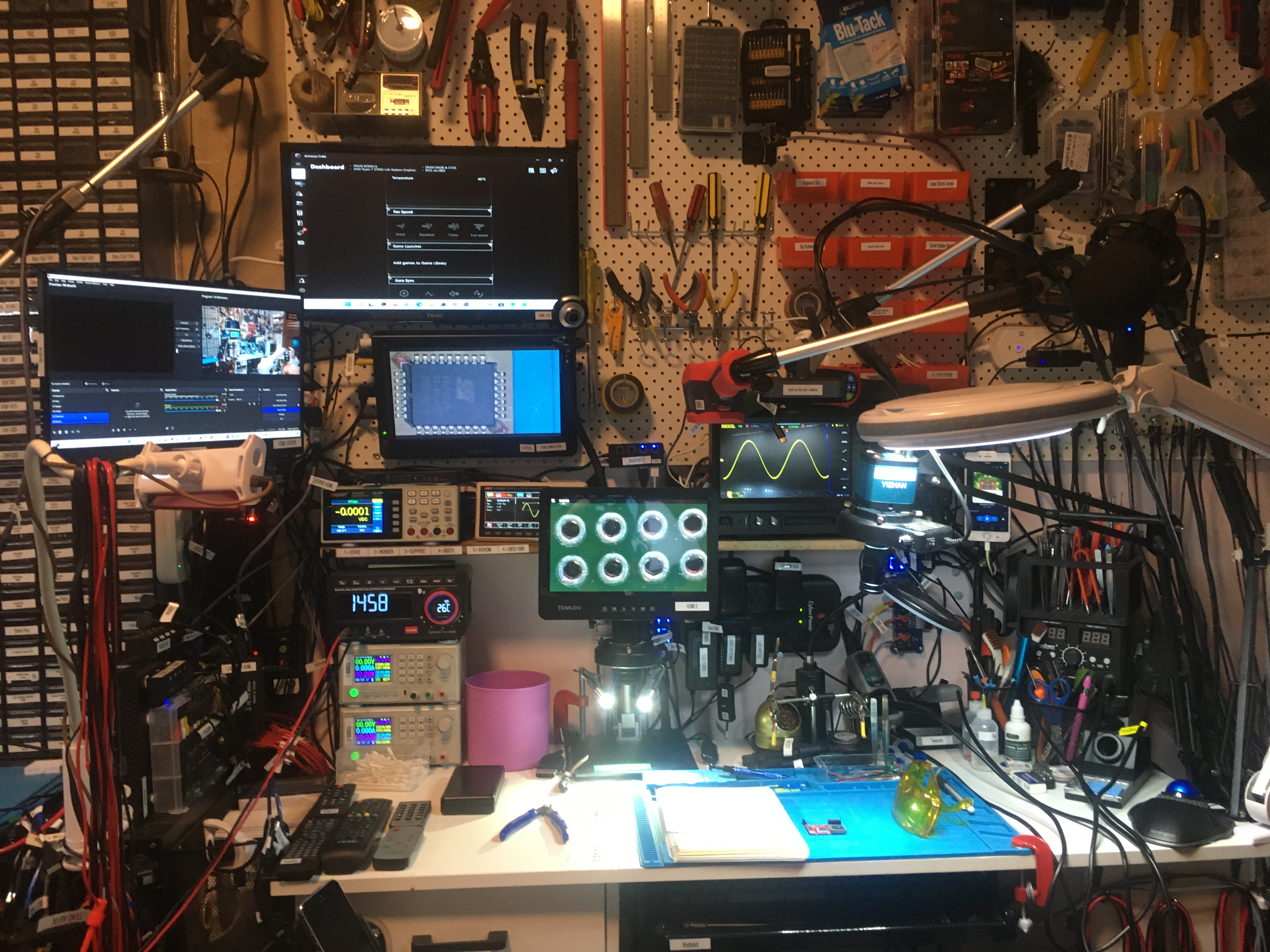First: Settings -> Configure Konsole -> General -> Show window title on the titlebar (checked)
Then: System -> Configure Konsole -> Profiles -> [Default] -> Edit… -> Tabs:
- Tab title format: %w
- Remote table title format: %w
Then you need this config and these two shell functions in your .bashrc:
# 2023-12-29 jj5 - if not running interactively, don't do anything
case $- in
*i*) ;;
*) return;;
esac
# 2023-12-29 jj5 - set the Konsole window title
echo -ne "\033]2;$USER@$HOSTNAME\007" >&2
# 2023-12-29 jj5 - intercept ssh and sudo commands to reset window title on exit:
ssh() {
/usr/bin/ssh "$@"
echo -ne "\033]2;$USER@$HOSTNAME\007" >&2
}
sudo() {
/usr/bin/sudo "$@"
echo -ne "\033]2;$USER@$HOSTNAME\007" >&2
}