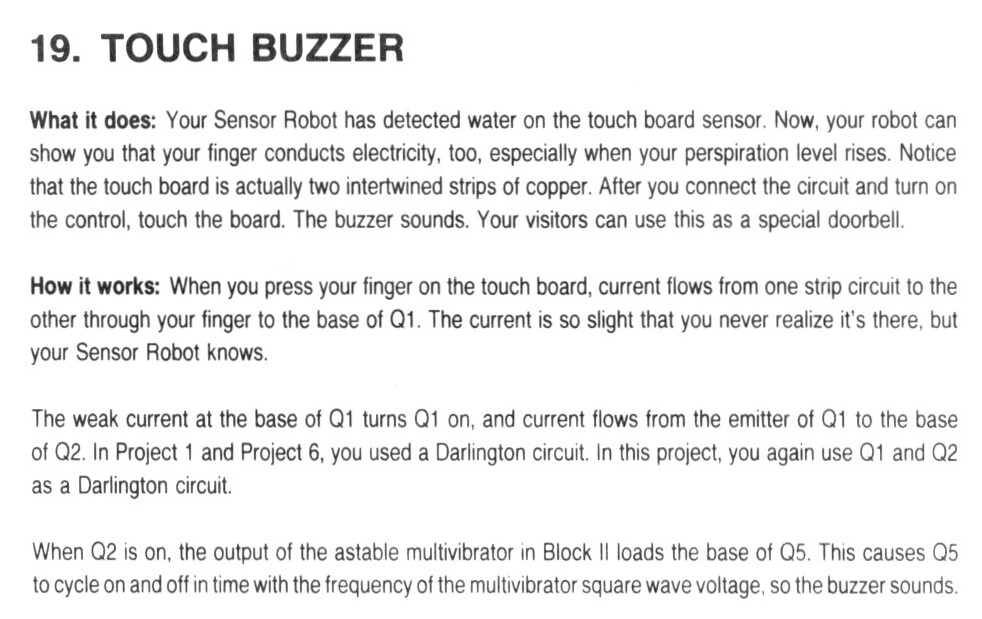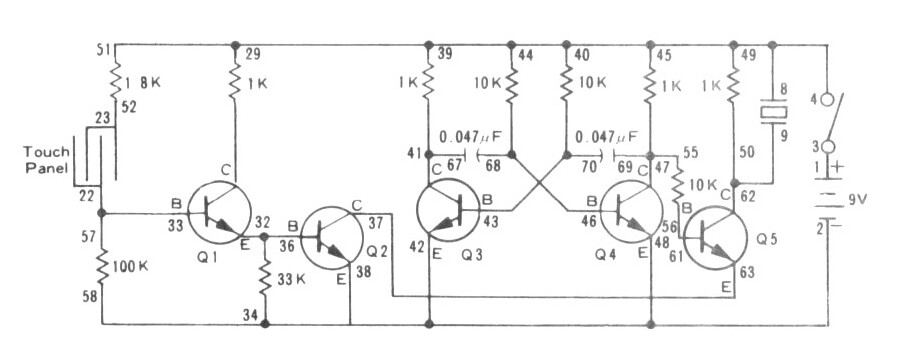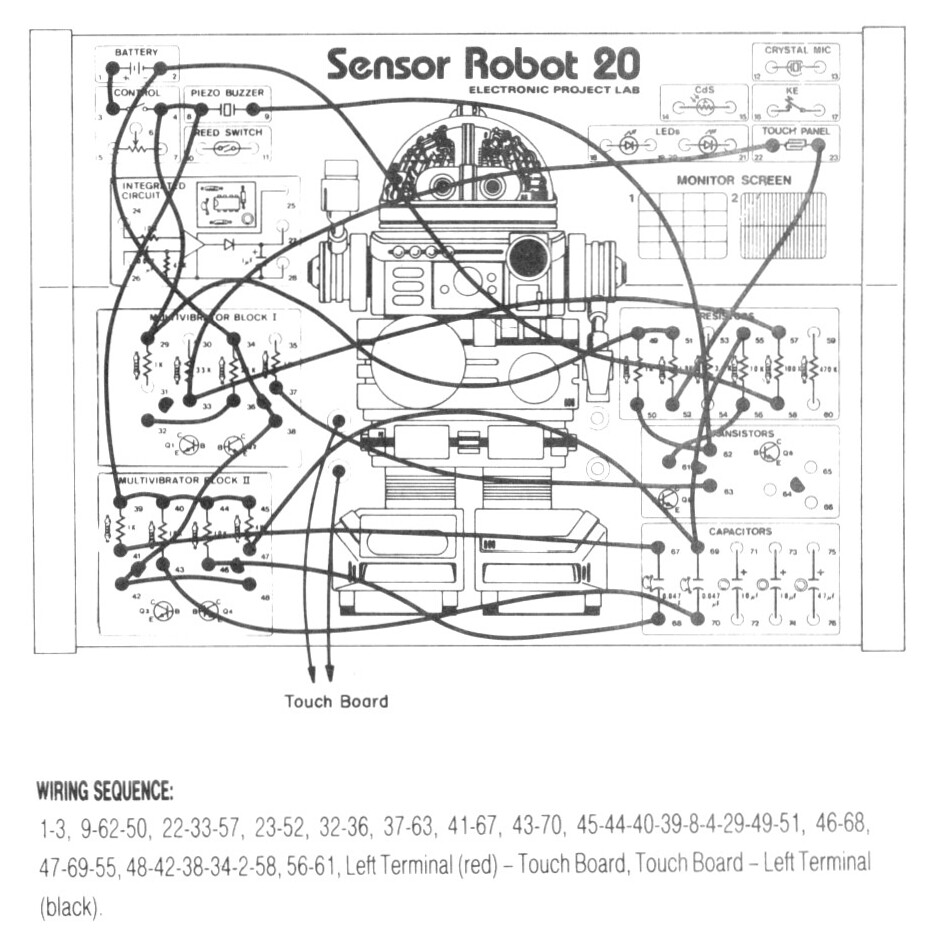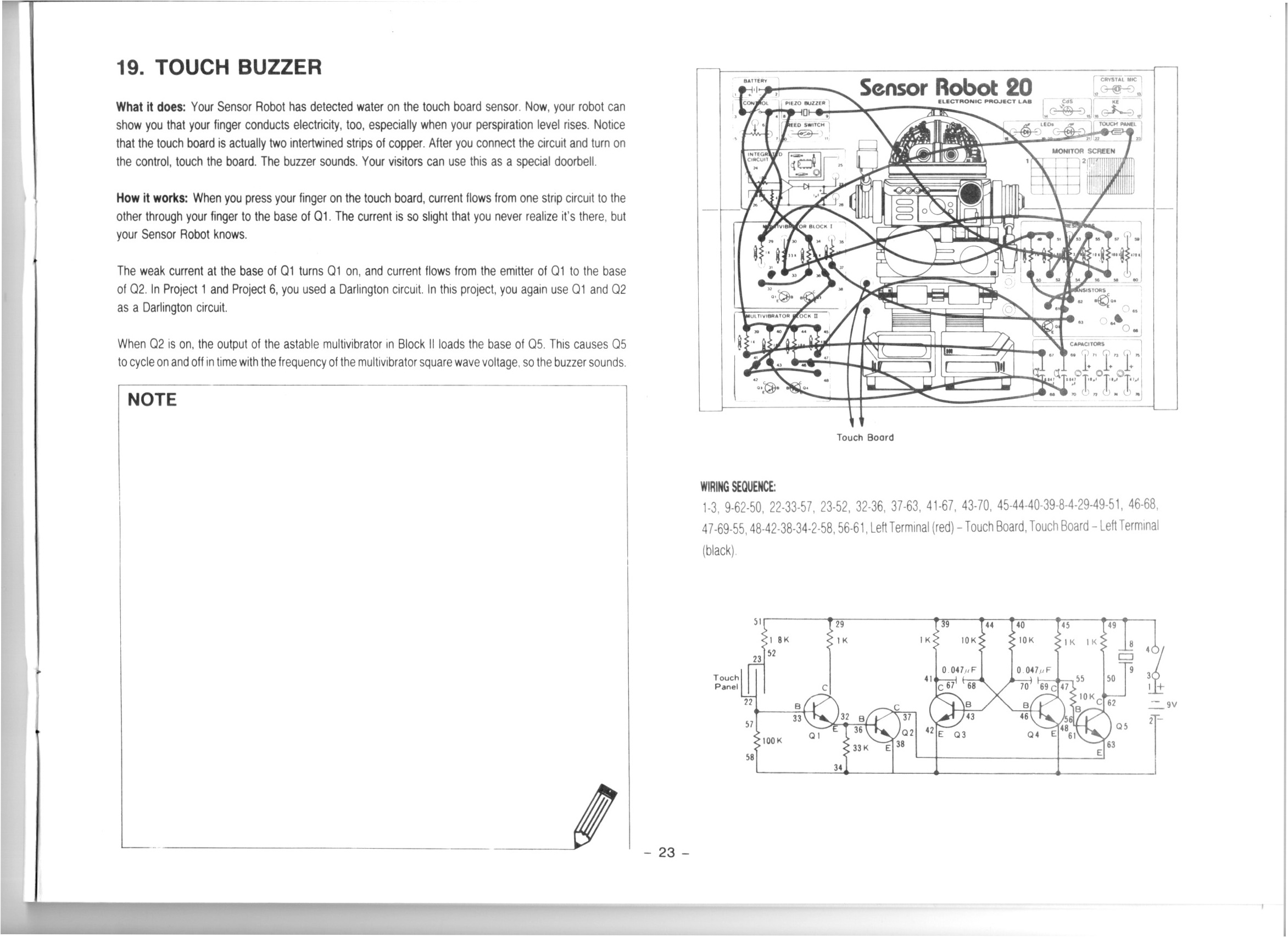Today I watched these:
Category Archives: Internet
Touch Buzzer | Project 19/20 | Maxitronix 20in1 | Learning Electronics In The Lab With Jay Jay
This post is part of my video blog and you can find more information about this video over here.
You can support this channel on Patreon: patreon.com/JohnElliotV
In this video we do the 19th project from the Maxitronix Sensor Robot 20 (20in1) Electronics Project Lab Kit: Touch Buzzer.
This circuit uses a Darlington pair to amplify the very weak signal from the touch sensor.
We use the Rigol MSO5074 Mixed Signal Oscilloscope to look at the square wave from the astable multivibrator.
We use the UNI-T UTi260B Thermal Imager to examine the thermal characteristics of the circuit, particularly the 1K resistors getting warm.
We use the Riden RD6006 Bench Power Supply to provide 9V for our circuit and also to measure the current drawn by the circuit in its inactive (11mA) and active (12mA) states.
Thanks very much for watching! And please remember to hit like and subscribe! :)
Following is a product I use picked at random from my collection which may appear in my videos. Clicking through on this to find and click on the green affiliate links before purchasing from eBay or AliExpress is a great way to support the channel at no cost to you. Thanks!
Maxitronix 500in1 Electronics Project Lab Kit notes notes |
Let’s go shopping!
Interlude #12: The Making of the Hook Stick Extension Grabber Thing | In The Lab With Jay Jay
This post is part of my video blog and you can find more information about this video over here.
You can support this channel on Patreon: patreon.com/JohnElliotV
In this video we put a hook on a stick so I can reach stuff that is high on my pegboard.
In this video I mention Ali the Dazzling and the Star Wars Kid. The wood shop channel I enjoy is Workshop Companion.
We use the Deep Hole Long Nib Pen to mark the points for drilling.
We use the Rockwell RD2971 18V Drill Driver Kit Drill for drilling.
We use the Bosch IXO VI Electric Screwdriver to drive in my screws.
My pegboard hooks are these ones: HORUSDY 120-Piece PegBoard Hooks Set, Peg Board Assortment 12 Different Types of Hooks for Garage Organizer Bins Shop Display Hanging.
We use the 14500pa Cordless Hand Held Vacuum to tidy up after ourselves.
We use the Yum Cha 10pc File & Rasp Set Metal File for filing.
We use the Plato Model 170 Wire Cutter for cutting our string.
The KVM I mention toward the end of the video is my AOOCOO 4K@30Hz HDMI USB 2.0 8-Port HDMI KVM.
If you’re interested in HDMI specs there is heaps of info on the Wikipedia HDMI page.
The monitor I mention toward the end of the video is the UPERFECT 15.6″ HDMI LCD. It’s physically small, but high resolution. I stop using this monitor because I was having trouble making it work with my new KVM and my studio workstation ‘verve‘.
The new component drawers I am getting for the new space on my pegboard are these: Jaycar HB6330 33 Drawer Parts Cabinet
Thanks very much for watching! And please remember to hit like and subscribe! :)
Following is a product I use picked at random from my collection which may appear in my videos. Clicking through on this to find and click on the green affiliate links before purchasing from eBay or AliExpress is a great way to support the channel at no cost to you. Thanks!
nmsafety Nitrile Gloves notes notes |
Let’s go shopping!
Mail Call #19: Tool Holder, MOSFET, LM311, Capacitor, Pliers, USB Adapter and More! | In The Lab
This post is part of my video blog and you can find more information about this video over here.
You can support this channel on Patreon: patreon.com/JohnElliotV
In this video we see what has arrived in the mail from AliExpress.
We use the Peak Electronic Design Atlas DCA75 Pro Semiconductor Analyzer to test our MOSFETs as they arrive.
We use the Brother P-Touch D210 Label Maker to label our component drawers.
We use the Scotch Titanium Scissors to cut open our packaging.
We use the Hakko CHP 3C-SA Precision Tweezers to manipulate our components.
Stuff that arrived included:
- 67 Holes Paintbrush Holder Stand Wooden Paint Brush Stand Desk Organizer Wall Mounted Makeup Brush Shelf For Painting Supplies
- (10pcs)100% New IRFZ44N IRFZ44 Power MOSFET TO-220 Transistors
- 10pcs/lot LM311 LM311P LM311N DIP-8 voltage comparator new original
- 10pcs/lot LM311 LM311P LM311N DIP-8 new original In Stock
- 100PCS Polypropylene Safety Plastic Film 100V 1nF ~ 470nF 100nF 220nF 10nF 47nF 22nF 1nF 0.47uf 0.1uf Correction Capacitor (1nF, 10nF, 47nF, 100nF, 470nF)
- 460PCS/BOX 63V 100V 24 Value Correction Capacitor Package Kit Polypropylene Safety Plastic Film 105-823 Set Free
- Bail Making Plier Wire Looper Multi-step Ring Looping Plier 3mm 4mm 6mm 7mm 9mm 10mm
- 50Pcs/box 10 Values Mosfet Transistor Kit IRF3205 IRF640 IRF740 IRF830 IRF840 IRF530 IRF630 IRF820 IRFZ44 IRF9540 IRF820
- 5-inch professional round concave pliers, used for jewelry making mini precision wire loop tools, ideal DIY manual tools
- 1PC Makeup Brushes Paint Brushes Holder Make Up Organizer Detachable 96 Hole Pencil Holder For Desk PensArt Painting Supplies
- 1Pc Paint Brush Rest Holder White Plastic 4 Slots Paintings Brushes Rests Drip Tray Pad for Watercolor Oil Acrylic Painting
- USB Type C To Micro USB Android Adapter Connector for Phone Tablet Micro USB Male To Type C Female Converter for Xiaomi Huawei ()
- Essager USB3.0 OTG Adapter Type-C USB-A Micro Female to USB Micro iP Type-C Male Converter For Macbook Xiaomi iPhone OTG Adapter
- Type-C Female To USB-B Male Adapter USB 2.0 Printer Adapter for Printer Piano Keyboard Fax Machine Scanner MIDI Interface
- Micro USB to Mini USB Type-C Adapter Female To Micro Usb Male Converter Connector Aluminum Alloy
- 5/10PCS 0-24V Top Mosfet Button IRF520 MOS Driver Module For Arduino MCU ARM Raspberry pi
- (1~5)pcs KY-013 Analog Temperature Sensor Module Diy Starter Kit For arduino
Thanks very much for watching! And please remember to hit like and subscribe! :)
Following is a product I use picked at random from my collection which may appear in my videos. Clicking through on this to find and click on the green affiliate links before purchasing from eBay or AliExpress is a great way to support the channel at no cost to you. Thanks!
Yum Cha Universal Handheld Wire Stripper notes notes |
Let’s go shopping!
Insane electronics repair
JTAG ‘Hacking’ the Original Xbox in 2023
This turned up on hacker news today: JTAG ‘Hacking’ the Original Xbox in 2023 – Using Intel CPU JTAG to dump the secret bootrom in Microsoft’s original Xbox. There’s some info being collected on github: github.com/Necrosys/x86-JTAG-Information.
Learning the Art of Electronics: A Hands-On Lab Course 2ed
I have been sad for some time that Learning the Art of Electronics: A Hands-On Lab Course is out of print. Little did I know, they have been working on a second edition! The revised edition is due out in March 2025. Excellent news! I don’t usually pre-order books, but I will pre-order my copy of Learning the Art of Electronics: A Hands-On Lab Course 2ed. There’s more info on the book’s website: learningtheartofelectronics.com.
Mail Call #18: Tape, Cable, PCBs, Thermometer, Diodes, Soldering, Magnets, Blades and More!
This post is part of my video blog and you can find more information about this video over here.
You can support this channel on Patreon: patreon.com/JohnElliotV
In this video we take a look at what has arrived in the mail from AliExpress.
We use the Brother P-Touch D210 Label Maker to label some of our components.
This is what we got:
- 1PK TZe Tape 6/9/12/18/24mm Colorful white tape Compatible brother tz Lable Printer H110 Label Maker tze231 tze221 tz131 TZE335 (Black on White, 12mm)
- 2.54mm Dupont Line 20cm 40Pin Male to Male+Female to Male + Female to Female Jumper Wire Dupont Cable DIY (20cm 3 kinds)
- 120PIN Cable Dupont Line 10cm Male to Male Female to Female Male to FeMale Jumper Dupont Wire Cable For PCB DIY KIT (10cm 120pcs set)
- 30PCS PCB Board Kit SOP24 SOP8 SOP14 SOP16 SOP20 SOP28 SMD Turn To DIP Adapter Converter Plate SOP 8 14 16 20 24 28 Ibuw
- Kitchen Food Baking Digital Thermometer Electronic Probe Type Digital Display Liquid Grill Thermometer (White)
- Three-in-one Corner Rounders Corner Embosser Corner Cutter, DIY Photo Card Business Card Cutter round Cutter Paper Cutter (Flat Corner)
- 250PCS PET Transparent Sticky Notes Perspective Waterproof Clear Fluorescence Memo Pad Stationery School Office Supplies (5 large sizes)
- 90PCS Rectifier Diode 1N4007 1N4001 1N4004 SS14 SS24 SS34 SS16 SS26 SS36 SMD Schottky Diode Assort Kit
- SMD/SMT Components Soldering Practice Board Electronic Project Kits DIY Soldering Kit Skill Training Board Led Transistor SMD
- 50/100pcs Magnets,Small Strong Neodymium Magnets for Scientific, and Office Magnets (5x5x5-50PCS)
- 3x3mm Neodymium magnet RoundN35 Permanent NdFeB Super Strong Powerful Magnetic Imane Disc Used for Refrigerators and Offices (200pcs)
- 250pcs/box C Type External Circlip Clip Snap Ring Mix M6 to M15 Kit Set for Shaft Bearing Retaining Stainless Steel Black 65mn (304 stainless steel)
- 100/20Pcs 4# Metal Scalpel Knife Engraving Knife Blades DIY Wood Carving Knife Blade Replacement Surgical Sculpture Cutting Tool (100pcs)
- WeAct STM32G431CBU6 STM32G431 STM32G4 STM32 Core Board Learning Board Development
- NEWACALOX Flexible Arms Soldering Helping Hands Repair Soldering Automobile Electronics Jewelry Painting Art Craft DIY Fixture (SS9-5)
- NEWACALOX Third Hand Tools Magnetic Base PCB Board Fixing Clip Soldering Helping Hand Welding Repair Fixture for Soldering (SN4AB-B)
- PP Cutting Mat Workbench Patchwork Cut Pad Sewing Manual DIY Knife Engraving Leather Cutter Board Single Side Underlay (A4 Green)
- Mini Bench Clamp Universal Bench Clamp DIY Sculpture Tool Mini Drill Press Table Vise Fixing Small Parts Jewelry Watch
- 8pcs CPU IC Glue Remover Phone Repair Tool C Chip Repair Thin Blades Piratical Repair Hand Tool For Mobile Phone Computer
Thanks very much for watching! And please remember to hit like and subscribe! :)
Following is a product I use picked at random from my collection which may appear in my videos. Clicking through on this to find and click on the green affiliate links before purchasing from eBay or AliExpress is a great way to support the channel at no cost to you. Thanks!
Yum Cha Mini Magnetic Precision Screwdriver Set notes notes |
Let’s go shopping!
Homework
This is a part of the homework feature of my blog, which is an ongoing conversation with my mate S.F.
Hey mate. Lovely to see you again, as always.
You told me about Gorilla Glue. Rather unhelpfully there are all different types.
I mentioned my manifesto. Everyone should have one. :)
The Everyday Spy is Andrew Bustamante.
A PhD involves a thesis defense.
I have a note here “star app”, but I’m not sure what it refers to? Do you remember? I did search for “star app“.
This is required viewing: Bogans.
See you again soon! <3
Demo #7: Octopus Third Hand | Learning Electronics In The Lab With Jay Jay
This post is part of my video blog and you can find more information about this video over here.
You can support this channel on Patreon: patreon.com/JohnElliotV
In this video we demo our third hands from AliExpress: Octopus Soldering Helping Hands Bench Vise Table Clamp with Flexible Arms Solder Iron Holder PCB Repair for TS101 TS100 PINE64.
I mention that I found a YouTube video which has a look at it: Octopus Hand supports Soldering for only 5$ – Turtle Review but like me they couldn’t figure out what the rubber and bolts on the base are for! If you know please let me know in the comments!
Thanks very much for watching! And please remember to hit like and subscribe! :)
Following is a product I use picked at random from my collection which may appear in my videos. Clicking through on this to find and click on the green affiliate links before purchasing from eBay or AliExpress is a great way to support the channel at no cost to you. Thanks!
Yum Cha Drill Extension |
Let’s go shopping!