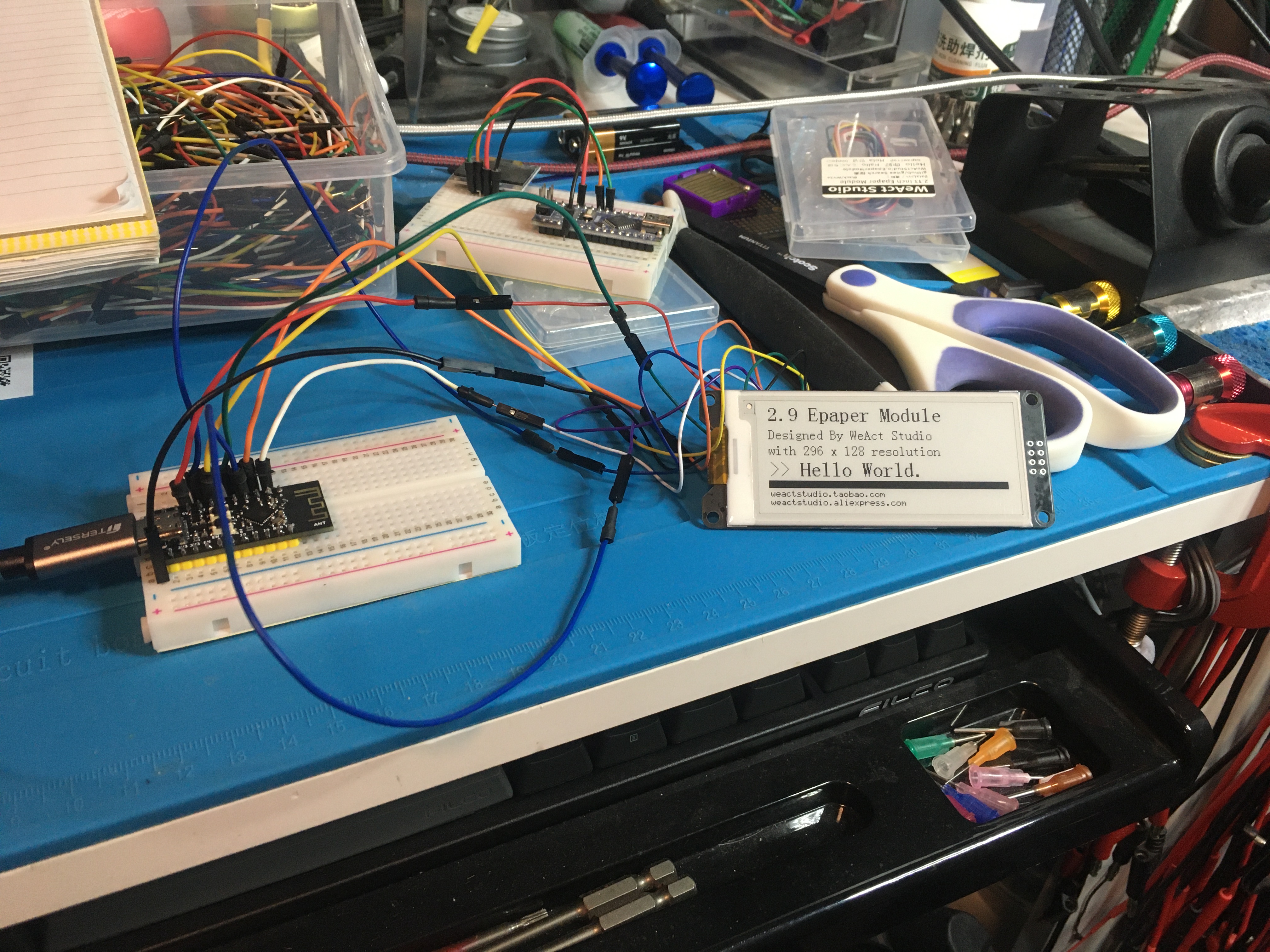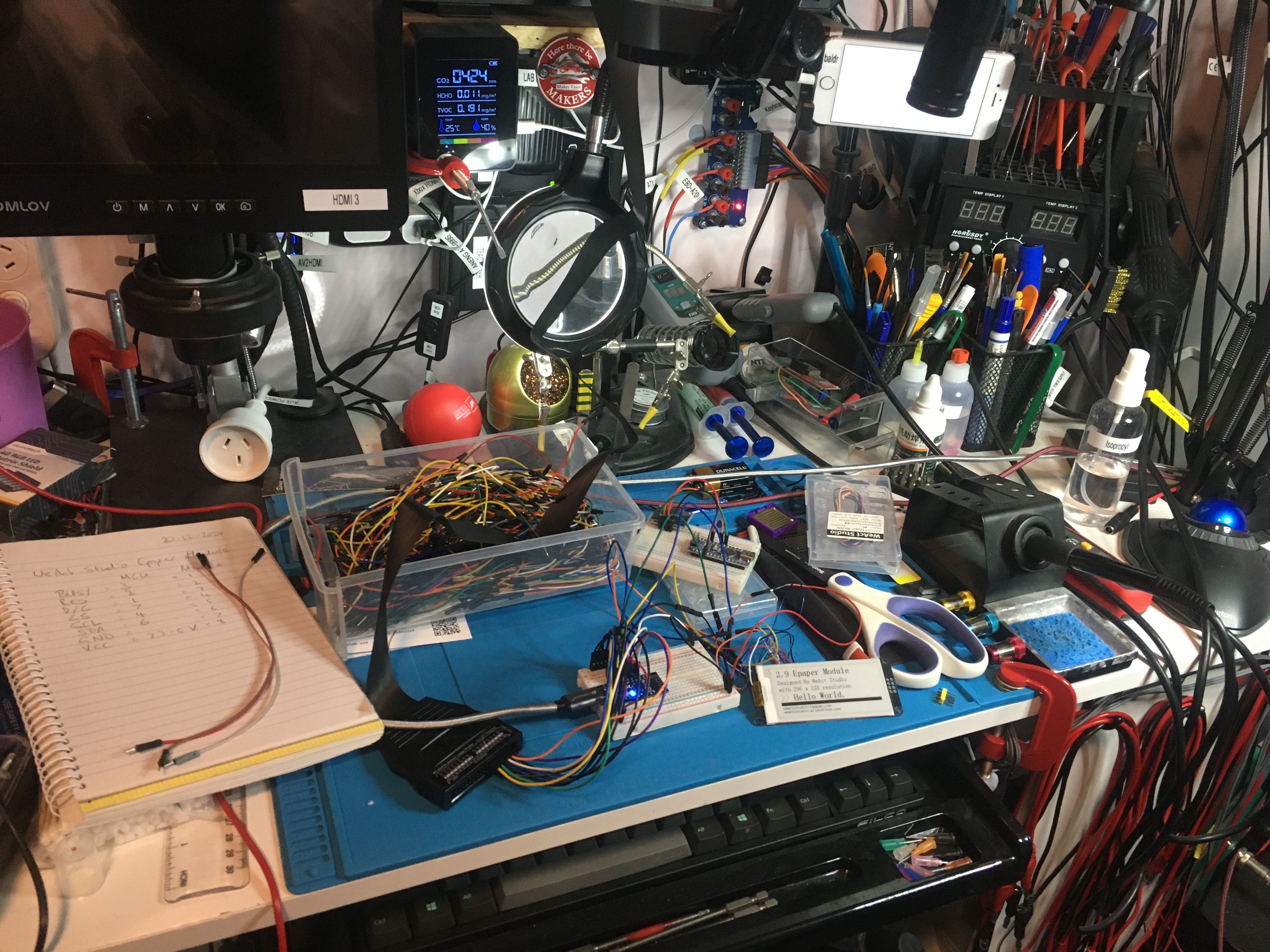This turned up on hacker news today: JTAG ‘Hacking’ the Original Xbox in 2023 – Using Intel CPU JTAG to dump the secret bootrom in Microsoft’s original Xbox. There’s some info being collected on github: github.com/Necrosys/x86-JTAG-Information.
Category Archives: Software
Time and Space Complexity
This is good: Time and Space Complexity. If I find myself needing to explain algorithmic complexity to someone I will refer them to this.
Interlude #11: Playing with WeAct Studio Epaper Modules on ESP32-C3 MCU | In The Lab With Jay Jay
This post is part of my video blog and you can find more information about this video over here.
You can support this channel on Patreon: patreon.com/JohnElliotV
In this video we play around with the 2.13″ and 2.9″ WeAct Studio Epaper Modules available here: WeAct 2.9” 2.13″ 2.9 2.13 Inch Epaper Module E-paper E-Ink EInk Display Screen SPI Black-White Black-White-Red.
As I mention in the video I was having a hard time getting good solder joints from my Horusdy Soldering Station. This was annoying me so much that I went and purchased a new soldering iron! My new iron is an Metcal PS-900 Soldering Station and I love it! This is what a soldering iron should be!
We use the Arduino IDE and the sample code from WeAct Studio but we don’t successfully load content into our Epaper Module.
We use the Rigol MSO5074 Mixed Signal Oscilloscope to and the Rigol PLA2216 Logic Probe to wire up a Logic Analyzer to instrument out circuit, but we don’t follow through with that in the end. We run out of time. We will try again another day.
Thanks very much for watching! And please remember to hit like and subscribe! :)
Following is a product I use picked at random from my collection which may appear in my videos. Clicking through on this to find and click on the green affiliate links before purchasing from eBay or AliExpress is a great way to support the channel at no cost to you. Thanks!
Yum Cha 58-pcs Stainless Steel Thread Pitch Gauge notes notes |
Let’s go shopping!
AMBA specification
Today I learned of the Advanced Microcontroller Bus Architecture. There is detailed information to be found on the ARM website: AMBA Specifications.
Debugging
I’ve been reading Debugging: The 9 Indispensable Rules for Finding Even the Most Elusive Software and Hardware Problems. My mate @indigo suggested I read David A. Wheeler’s summary of it over here: David A. Wheeler’s Review of Debugging by David J. Agans. I know David A. Wheeler from his work on sloccount.
about:processes
Today I learned about about:processes which will show you what your Firefox browser is up to.
Essential CLI/TUI Tools for Developers
There are some interesting tools to learn about here: Essential CLI/TUI Tools for Developers.
Debugging WeAct Studio Epaper Modules
I’m trying to get my WeAct Studio Epaper Modules to work on my WeAct Studio ESP32-C3FH4 microcontroller. I’ve made some progress, but it’s not working yet.
Trick Out Your Excel Quick Access Toolbar with these Hidden Powerful Features
This was less cool than I thought it might be. Still worth watching though. Trick Out Your Excel Quick Access Toolbar with these Hidden Powerful Features.
Firefox Video Speed Controller
Today I installed the Video Speed Controller for Firefox. Let’s see how this goes!
These are the controls:
- S – decrease playback speed.
- D – increase playback speed.
- R – reset playback speed.
- Z – rewind video by 10 seconds.
- X – advance video by 10 seconds.
- V – show/hide controller.