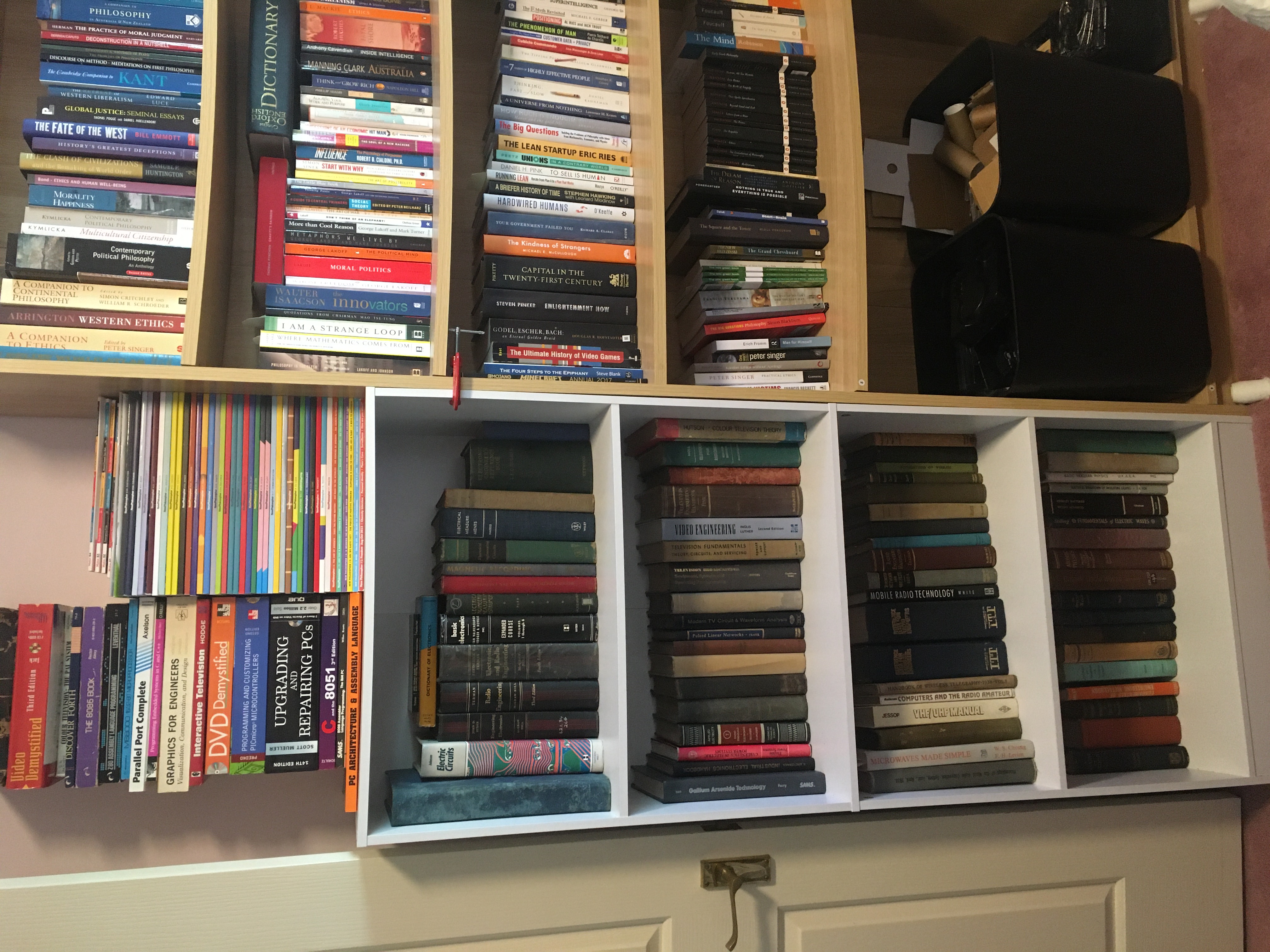So I managed to get this dreaded error: Message ID: ZFS-8000-8A. It happened when I tried moving a directory between file systems on different zpools. Not gonna tempt fate and try that again. In future I will copy from source to target and then delete the target.
Category Archives: Sys Admin
Default Firefox Links
Note to self: the default links provided by Firefox after install are:
System freeze
My backup Kubuntu workstation began freezing shortly after boot recently. The problem was recurrent for a week or so and then I just switched the damn thing off. Have picked this up again recently to try and fix, because I would like to make use of this machine’s disks.
I ran MemTest86, and that surfaced no errors. Seems as though the RAM is okay and probably the CPU too.
The first thing I tried after the memory test was to remove the WD Blue 250GB SATA SSD M.2 which was in use as a ZFS cache. And this seems to have fixed the problem! Can’t be sure yet, but so far so good. Will continue to keep an eye on things…
Here are some photos for those playing along at home:
Bluesky’s user safety situation
Some interesting discussion about content moderation and user safety: Bluesky’s user safety situation.
OVHcloud
Today I was checking out bare-metal systems available from OVHcloud.
Using filesystem capabilities with rsync
This a note for Future John: Using filesystem capabilities with rsync by Hazel Smith. Use the CAP_DAC_READ_SEARCH capability. AKA: how I learned to stop worrying and love CAP_DAC_READ_SEARCH. There are some more notes over on Linux Capabilities and rsync, from presentation to practice.
DigitalOcean in Sydney
At the moment I’m mostly all in on AWS, but this is tempting, and good to know about: Introducing DigitalOcean’s state-of-the-art data center in Sydney, Australia.
More books!
The Linux man-pages project
Today I discovered: The Linux man-pages project.
Forcing a partition table reload
I’m reading How Linux Works, 3rd Edition: What Every Superuser Should Know and I learned that you can force the kernel to reload a partition table with a command like this:
# blockdev --rereadpt /dev/sdX