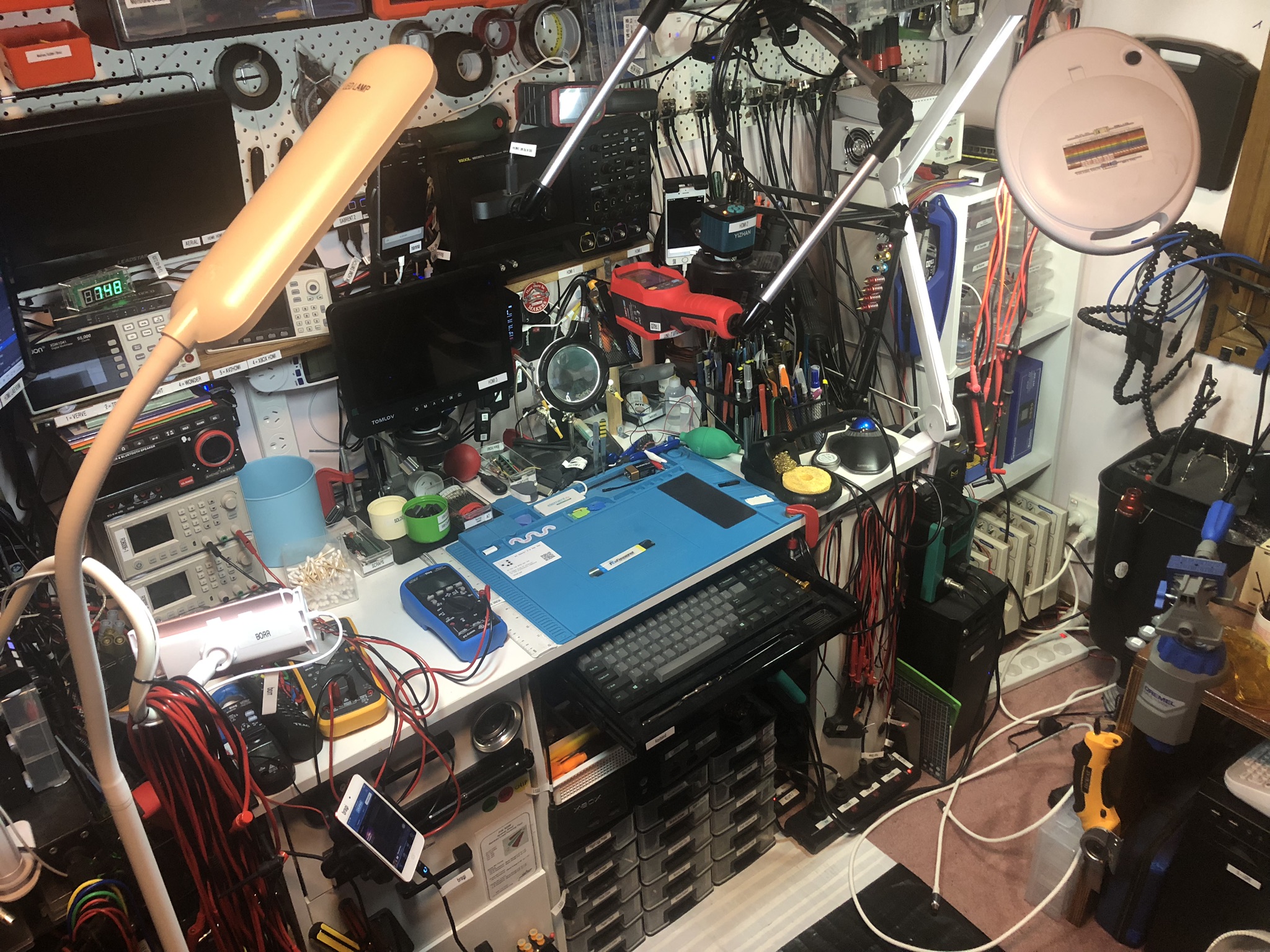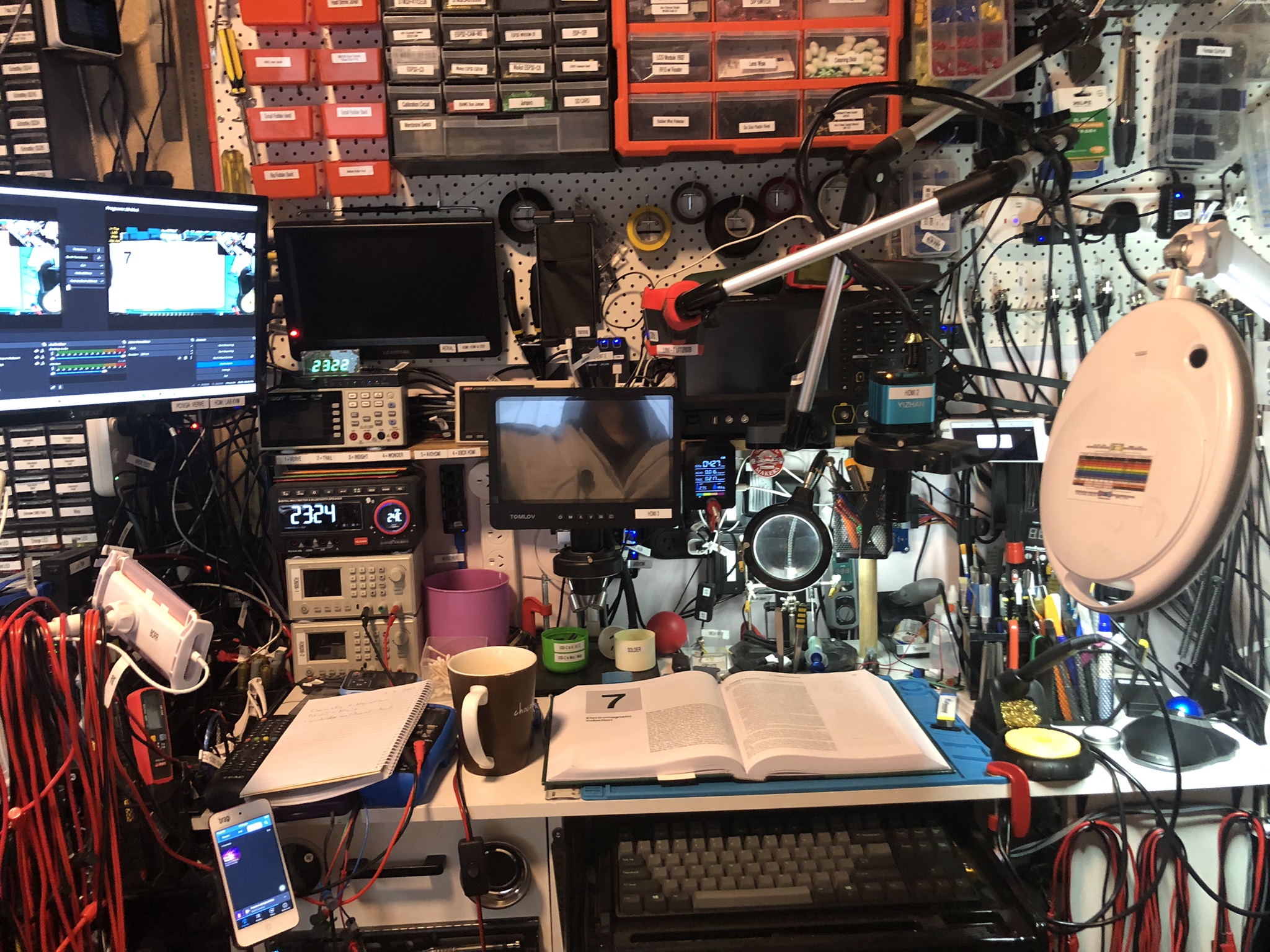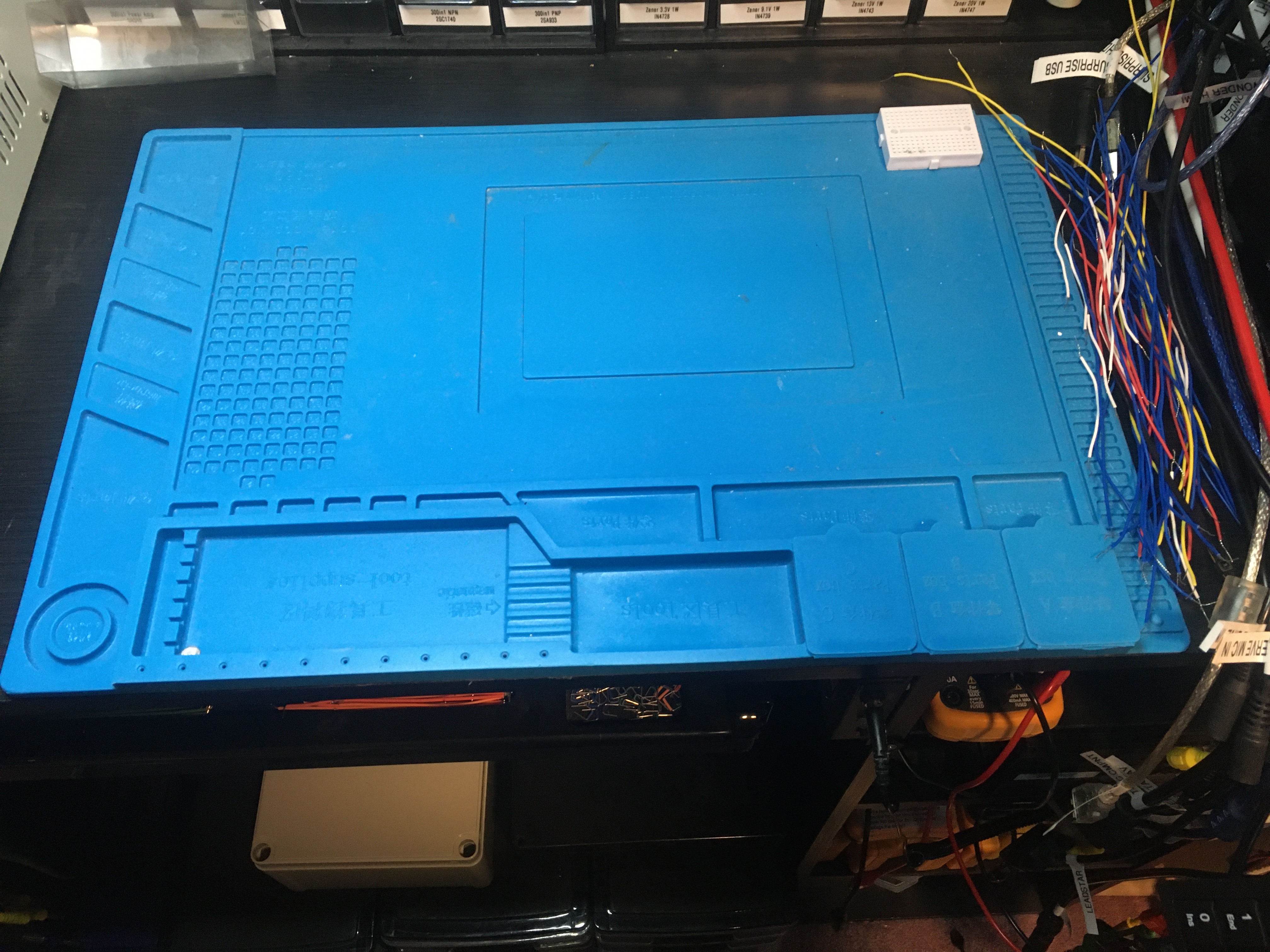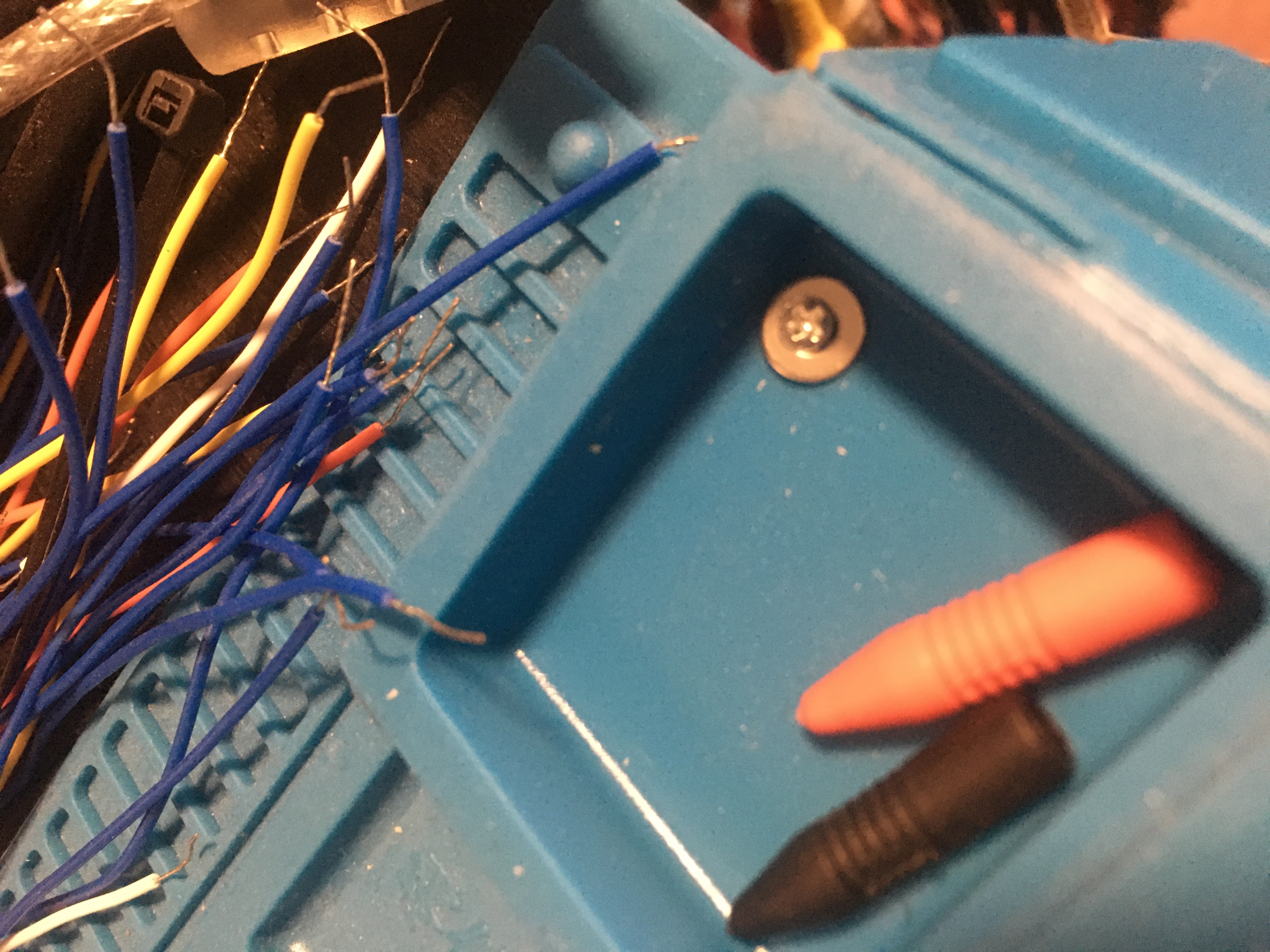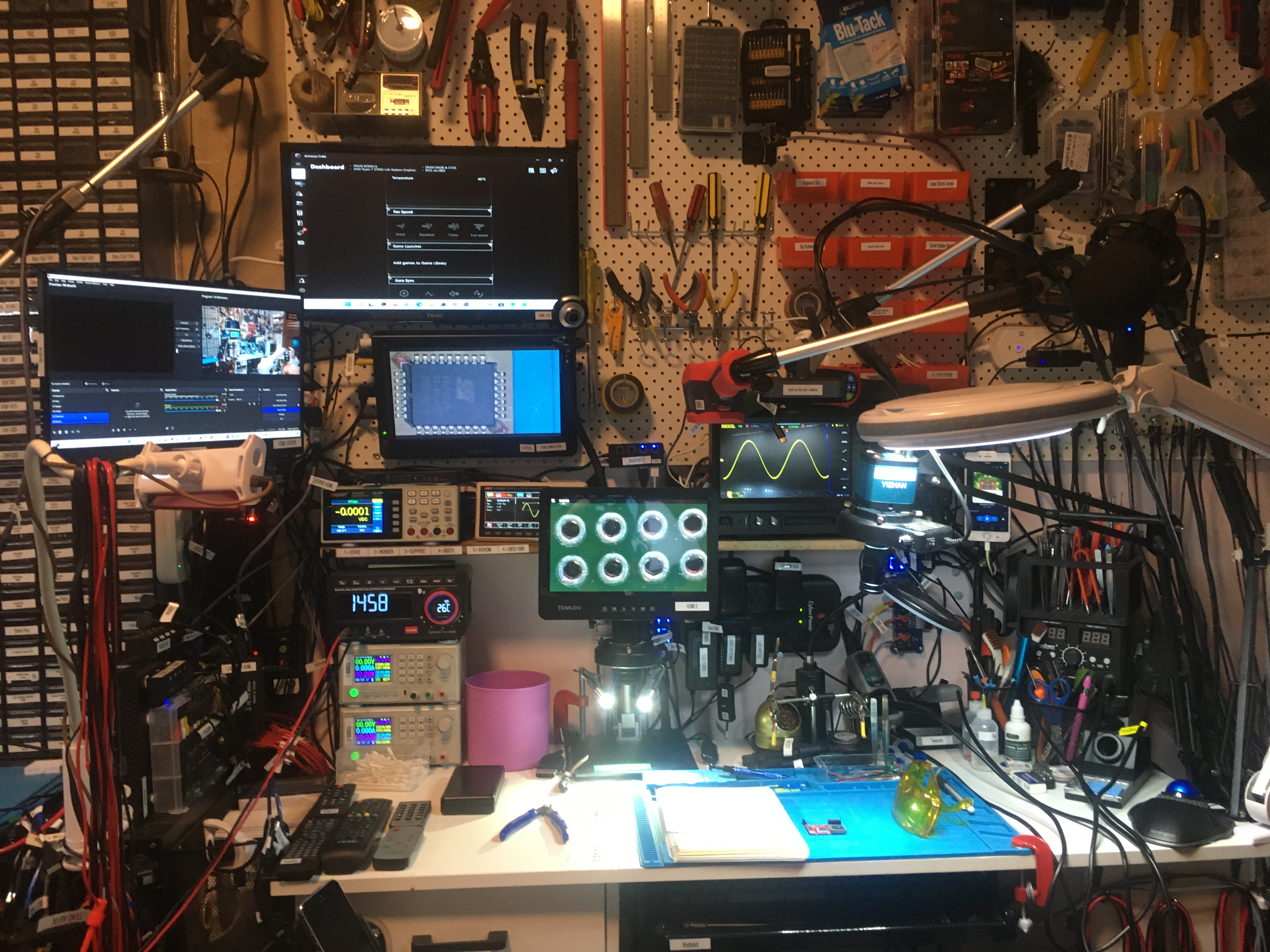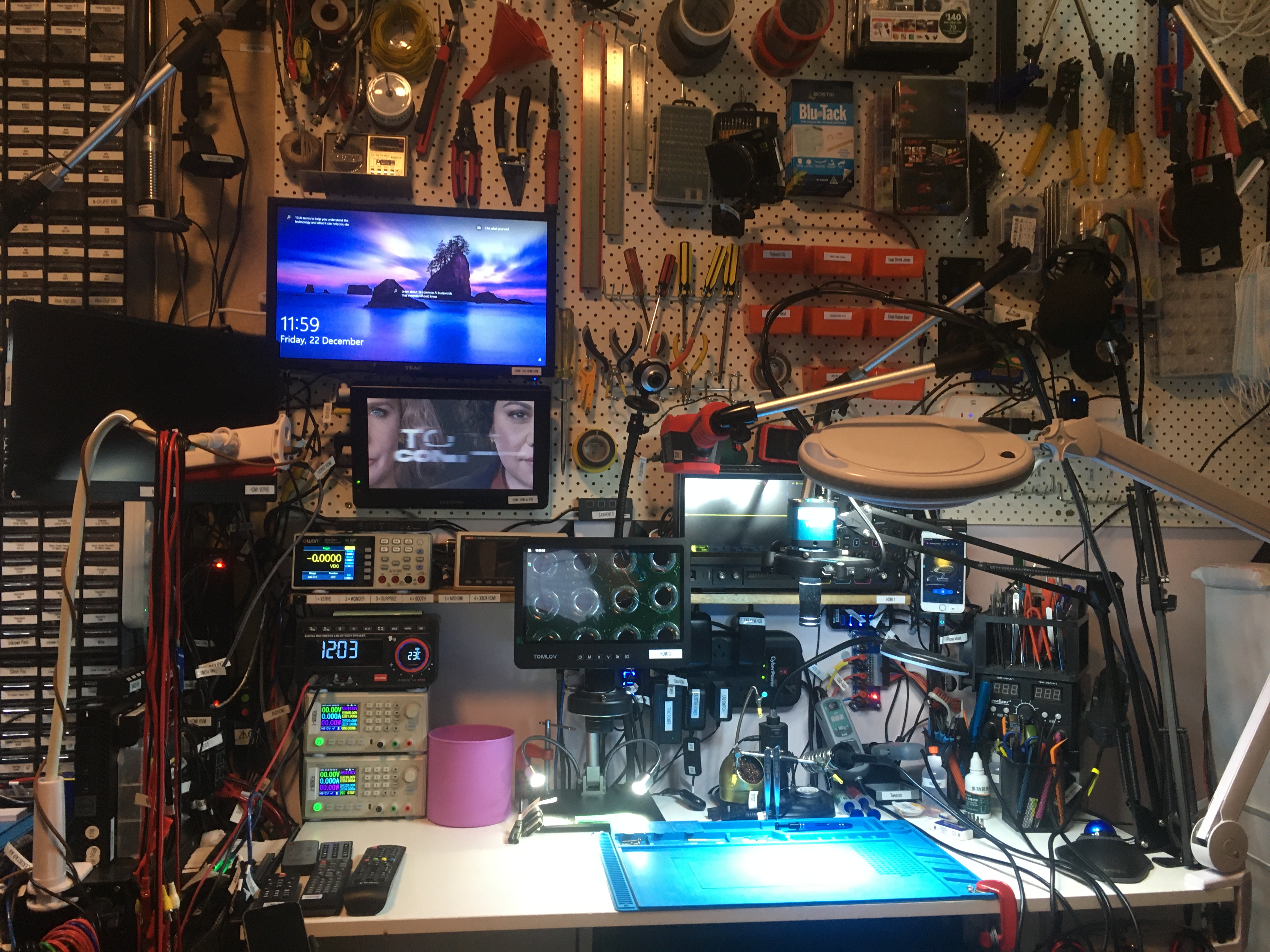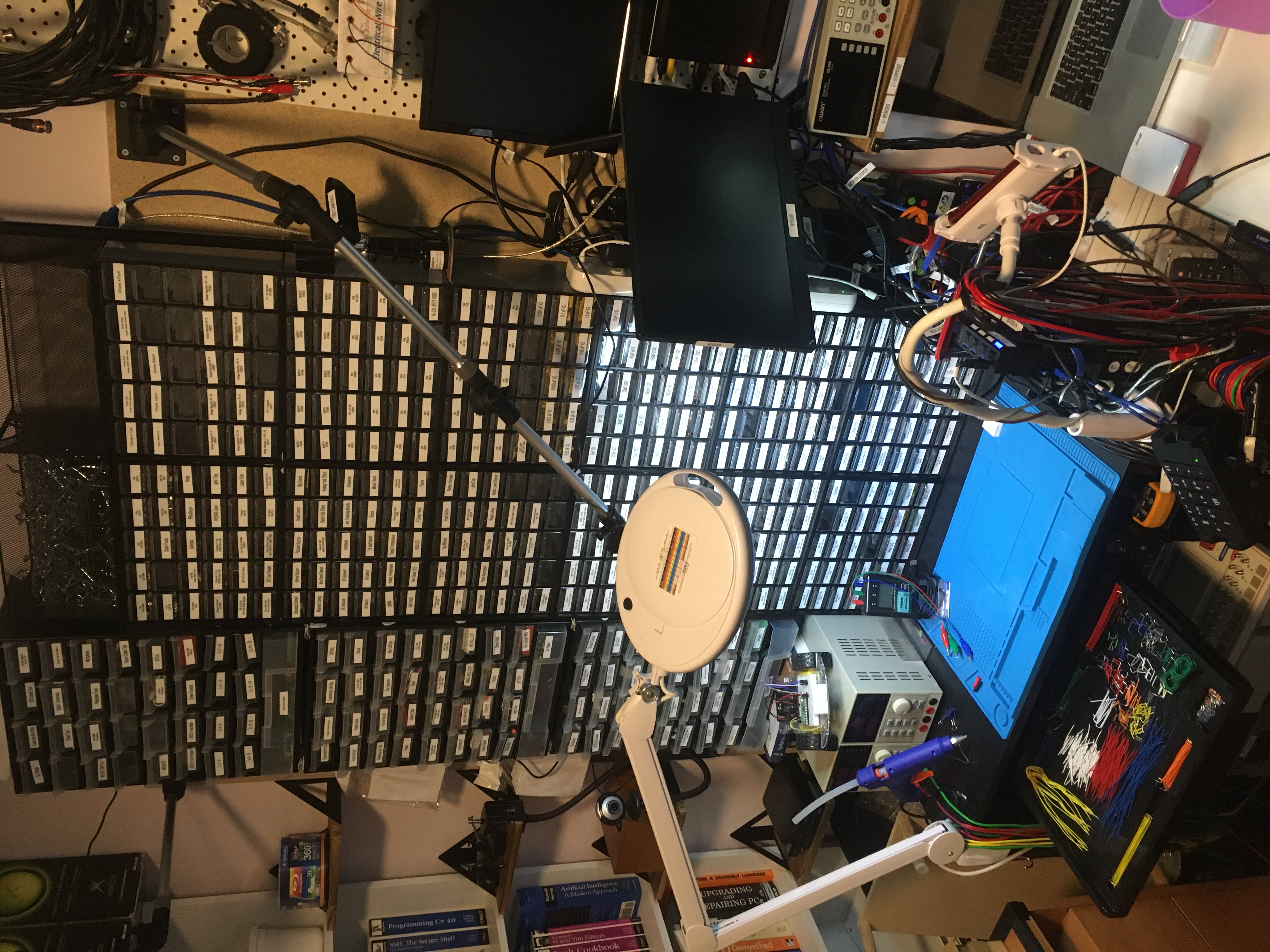I recently documented most of the equipment on my bench: John’s bench.
Tag Archives: bench
New camera setup
Happy April Fool’s Day
Here’s me in the lab recording a New Book Teardown for Electricity and Magnetism this April Fool’s Day.
Work In Progress
New spot for Dremel
My Dremel used to be installed under my bench (the bench I call the “booth”). But it was a hassle to get it out when I needed to use it. So I have relocated it to a spot next to my main bench (the bench I call the “bench”). So far so good. With the benefit of experience I should be able to figure out the best way to route the power cable.
p.s. I tried to find a new one of these Dremel wall mounts to purchase, but I couldn’t find one for sale anywhere… if you find one for sale somewhere, please do let me know!
My mat is screwed
I had a problem with my repair mat wherein it would slowly slide up the table. I had tried sticking it to the table with double sided tape, but the problem is the mat is very “non-stick”, nothing sticks to it. So I used two small screws to hold it to the table. Time will tell if the screws hold or not… (and yes, it *is* upside down… this is so that I can get my low component drawers out… :P)
State of the lab
Lab bench upgrade
I have installed my thermal imager
I got my new UNI-T UTi260B thermal imager installed on my bench:
Number pad
I have various workspaces in my lab, and I call one of them my “booth”. It’s called the booth because I use it when I need to take photos of things which I’m selling on eBay, usually Xbox consoles or games.
Anyway the booth is also setup with two video cameras, one for a view of the booth bench and the other for a view of my face while I am working in the booth. There’s a retractable drawer bolted under the booth bench too which is full of breadboard jumper wires, so this is the place where I do some of my electronics projects, particularly my Maxitronix X in 1 projects. It’s also a convenient workspace when I’m breadboarding something, as I have ready access to my component drawers above.
Today I’ve installed a number pad in the booth so that I can control my cameras in OBS Studio while I’m working at that bench: