Today I discovered the fonts-noto-color-emoji Ubuntu package, which I installed to get support for emoji fonts in Konversation, my IRC client.
Tag Archives: ubuntu
SMART error on disk used with ZFS and mdadm
So I joined superuser.com to ask a question: SMART error on disk used with ZFS and mdadm.
Firefox snap, Ubuntu, EPSON printer not available
So I had to repave my primary workstation to fix a problem with my ZFS configuration (my ashift setting was causing problems) and things are mostly back online, but I wasn’t able to print from firefox for some reason.
I think the problem was that I had installed firefox prior to adding the printer. Anyway, long story short, this command seemed to fix the problem for me:
# snap connect firefox:cups-control
How to know whether Wayland or X11 is being used
From here:
$ loginctl $ loginctl show-session <SESSION_ID> -p Type
How To List All Packages In A Repository On Ubuntu
There’s some good info about working with the Ubuntu APT repository over here: How To List All Packages In A Repository On Ubuntu, Debian Or Linux Mint [APT]. I’m finally starting to get my head around how the repositories actually work. This and this were helpful.
New KDE Plasma widgets
So I upgraded my Ubuntu from 20.04 to 22.04. That mostly went without problem but there are still a few gremlins to iron out. One change was some of the desktop widgets I was using in the previous version seem to have been replaced. I found the replacements easily enough. I particularly like the new CPU activity widget, it’s a much more sensible way to visualise 24 CPU cores than the previous widget which just gave one reading instead of 24.
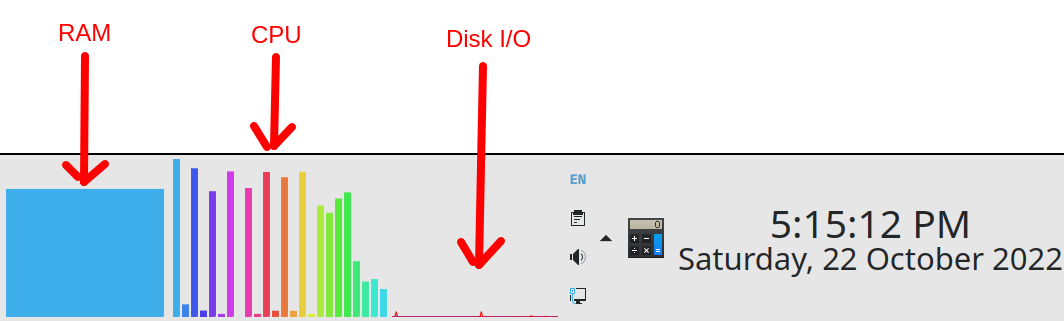
python-subversion
I’m upgrading my Ubuntu from 20.04 to 22.04 and having a problem because the python-subversion package has been removed. I have asked a question about this over here, so hopefully I can get a resolution.
Installing Salt Stack on Ubuntu
Install instructions are here: Salt Stack on Ubuntu.
Ubuntu upgrade
Note to self:
sudo apt-get update sudo apt-get upgrade -y sudo apt-get dist-upgrade -y sudo do-release-upgrade -y
How to mount an Xbox formatted drive on Ubuntu
When I finally get a PCIe IDE adapter that works, this is gonna come in handy: How to mount an Xbox formatted drive on Ubuntu.
The IDE adapter that I have is this one, but it reports all disks as damaged (and they’re not). I think maybe it’s too new for the drives maybe? Speaking a newer version of the ATA protocol? I have no idea really.
