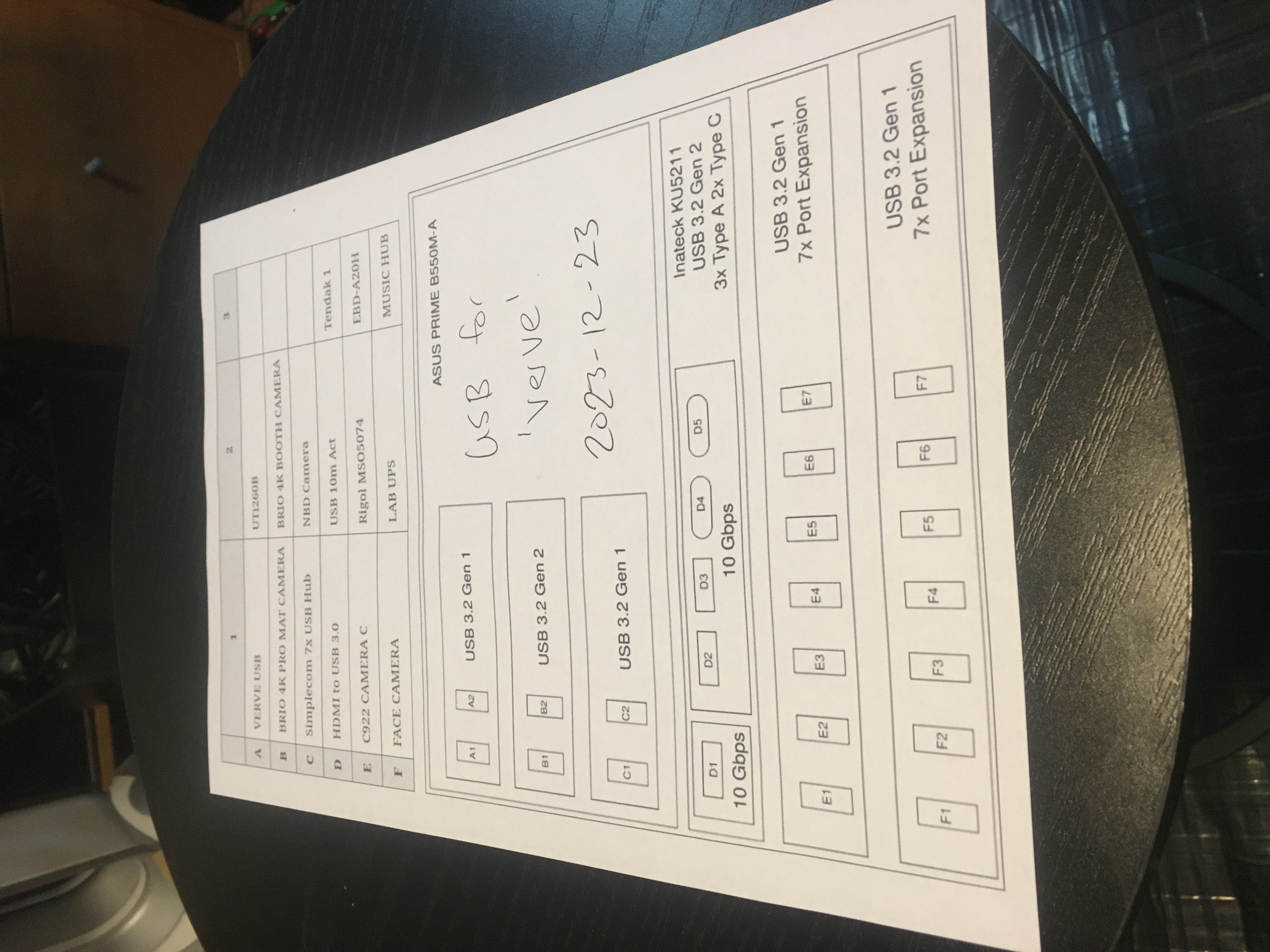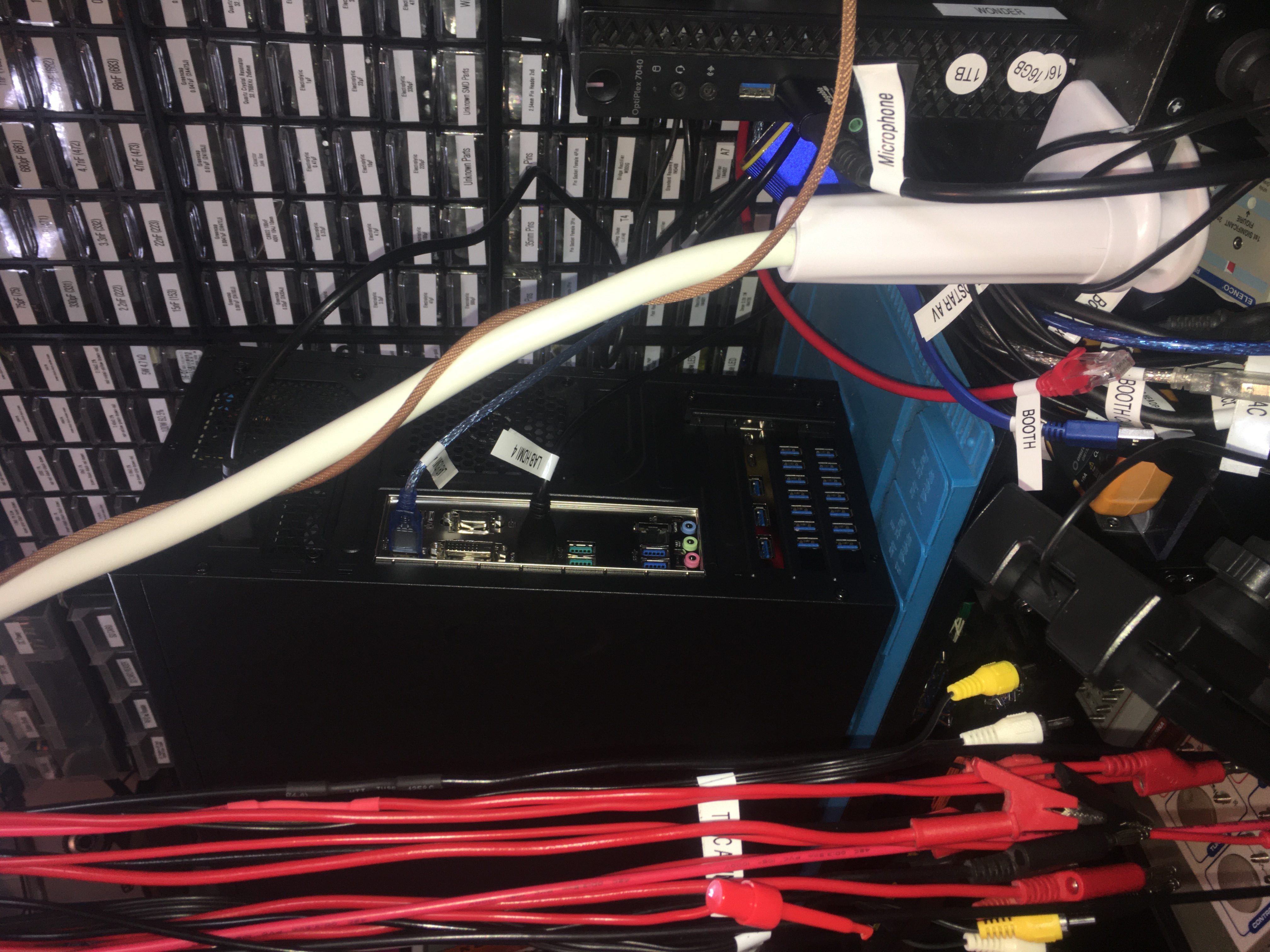An old article from Jan Axelson about Debugging USB Firmware. I’ve been reading her books.
Tag Archives: usb
Demo #8: Unboxing and Product Review of Rown Fusny R03U Wireless Mono Headset | In The Lab
This post is part of my video blog and you can find more information about this video over here.
You can support this channel on Patreon: patreon.com/JohnElliotV
In this video we unbox and demo the R03U Wireless Mono Headset sent to me for review by Rown Fusny. This headset supports wireless connectivity for both USB and Bluetooth. I really enjoyed using this product and their customer support was first class.
It’s a mono device which means it only has a speaker for one ear, which is really good for your situational awareness because you can hear what’s going on in your environment through your other ear. Both the headphone and the microphone worked properly in both USB and Bluetooth mode.
I wasn’t able to get the USB mode to work on my Windows 10 machine, but I don’t know if that was related to the USB hardware on that computer or if it had to do with Windows 10 support for the device. I was able to get USB mode working on a Windows 11 Pro computer and one of my Debian 12 (bookworm) computers. I tested the Bluetooth mode on both iPhone 6s and iPhone 8.
One thing that I needed explained to me was that after you pair your Bluetooth device you may need to double click the power button on the headset in order to toggle from USB mode over to Bluetooth mode in order to activate the device. That’s why I had to contact customer support, because I was confused by this.
The device gives you status updates via audio. So if you toggle to USB mode it says “USB mode” and if you toggle to Bluetooth mode it says “Bluetooth mode”. If you disconnect the USB dongle or unpair the Bluetooth connection it says “disconnected”.
There is a microphone mute button on the headset and there are volume control buttons too. I tested the volume control buttons via Bluetooth but forgot to test via USB… hmm. Gimme a tick. Yep, the volume controls work on USB too!
Overall I was very pleased with this device and I would happily recommend this product!
In preparing this video I made some notes about my headphones which are still available on my wiki.
Thanks very much for watching! And please remember to hit like and subscribe! :)
Following is a product I use picked at random from my collection which may appear in my videos. Clicking through on this to find and click on the green affiliate links before purchasing from eBay or AliExpress is a great way to support the channel at no cost to you. Thanks!
Yum Cha 16MP USB Camera |
Let’s go shopping!
Designed by in California
My Chinese knock-off USB wall chargers say “Designed by in California” on the back. Classic.
I got myself a new iPhone 6s this week on eBay for forty bucks. Gonna use it as an extra small screen on my bench. The features to price ratio is insane. When I was a kid I couldn’t even imagine a pocket computer like this, let alone getting one for forty bucks.
Here’s a happy snap of me getting the new iPhone setup:
USB on Hackaday
Some articles about USB on Hackaday recently:
- The USB Type-C Cable That Will Break Your Computer
- An “unbusy” USB-C Port Doubles-up For JTAG Programming
- All About USB-C: Introduction For Hackers
- All About USB-C: Illegal Adapters
- All About USB-C: Resistors And Emarkers
- All About USB-C: Power Delivery
- All About USB-C: High-Speed Interfaces
- All About USB-C: Framework Laptop
- All About USB-C: Pinecil Soldering Iron
- All About USB-C: Manufacturer Sins
- All About USB-C: Talking Low-Level PD
- All About USB-C: Replying Low-Level PD
- All About USB-C: Example Circuits
- USB-C For Hackers: Build Your Own PSU
- USB-C For Hackers: Program Your Own PSU
- USB And The Myth Of 500 Milliamps
- Ubiquitous Successful Bus: Version 2
- Ubiquitous Successful Bus: Hacking USB 2 Hubs
Jan Axelson on USB (and Serial)
This week I discovered Jan Axelson. She’s a tech writer and her website is here: http://janaxelson.com/.
I have ordered four of her books:
USB Cables Drawer
I organized my USB cables drawer. Left is USB 2.0, right is USB 3.0. Front is Mini-B and iPhone cables (including Lightening cables), middle is Micro-B (5-pin and 10-pin) and Type-A, back is Type-B. Conspicuously absent are Type-C which are filed in a different drawer. Also front-right are adapters, switches, hubs, and there’s even a USB light in there.
USB cable tester from Japan
As mentioned on EEVblog 1619 – Mailbag: Featuring Don McKenzie the ADUSBCIM USB CABLE CHECKER 2. Gonna put that one on my shopping list.
Earth leakage hack
Happy New Year! Best wishes to all my friends for 2024.
I have this weird problem with my new studio computer ‘verve‘. When I press the power button, it doesn’t turn on. It does have 15 USB cables plugged into it, and quite a number of those are powered, which seems to affect the system.
The power for most of the devices on my bench goes through a PowerShield Defender 1600VA UPS battery, and then through an Arlec PB91 Residual Current Device (RCD).
The RCD has a test feature so you can press the button on the RCD and it will trip the safety which will disconnect the power. If I do this most of the equipment on my bench will turn off (but, importantly, not my workstation ‘verve’) including all the powered USB devices which are interfering with my computer.
After I trip the RCD I can power on my computer, and then once it’s powered on I can reset the RCD and bench power is restored. It’s a bit fiddly but at least it works!
On being ready
There’s nothing like being organized! There’s nothing like having the right equipment!
By my count I have 25 USB ports on the back of ‘verve‘ and I’m already planning to use 15.
USB cabling for ‘verve’
I have the first draft of the USB cabling for ‘verve’.