I have a new post on Hackaday: Taking Electronics To A Different Level.
Maker Advent Calendar 2025 #1: Getting Started | Learning Electronics In The Lab With Jay Jay
You can support this channel on Patreon: patreon.com/JohnElliotV
This post is part of my video blog and you can find more information about this video.
Silly Job Title: Current Curator. I am the Current Curator!
In this video we do the first project from The 12 Projects of Codemas.
Thanks very much for watching! And please remember to hit like and subscribe! :)
Following is a product I use picked at random from my collection which may appear in my videos. Clicking through on this to find and click on the green affiliate links before purchasing from eBay or AliExpress is a great way to support the channel at no cost to you. Thanks!
Yum Cha Knife Blades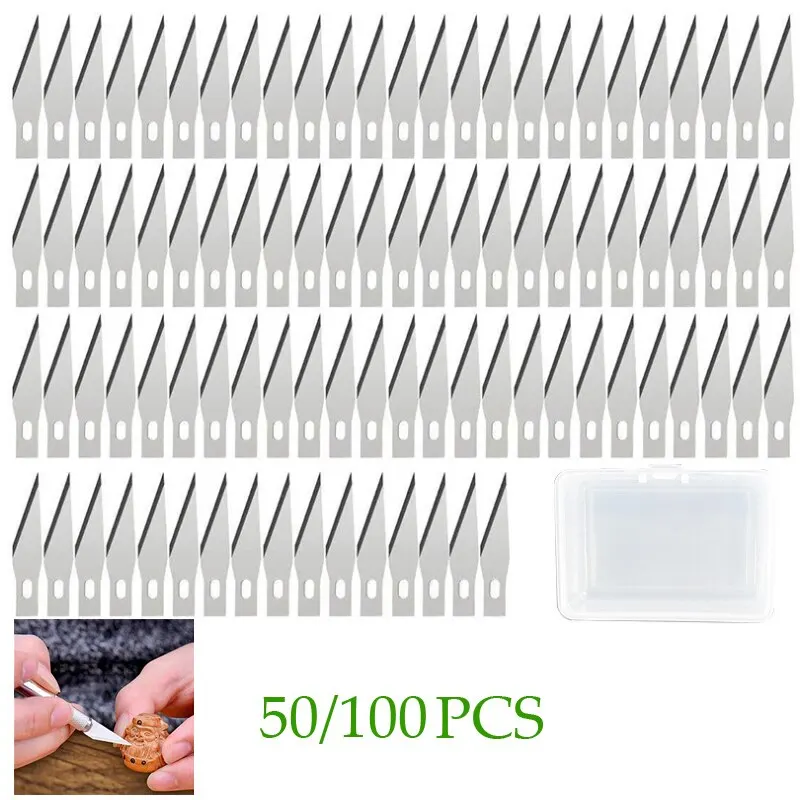 |
Let’s go shopping!
New Book Teardown #8: Electricity and Magnetism 3rd Edition (2013) | In The Lab With Jay Jay
You can support this channel on Patreon: patreon.com/JohnElliotV
This post is part of my video blog and you can find more information about this video.
Silly Job Title: Ohm Oracle. I am the Ohm Oracle!
In this video we take a look inside Electricity and Magnetism 3ed.
Thanks very much for watching! And please remember to hit like and subscribe! :)
Following is a product I use picked at random from my collection which may appear in my videos. Clicking through on this to find and click on the green affiliate links before purchasing from eBay or AliExpress is a great way to support the channel at no cost to you. Thanks!
Gasmate Butane notes notes |
Let’s go shopping!
The Slow Motion Sunrise-Sunset Light | Project 8/30 | Maxitronix 30in1 | In The Lab With Jay Jay
You can support this channel on Patreon: patreon.com/JohnElliotV
This post is part of my video blog and you can find more information about this video.
Silly Job Title: Grounding Genius. I am the Grounding Genius!
In this video we continue to work through our Maxitronix 30in1, today doing project #8: The Slow Motion Sunrise-Sunset Light. In this project we see how an electrolytic capacitor can control a Darlington pair.
We use the UNI-T UTi260B Thermal Imager to examine the thermal properties of the circuit (there’s not much to see).
We use the OWON XDM1041 Bench Multimeter for voltage and current measurements.
We use the Kaisi S-160 45x30cm Repair Mat as our workspace.
Thanks very much for watching! And please remember to hit like and subscribe! :)
Following is a product I use picked at random from my collection which may appear in my videos. Clicking through on this to find and click on the green affiliate links before purchasing from eBay or AliExpress is a great way to support the channel at no cost to you. Thanks!
Yum Cha 8pcs Flexible Glue Remover Spudgers |
Let’s go shopping!
Channel News #9: Merry Christmas and Happy New Year! | In The Lab With Jay Jay
You can support this channel on Patreon: patreon.com/JohnElliotV
This post is part of my video blog and you can find more information about this video.
Silly Job Title: Science Officer. I am the Science Officer!
In this video we wish you a Merry Christmas and a Happy New Year!
To begin with I explain the cosplay costume I wear on the show. It’s me dressed up as Egon Stetmann the Chief Scientist from StarCraft II.
We take stock of the aspirational video release cadence which at the moment is one video per day:
- Monday: Module Monday
- Tuesday: Learning the Art of Electronics
- Wednesday: Mail Call, Unboxing, Demo, Interlude, or Channel News
- Thursday: Maxitronix kit
- Friday: Old Book Teardown or New Book Teardown
- Saturday: Electronics Project or Mini Project
- Sunday: Cheatsheet Review
We have a look at the video cameras we currently have deployed in the studio. We have OBS Studio running on four different computers with camera inputs like this:
- treat (Windows 11 Home)
- Welcome Cam / Farewell Cam
- charisma (Debian 12 Bookworm)
- Face Cam
- Stand Cam
- charisma Desktop (also proviso Desktop)
- trail (Windows 11 Pro)
- Booth Cam
- verve (Windows 11 Pro)
- Lab Cam
- Mat Cam
- Wide Cam
- Power Cam
- Thermal Cam
- OWON Cam
- verve Desktop
- HDMI Cam
- Rigol MSO5074
- Yizhan Microscope
- TOMLOV DM602 Pro Microscope
- Xbox to HDMI
- AV RCA to HDMI
- Game System
- Test Xbox
- Bench Xbox
I also mention about my JCID Aixun H314 Intelligent Hot Air Gun Soldering Station 1400W Digital High Power BGA Rework Heating Station For SMD BGA Repair which I have ordered and is due to arrive by the new year. I heard about this hot air gun from @nanofix over here: Testing a 1400W Hot Air Station & Remote? – AiXun H314 Review.
And I mention about the plan to work through the The Pi Hut – Maker Advent Calendar – The 12 Projects of Codemas (inc. Raspberry Pi Pico H) over the tail end of this year.
Thanks very much for watching! And please remember to hit like and subscribe! :)
Following is a product I use picked at random from my collection which may appear in my videos. Clicking through on this to find and click on the green affiliate links before purchasing from eBay or AliExpress is a great way to support the channel at no cost to you. Thanks!
Yum Cha Bench Vise 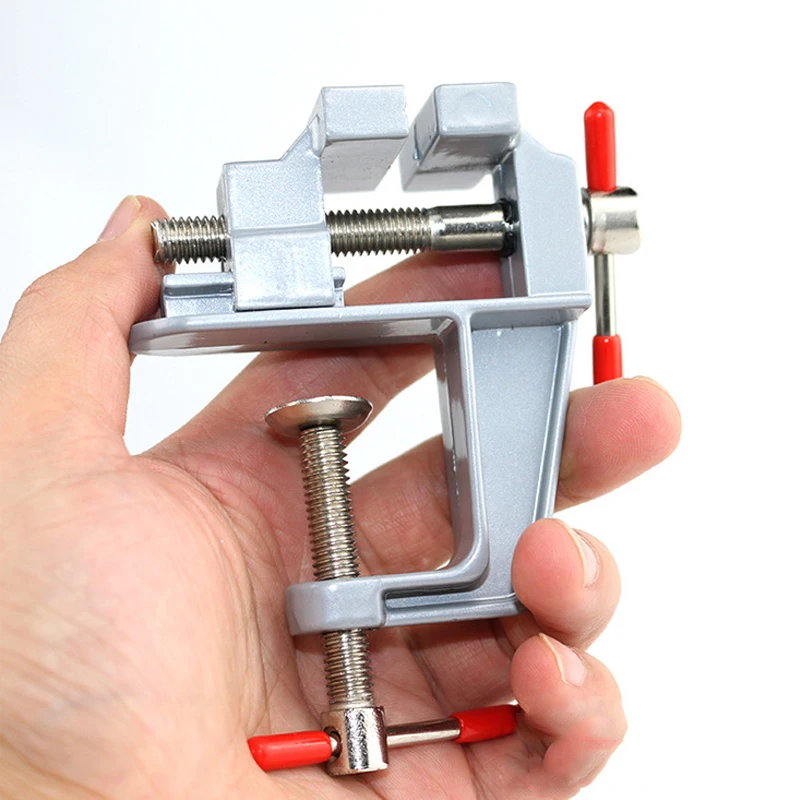 notes
notesLet’s go shopping!
Learning the Art of Electronics: 1L.4.2 10 V Voltmeter | In The Lab With Jay Jay
You can support this channel on Patreon: patreon.com/JohnElliotV
This post is part of my video blog and you can find more information about this video.
Silly Job Title: Bolt Boy. I am the Bolt Boy!
In this video we continue to work our way through Learning the Art of Electronics. In this video we continue with 1L Lab: DC Circuits and make an 10 V voltmeter with our meter movement.
We use the Riden RD6006 Bench Power Supply to provide test voltage and current.
We use the EEVblog BM2257 Digital Multimeter to measure voltage and current.
We use the Sharp EL-546L Scientific Calculator to do our calculations.
We use the Multicomp Pro MP701033 Resistor Decade Box as our resistor.
We use the WilliamKlein Music Stand to hold our textbook.
We use the Carpenter Mechanical Pencil to make our notes.
We use the Hakko CHP 3C-SA Precision Tweezers for tweezering.
We use the Kaisi S-160 45x30cm Repair Mat as our workspace.
Thanks very much for watching! And please remember to hit like and subscribe! :)
Following is a product I use picked at random from my collection which may appear in my videos. Clicking through on this to find and click on the green affiliate links before purchasing from eBay or AliExpress is a great way to support the channel at no cost to you. Thanks!
Yum Cha 6pcs Wire Brush notes notes |
Let’s go shopping!
When resistances are in parallel the conductances add
LattePanda IOTA
Archer Semiconductor Reference and Application Handbook, 1978 edition (1978)
You can support this channel on Patreon: patreon.com/JohnElliotV
This post is part of my video blog and you can find more information about this video.
Silly Job Title: Phase Pharaoh. I am the Phase Pharaoh!
In this video we take a look at the Archer Semiconductor Reference and Application Handbook, 1978 edition. This old book from Radio Shack outlines their semiconductor portfolio as it was in 1978.
This book is available online over here: https://archive.org/details/archer-semi-1978-ed
In the video I accidentally skipped over a few pages: 14 and 15 and 40 and 41 and 44 and 45 and 50 and 51.
Thanks very much for watching! And please remember to hit like and subscribe! :)
Following is a product I use picked at random from my collection which may appear in my videos. Clicking through on this to find and click on the green affiliate links before purchasing from eBay or AliExpress is a great way to support the channel at no cost to you. Thanks!
Yum Cha Probe Tweezers notes notes |
Let’s go shopping!
The Sunrise-Sunset Light | Project 7/30 | Maxitronix 30in1 | In The Lab With Jay Jay
You can support this channel on Patreon: patreon.com/JohnElliotV
This post is part of my video blog and you can find more information about this video.
Silly Job Title: Systems Architect. I am the Systems Architect!
In this video we continue to work through our Maxitronix 30in1, today doing project #7: The Sunrise-Sunset Light. In this project we see how an electrolytic capacitor can control and NPN transistor. By varying the resistor and capacitor we can change the timings of the circuit.
We use the EEVblog BM2257 Digital Multimeter to measure current and voltage.
We use the Kaisi S-160 45x30cm Repair Mat as our workspace.
Thanks very much for watching! And please remember to hit like and subscribe! :)
Following is a product I use picked at random from my collection which may appear in my videos. Clicking through on this to find and click on the green affiliate links before purchasing from eBay or AliExpress is a great way to support the channel at no cost to you. Thanks!
Yum Cha IC Extractor Claw IC Chip Pickup Tool |
Let’s go shopping!
