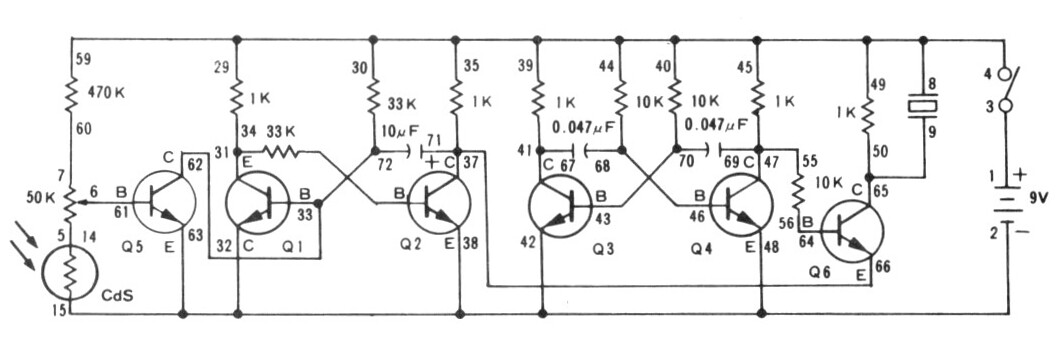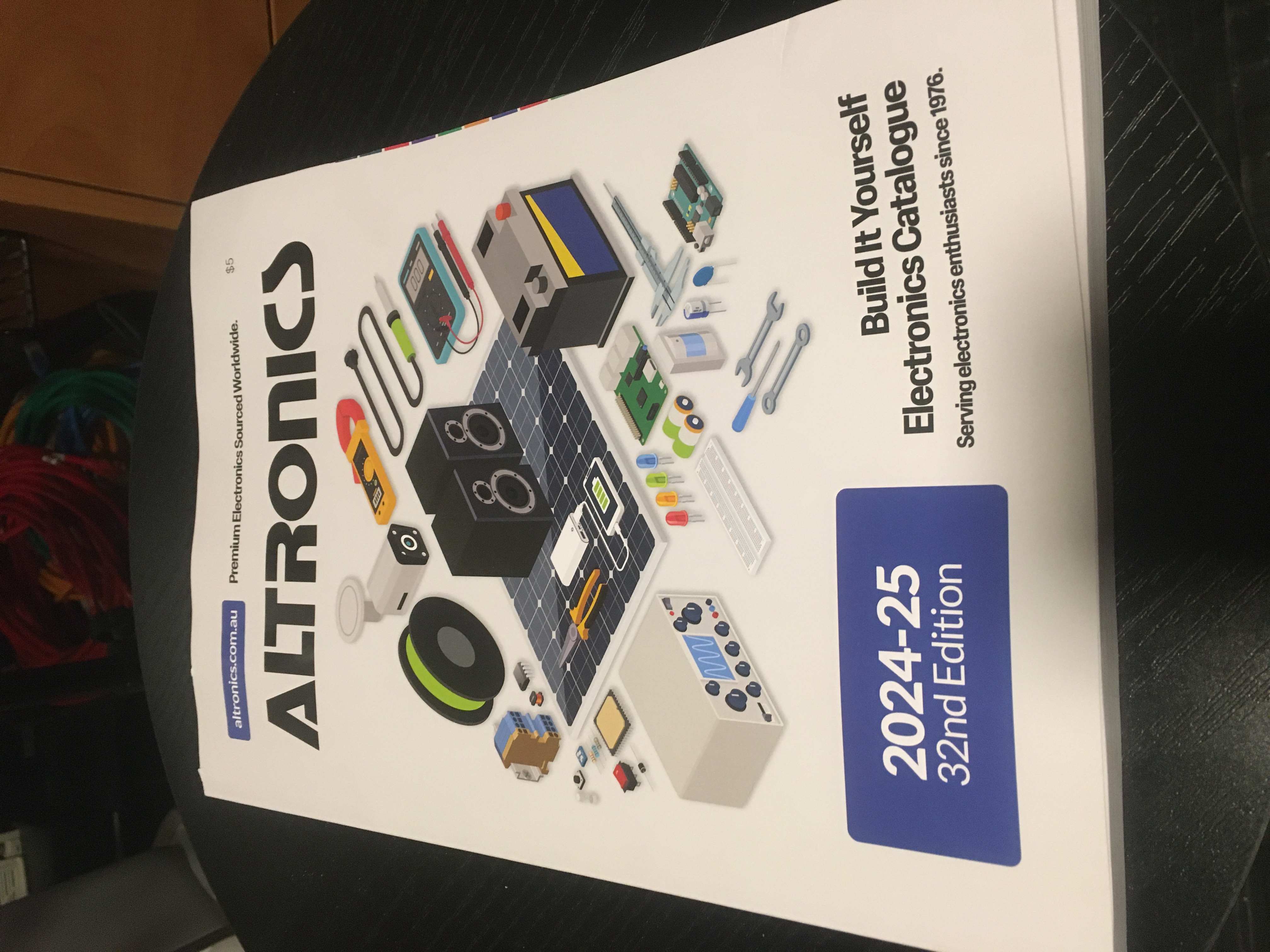Found another great page on Wikipedia: Electronic symbol. This reference lists schematic symbols for various electronics components.
Category Archives: Electronics
Interlude #4: Learning LTspice Part 1 | Learning Electronics In The Lab With Jay Jay
This post is part of my video blog and you can find more information about this video on this show’s homepage which is here.
You can support this channel on Patreon: patreon.com/JohnElliotV
Part 2 of this two part series is here.
In this video I begin to use LTspice for the first time. I am running this software under Wine on KDE Plasma running on Debian 12 bookworm.
This is part one of two. In the second part I will show you the answers I got from my question over on the EEVblog forum.
My first LTspice circuit is the following circuit from project 9 from the Maxitronix Sensor Robot 20, which I have code named the 20in1.
The wires, power supply, resistors, capacitors, and transistors were easy to model, but the piezo buzzer and the CdS cell were both tricky.
In the end I found the Misc/xtal.asy component to use for the piezo buzzer. I got the various parameters for it from this datasheet (I just picked that component at random, I’m not sure what actual piezo buzzer is used in the Maxitronix kit).
The answer to my question on the EEVblog included hints about how to model the CdS cell.
Armed with my new knowledge I am now prepared to make part two of this interlude, so please stand by for that.
Thanks very much for watching! And please remember to hit like and subscribe!
Following is a product I use picked at random from my collection which may appear in my videos. Clicking through on this to find and click on the green affiliate links before purchasing from eBay or AliExpress is a great way to support the channel at no cost to you. Thanks!
Yum Cha 29 In 1 Mini Precision Screwdriver Set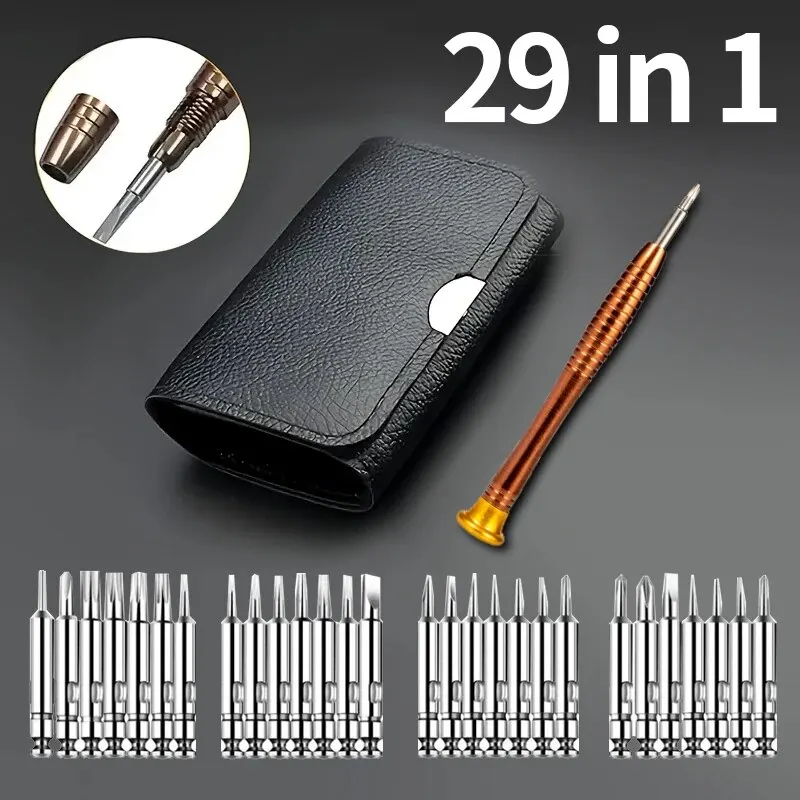 notes notes |
Let’s go shopping!
Learning KiCad
This is on my agenda (but not with priority, I will circle back for this one): Learn KiCad.
Easy Way to Make Bluetooth Control Scrolling Text Display | 64*16 LED Matrix
The Decline of Hobby Electronics?
An interesting video published eight years ago about the changing landscape of hobby electronics in Australia.
New Book Teardown #4: Beginner’s Guide to Reading Schematics 4th Edition (2018) | In The Lab
This post is part of my video blog and you can find more information about this video on this show’s homepage which is here.
You can support this channel on Patreon: patreon.com/JohnElliotV
Silly Job Title: Electron Enchanter
This video is part of the New Book Teardown feature of my video blog.
In this video I take a look at Beginner’s Guide to Reading Schematics, Fourth Edition by Stan Gibilisco published in 2018. The book has 209 pages.
Some things which came up during the video:
From the Wikipedia article on Bifilar coil: A bifilar coil is an electromagnetic coil that contains two closely spaced, parallel windings. In electrical engineering, the word bifilar describes wire which is made of two filaments or strands. It is commonly used to denote special types of winding wire for transformers. Wire can be purchased in bifilar form, usually as different colored enameled wire bonded together. For three strands, the term trifilar coil is used.
From the Wikipedia article on Power dividers and directional couplers: Power dividers (also power splitters and, when used in reverse, power combiners) and directional couplers are passive devices used mostly in the field of radio technology. They couple a defined amount of the electromagnetic power in a transmission line to a port enabling the signal to be used in another circuit. An essential feature of directional couplers is that they only couple power flowing in one direction. Power entering the output port is coupled to the isolated port but not to the coupled port. A directional coupler designed to split power equally between two ports is called a hybrid coupler.
From the Wikipedia article on Waveguide: A waveguide is a structure that guides waves by restricting the transmission of energy to one direction. Common types of waveguides include acoustic waveguides which direct sound, optical waveguides which direct light, and radio-frequency waveguides which direct electromagnetic waves other than light like radio waves.
The list of parts suppliers from the back of the book (some have closed down):
- All-Electronics
- Design Notes
- Electronix Express
- Jemeco Electronics
- Mouser Electronics
- Radio Shack
- Ramsey Electronics
The books from the suggested additional reading:
- Electronics Explained: Fundamentals for Engineers, Technicians, and Makers
- Electricity & Electronics
- Electricity Demystified
- Electronics Demystified
- Ham and Shortwave Radio for the Electronics Hobbyist
- Teach Yourself Electricity and Electronics
- Complete Electronics Self-Teaching Guide with Projects
- Hacking Electronics: Learning Electronics with Arduino and Raspberry Pi
- Circuit Analysis For Dummies
- Practical Electronics for Inventors
The author’s website is here: https://www.sciencewriter.net/
Thanks very much for watching! And please remember to hit like and subscribe!
Following is a product I use picked at random from my collection which may appear in my videos. Clicking through on this to find and click on the green affiliate links before purchasing from eBay or AliExpress is a great way to support the channel at no cost to you. Thanks!
Yum Cha Telescopic Magnetic Pickup With Light |
Let’s go shopping!
Altronics catalog
Today my free copy of the Altronics catalog arrived. This is low-tech, but still the best way to keep up to date with the state of the art: just read the catalog from cover to cover!
Old Book Teardown #7: Engineering Electronics with Industrial Applications and Control (1957)
This post is part of my video blog and you can find more information about this video on this show’s homepage which is here.
You can support this channel on Patreon: patreon.com/JohnElliotV
Silly Job Title: Electron Enchanter
This video is part of the Old Book Teardown feature of my video blog.
In this video I tear down Engineering Electronics with Industrial Applications and Control by John D. Ryder. This book was published in the USA in 1957. The book comprises 666 pages and is chock full of schematics with old vacuum tubes and photos from old Cathode Ray Oscilloscopes (CROs).
Thanks very much for watching! And please remember to hit like and subscribe!
Following is a product I use picked at random from my collection which may appear in my videos. Clicking through on this to find and click on the green affiliate links before purchasing from eBay or AliExpress is a great way to support the channel at no cost to you. Thanks!
Yum Cha Orange Telescopic Magnetic Pickup Tool |
Let’s go shopping!
Electronics Project #5: Hook Clip Test Probes to DuPont Jumpers | In The Lab With Jay Jay
This post is part of my video blog and you can find more information about this video on this show’s homepage which is here.
You can support this channel on Patreon: patreon.com/JohnElliotV
Silly Job Title: Electron Enchanter
In this video we make a set of cables with hook clips on one end and DuPont jumpers on the other end.
Thanks very much for watching! And please remember to hit like and subscribe!
Following is a product I use picked at random from my collection which may appear in my videos. Clicking through on this to find and click on the green affiliate links before purchasing from eBay or AliExpress is a great way to support the channel at no cost to you. Thanks!
ANENG AN-999S Bench Multimeter notes notes |
Let’s go shopping!
CPUlator Computer System Simulator
Today I learned about CPUlator Computer System Simulator while watching Assembly Language Programming with ARM – Full Tutorial for Beginners.