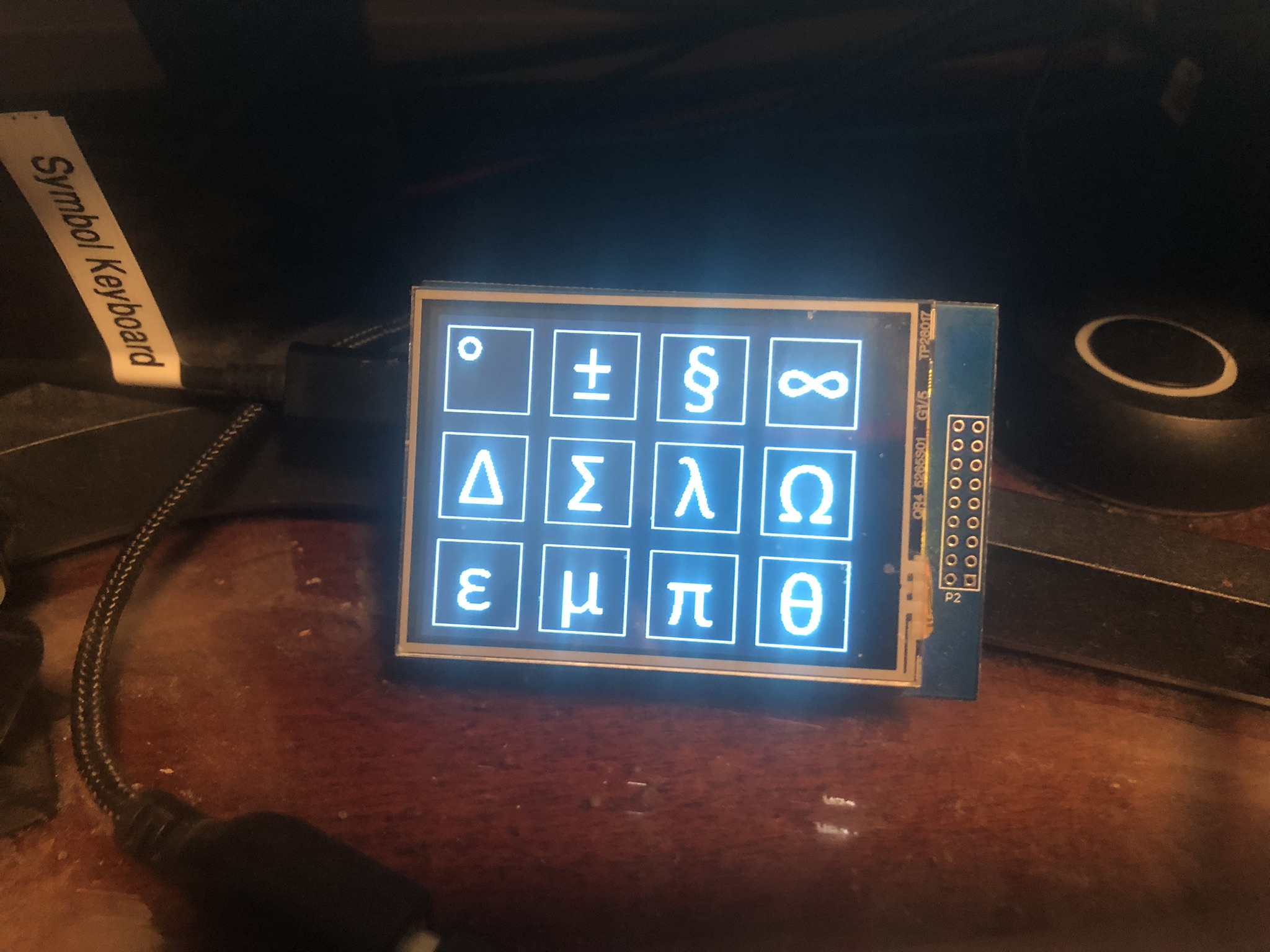Today I learned about the ORBTrace mini. Gotta get me a few of those! There’s a video explaining the related software, Orbuculum, over here (but it requires you signup for a free account and validate your email address to watch).
Category Archives: Sys Admin
MediaWiki upgrade for John’s wiki
I upgraded my John’s wiki today from MediaWiki 1.42.1 to 1.43.1.
New Zealand’s $16 Billion Public Health System Runs on a Single Excel Sheet
This is a note for Future John: New Zealand’s $16 Billion Public Health System Runs on a Single Excel Sheet.
From the report:
Notably, one major issue was through a significant reliance on the use of an Excel file to manage the consolidated financials of the organisation. This spreadsheet was the primary data file used by HNZ to manage its financial performance. It consolidated files from each district into a single spreadsheet, and key reports, such as the monthly finance report, were produced from it. The use of an Excel spreadsheet file to track and report financial performance for a $28bn expenditure organisation raises significant concerns, particularly when other more appropriate systems are present on the IT landscape.
This Excel file is flawed in that:
- Financial information was often ‘hard-coded,’ making it difficult to trace to the source or have updated data flow through.
- Errors such as incorrectly releasing accruals or double-up releases were not picked up until following periods.
- Changes to prior periods and FTE errors in district financial reporting Excel submissions, would not flow through to consolidated file.
- The spreadsheet can be easy to manipulate information as there is limited tracking to source information where information is not flowing directly from accounting systems.
- It is highly prone to human error, such as accidental typing of a number or omission of a zero.
…
The cumbersome process of collecting data also meant monthly financial reporting usually took 12-15 days to consolidate and 5 days to analyse. Adding to that the time associated with the creation of the monthly finance reports and circulation of these to the Board, there was an inevitable challenge of obtaining real-time financial information from one source of truth.
What kind of shell is this?
This post from Julia Evans explains about different types of shells. There’s rather a lot to know!
Demo #8: Unboxing and Product Review of Rown Fusny R03U Wireless Mono Headset | In The Lab
This post is part of my video blog and you can find more information about this video over here.
You can support this channel on Patreon: patreon.com/JohnElliotV
In this video we unbox and demo the R03U Wireless Mono Headset sent to me for review by Rown Fusny. This headset supports wireless connectivity for both USB and Bluetooth. I really enjoyed using this product and their customer support was first class.
It’s a mono device which means it only has a speaker for one ear, which is really good for your situational awareness because you can hear what’s going on in your environment through your other ear. Both the headphone and the microphone worked properly in both USB and Bluetooth mode.
I wasn’t able to get the USB mode to work on my Windows 10 machine, but I don’t know if that was related to the USB hardware on that computer or if it had to do with Windows 10 support for the device. I was able to get USB mode working on a Windows 11 Pro computer and one of my Debian 12 (bookworm) computers. I tested the Bluetooth mode on both iPhone 6s and iPhone 8.
One thing that I needed explained to me was that after you pair your Bluetooth device you may need to double click the power button on the headset in order to toggle from USB mode over to Bluetooth mode in order to activate the device. That’s why I had to contact customer support, because I was confused by this.
The device gives you status updates via audio. So if you toggle to USB mode it says “USB mode” and if you toggle to Bluetooth mode it says “Bluetooth mode”. If you disconnect the USB dongle or unpair the Bluetooth connection it says “disconnected”.
There is a microphone mute button on the headset and there are volume control buttons too. I tested the volume control buttons via Bluetooth but forgot to test via USB… hmm. Gimme a tick. Yep, the volume controls work on USB too!
Overall I was very pleased with this device and I would happily recommend this product!
In preparing this video I made some notes about my headphones which are still available on my wiki.
Thanks very much for watching! And please remember to hit like and subscribe! :)
Following is a product I use picked at random from my collection which may appear in my videos. Clicking through on this to find and click on the green affiliate links before purchasing from eBay or AliExpress is a great way to support the channel at no cost to you. Thanks!
Yum Cha 16MP USB Camera |
Let’s go shopping!
Voyager bug fix
This is too cool. A core dump then binary patch to work around memory hardware failure 15 BILLION MILES AWAY: How NASA Fixed a Software Bug 15 BILLION MILES AWAY | Voyager 1
Running Linux in PDF
Arduino Keyboard library not working on Debian KDE
Man, I just spent quite a bit of time diagnosing this particular issue.
The problem was that my Symbol Keyboard stopped working. This is a USB keyboard I made from an Arduino Leonardo. The touch screen was working okay, but the keypresses weren’t being delivered over USB.
Long story short, the 7-port USB 3.0 hub attached to my workstation needed rebooting! I disconnected the power supply and disconnected the upstream USB cable to remove both sources of power, then when I reconnected everything my stuff started working again, including my symbol keyboard.
Lesson learned: if you’re debugging a USB device failure try plugging the device directly into the host to avoid any potential issues caused by your hub(s).
It was lucky I had a spare 104-key USB keyboard in the cupboard because I needed one while diagnosing this issue (the Windows box I was using only has a tenkeyless 87-key keyboard plugged into it but the Windows alt-key codes require use of the number pad).
The latest incarnation of my symbol keyboard looks like this:
Interlude #11: Playing with WeAct Studio Epaper Modules on ESP32-C3 MCU | In The Lab With Jay Jay
This post is part of my video blog and you can find more information about this video over here.
You can support this channel on Patreon: patreon.com/JohnElliotV
In this video we play around with the 2.13″ and 2.9″ WeAct Studio Epaper Modules available here: WeAct 2.9” 2.13″ 2.9 2.13 Inch Epaper Module E-paper E-Ink EInk Display Screen SPI Black-White Black-White-Red.
As I mention in the video I was having a hard time getting good solder joints from my Horusdy Soldering Station. This was annoying me so much that I went and purchased a new soldering iron! My new iron is an Metcal PS-900 Soldering Station and I love it! This is what a soldering iron should be!
We use the Arduino IDE and the sample code from WeAct Studio but we don’t successfully load content into our Epaper Module.
We use the Rigol MSO5074 Mixed Signal Oscilloscope to and the Rigol PLA2216 Logic Probe to wire up a Logic Analyzer to instrument out circuit, but we don’t follow through with that in the end. We run out of time. We will try again another day.
Thanks very much for watching! And please remember to hit like and subscribe! :)
Following is a product I use picked at random from my collection which may appear in my videos. Clicking through on this to find and click on the green affiliate links before purchasing from eBay or AliExpress is a great way to support the channel at no cost to you. Thanks!
Yum Cha 58-pcs Stainless Steel Thread Pitch Gauge notes notes |
Let’s go shopping!
AMBA specification
Today I learned of the Advanced Microcontroller Bus Architecture. There is detailed information to be found on the ARM website: AMBA Specifications.