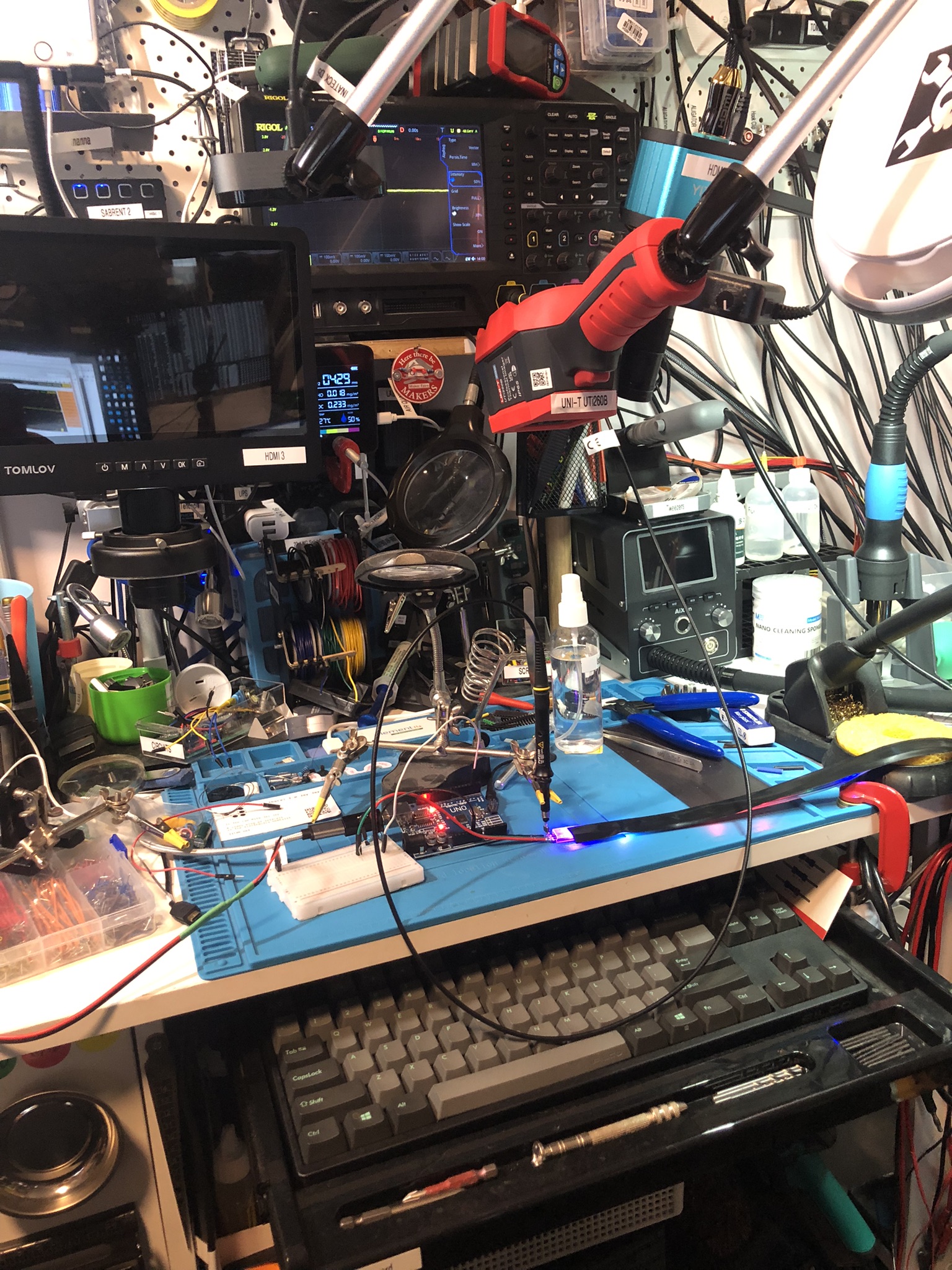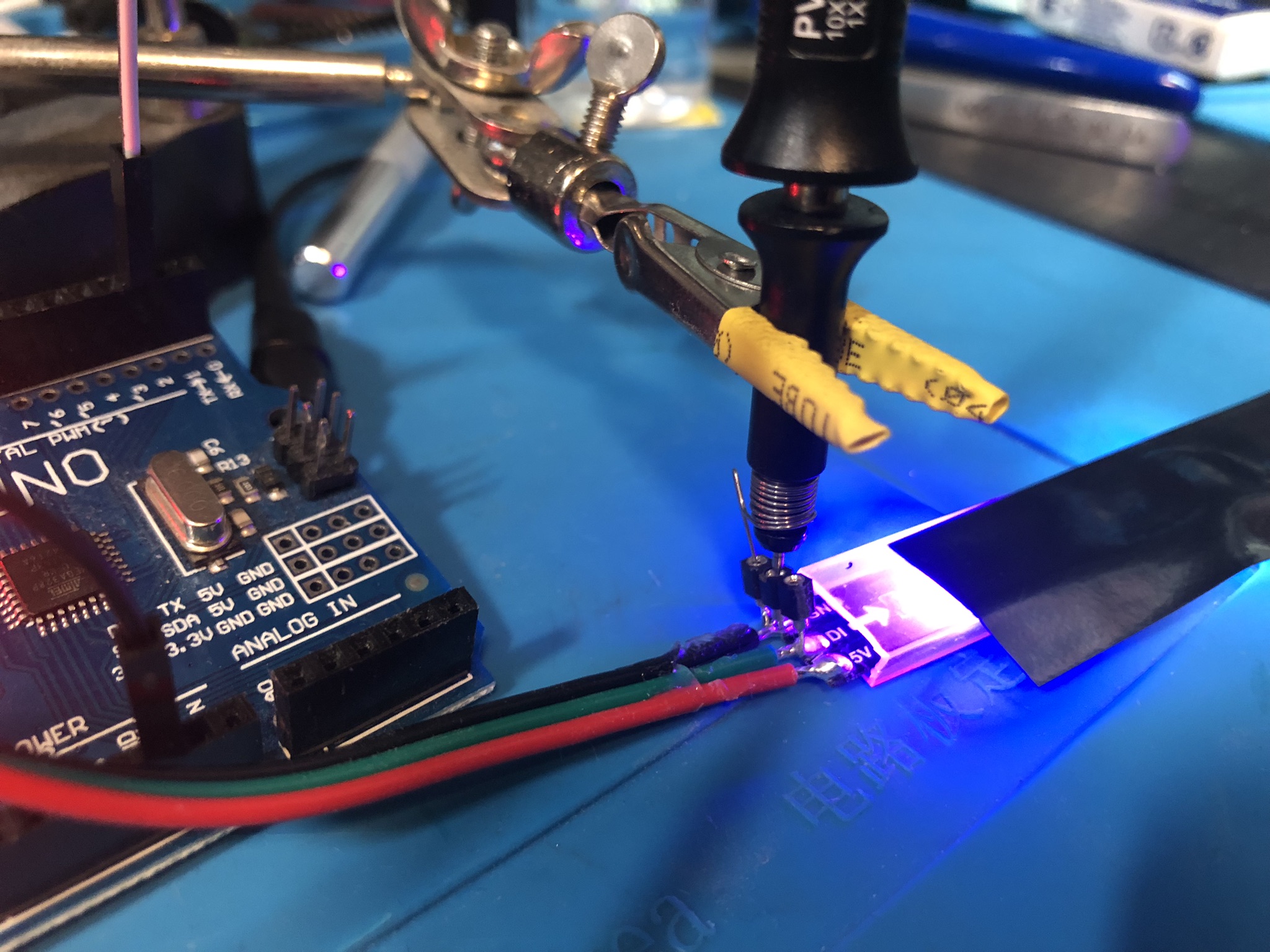Oh man. Everything’s broken and I don’t know what I’m doing. I have a NeoPixel LED strip which isn’t working right. I’m trying to debug the issue but am not having a good time of it.
Tag Archives: Arduino Uno
Lava Lamp Display | Mini Project JMP002 | Learning Electronics In The Lab With Jay Jay
This post is part of my video blog and you can find more information about this video over here.
You can support this channel on Patreon: patreon.com/JohnElliotV
In this video I do the Mini Project JMP002 developed and published by Silicon Chip magazine and sponsored by Jaycar Electronics.
The code for this project is here: XC3730_LAVA_LAMP_COLOURS.ino.
The parts for this project are these:
- Duinotech UNO r3 Main Board
- Duinotech Arduino Compatible 8 x 5 RGB LED Matrix Shield
- 0.5m USB2.0 A Male to B Male Cable
The links for this video are these:
- About the Website — In The Lab With Jay Jay § Logo
- Lava Lamp Display – July 2024
- El Cheapo modules: “Intelligent” 8×8 RGB LED Matrix – January 2020
- Lava lamps
- Arduino firmware for JMP002 – Lava Lamp Display
- Lava Lamp Display video – Silicon Chip
- Conway’s Game of Life
- The Lava Lamps That Help Keep The Internet Secure
Thanks very much for watching! And please remember to hit like and subscribe! :)
Following is a product I use picked at random from my collection which may appear in my videos. Clicking through on this to find and click on the green affiliate links before purchasing from eBay or AliExpress is a great way to support the channel at no cost to you. Thanks!
Yum Cha Macro Programmable 8-Key Mechanical Keyboard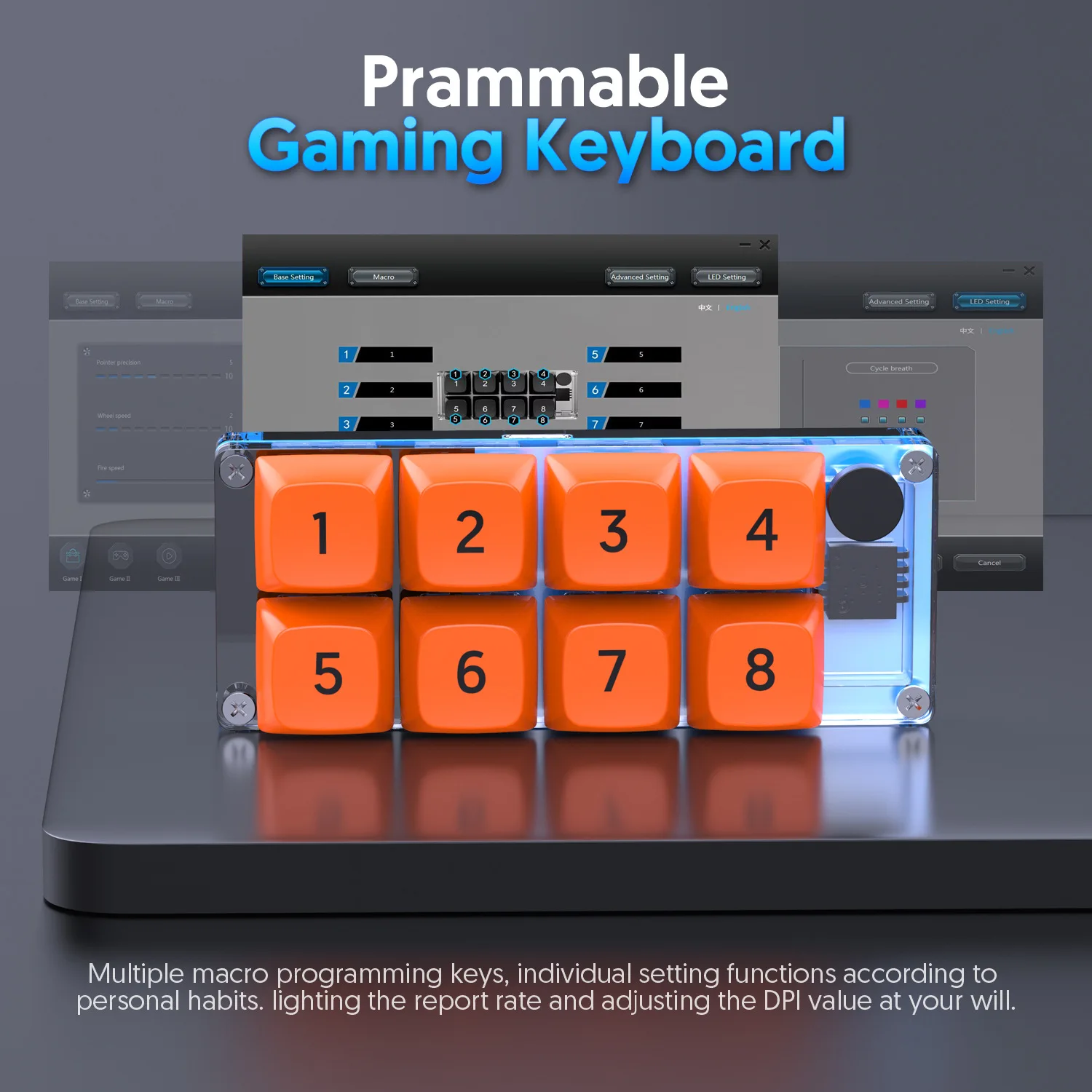 |
Let’s go shopping!
Mail Call #10: Thanks Craig! Also loot from AliExpress | In The Lab With Jay Jay
This post is part of my video blog and you can find more information about this video over here.
You can support this channel on Patreon: patreon.com/JohnElliotV
In this video I receive Engineer’s Mini Notebook Volume II – Science and Communication Circuits & Projects all the way from the USA from my friend (and mentor (and reader (and viewer (and patron (and Lisp hacker))))) Craig. Thanks Craig! <3
I mention that the October 2024 edition of Silicon Chip magazine is out.
I mention that I recently got my symbol keyboard working on Linux! Pretty happy about that! These are the extra keys that I have at my workstation now: ° ± § λ Δ Σ Π Ω ε µ π θ
I also get a bunch of stuff from AliExpress, including:
- MECHANIC Hard Brush Bristle/Steel Brush x3
- Promotion For arduino Nano 3.0 Atmega328 Controller Compatible Board WAVGAT Module PCB Development Board without USB V3.0 (Color: Expansion Board) x5
- Mini / Type-C / Micro USB Nano 3.0 With the bootloader compatible Nano controller for arduino CH340 USB driver 16Mhz ATMEGA328P (MICRO USB 5pcs)
- Mini / Type-C / Micro USB Nano 3.0 With the bootloader compatible Nano controller for arduino CH340 USB driver 16Mhz ATMEGA328P (MINI USB 5pcs)
- Mini / Type-C / Micro USB Nano 3.0 With the bootloader compatible Nano controller for arduino CH340 USB driver 16Mhz ATMEGA328P (TYPE-C USB 5pcs)
- 10/5/2 Pairs Small Mini JST 1.25mm PH2.0 XH2.54 2 Pin Male Female Plug Jack Connector Cable JST 1.25/2.0/2.54 2P Electronic Wire (JST 2.0MM 20CM, 10Pair) x3
- 5Sets Mini Small Micro JST 2.0mm PH2.0 Male Female Connector 2/3/4/5/6/7/8/9/10-Pin Plug With terminal Wires Cable Socket 26AWG (Length100mm, 5 Sets 2P) x5
- 10Pcs/lot Ceramics Fuses DMM-B-11A DMM-11AR DMM 11A 10x38mm 1000V 20kA Fast-Acting multimeter fuse
- 10 Pcs/lot Ceramics Fuses DMM-B-44/100 DMM-44/100-R DMM-44/100 10x35mm 1000V 0.44A 440mA 10kA Fast-Acting multimeter fuse
And yes, despite confusion, I did get three lots of two different kinds of hard brushes, and yes, I did end up saying the wrong thing in the video! Can’t take me anywhere.
Oh, and as I mention in the video I am from a beautiful part of the world known as the Blue Mountains. It’s pretty hot here today!
In the end my collection of Arduino boards includes:
- Arduino Nano (Wikipedia)
- Arduino Uno Rev3 (Wikipedia)
- Arduino Leonardo with Headers (Wikipedia)
- Arduino Mega 2560 Rev3 (Wikipedia)
Thanks very much for watching! And please remember to hit like and subscribe! :)
Following is a product I use picked at random from my collection which may appear in my videos. Clicking through on this to find and click on the green affiliate links before purchasing from eBay or AliExpress is a great way to support the channel at no cost to you. Thanks!
Wozniak Solder Lugs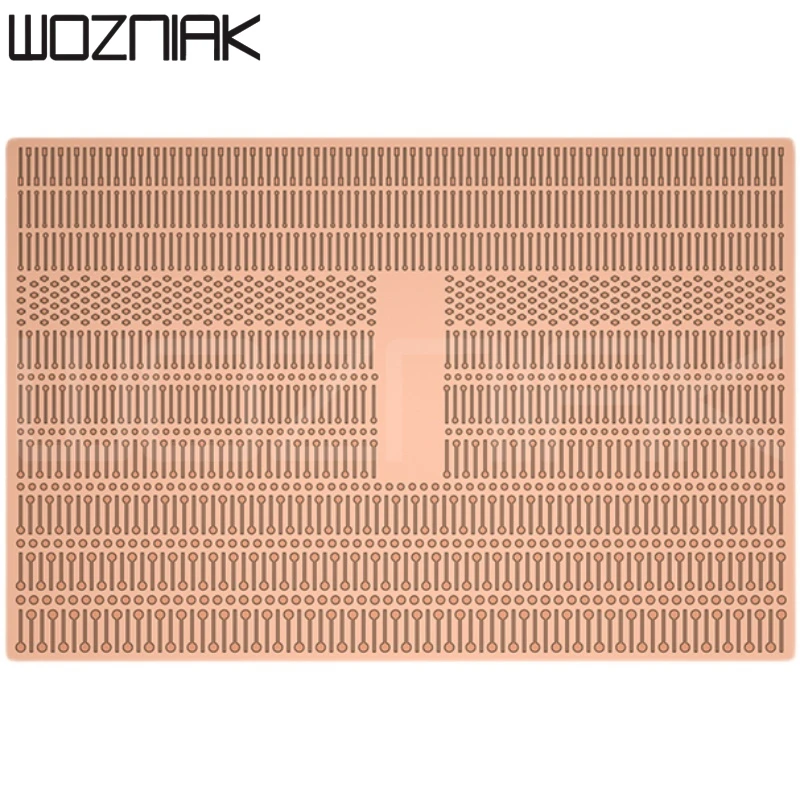 notes notes |
Let’s go shopping!
Controlling Arduino Uno with Serial commands
@kline helped me with Phase 1 of my Crustacean Chirpy Chip Challenge project, which I have completed (sort of). I got the programming done but I didn’t do all the reading (yet).
Note to self: My Arduino Uno knockoff identifies itself as a “QinHeng Electronics USB Serial” USB device.
This is my code:
enum state { OFF, ON, FLASH };
enum state state = OFF;
int blink_pin = 13;
void setup() {
pinMode( blink_pin, OUTPUT );
Serial.begin( 9600 );
}
void loop() {
if ( Serial.available() > 0 ) { read_command(); }
switch ( state ) {
case ON :
digitalWrite( blink_pin, HIGH );
break;
case OFF :
digitalWrite( blink_pin, LOW );
break;
case FLASH :
int pin = digitalRead( blink_pin );
digitalWrite( blink_pin, !pin );
delay( 500 );
digitalWrite( blink_pin, pin );
delay( 500 );
break;
}
}
void read_command() {
String command = Serial.readString();
command.trim();
command.toLowerCase();
Serial.print( "Command: " );
Serial.println( command );
if ( command == "on" ) {
state = ON;
}
else if ( command == "off" ) {
state = OFF;
}
else if ( command == "flash" ) {
state = FLASH;
}
else {
Serial.println( "Unknown command." );
}
}
The code which would actually implement the spec, as given:
void read_command() {
char c = Serial.read();
switch ( c ) {
case 'a' :
state = ON;
break;
case 's' :
state = OFF;
break;
}
}