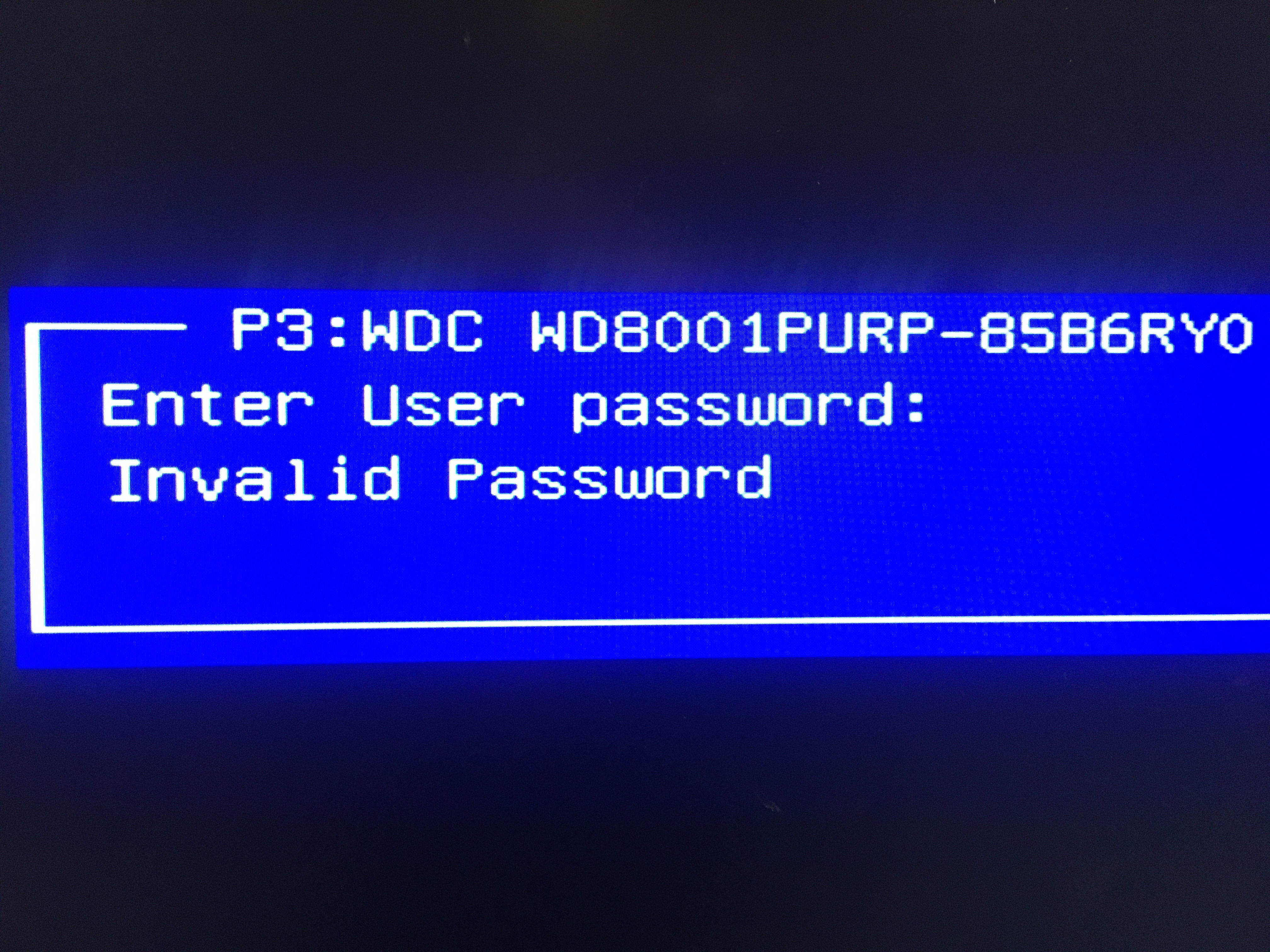I got two Western Digital 8TB SATA Purples which arrived from Amazon today. When I plugged them into my first computer the BIOS hung for a few minutes then powered off the computer. Huh? So I took the drives out and put them in another computer, and before the BIOS screen I got this:
I tried a few passwords (blank, “admin”, etc) but nothing worked. I searched for the default password, couldn’t find one. I installed the WD Security software on my MacBook Pro and tried connecting the drive with two different USB adapters, but nothing worked.
I’m just gonna send these back and never buy Western Digital purples again.
My RMA note are:
Why are you returning this? Item defective or doesn’t work
Comments (required): It asked me for a password, but it didn’t give me the password. I wasted a lot of time on this trying to find and fix the problem.