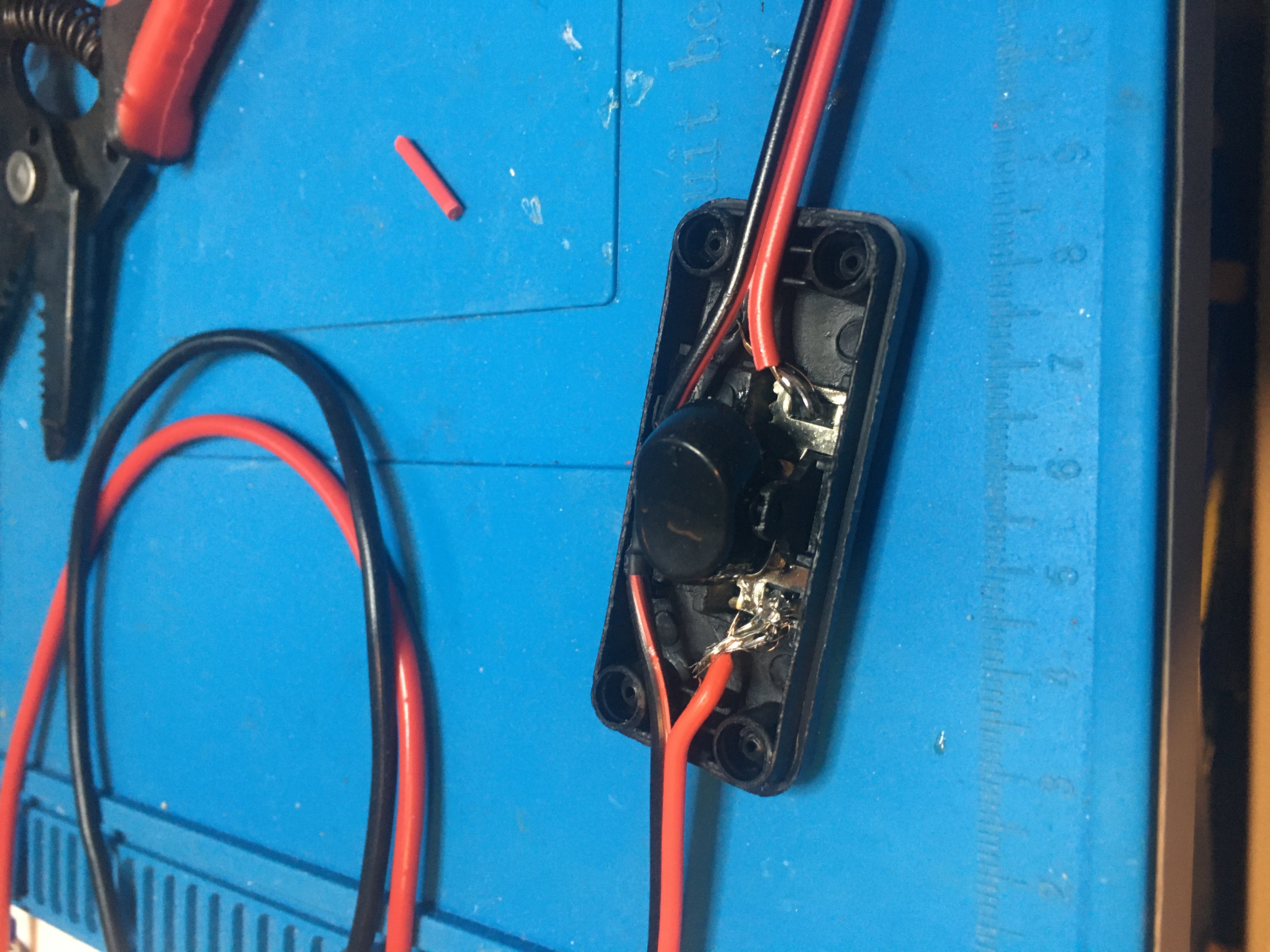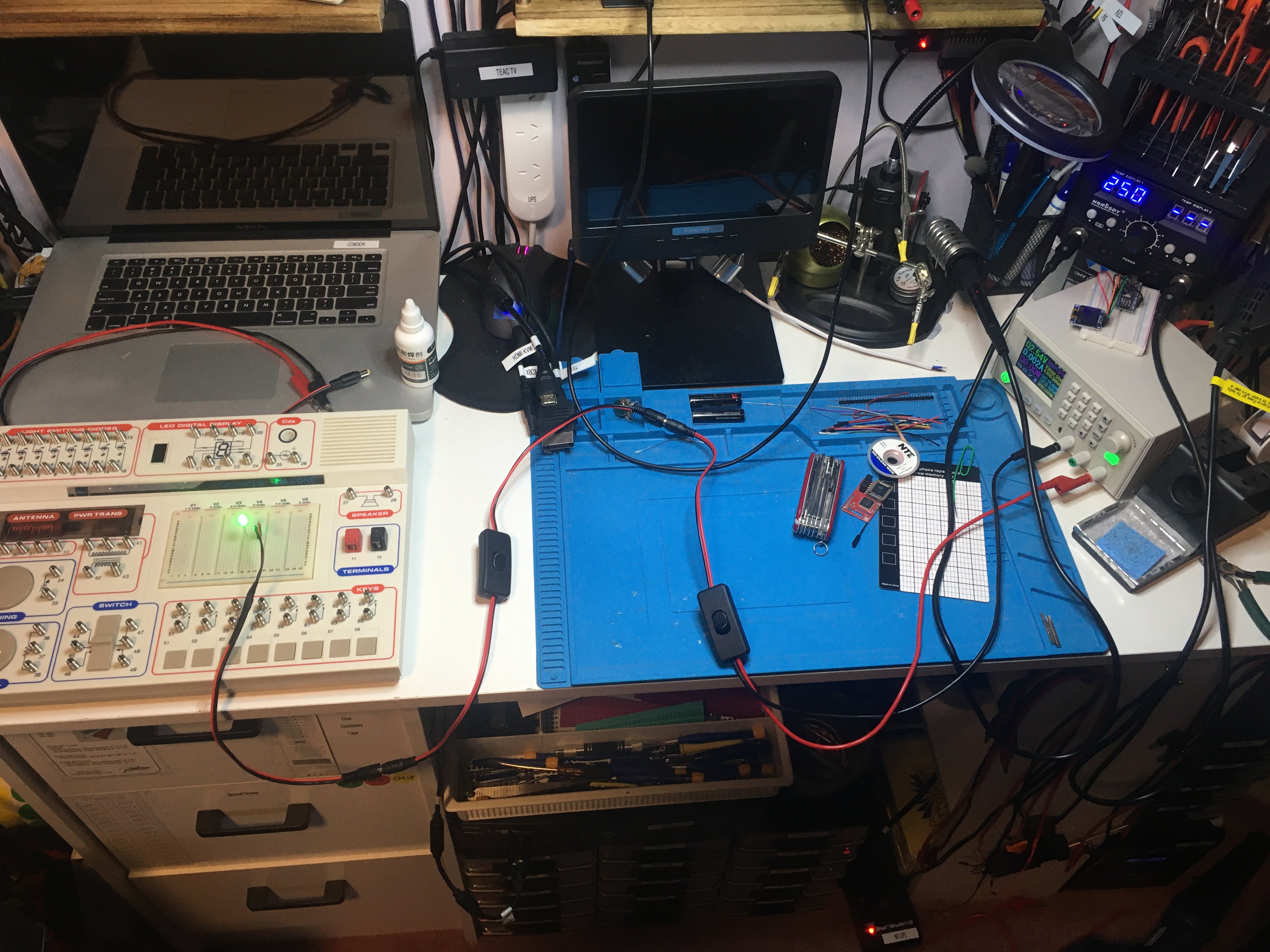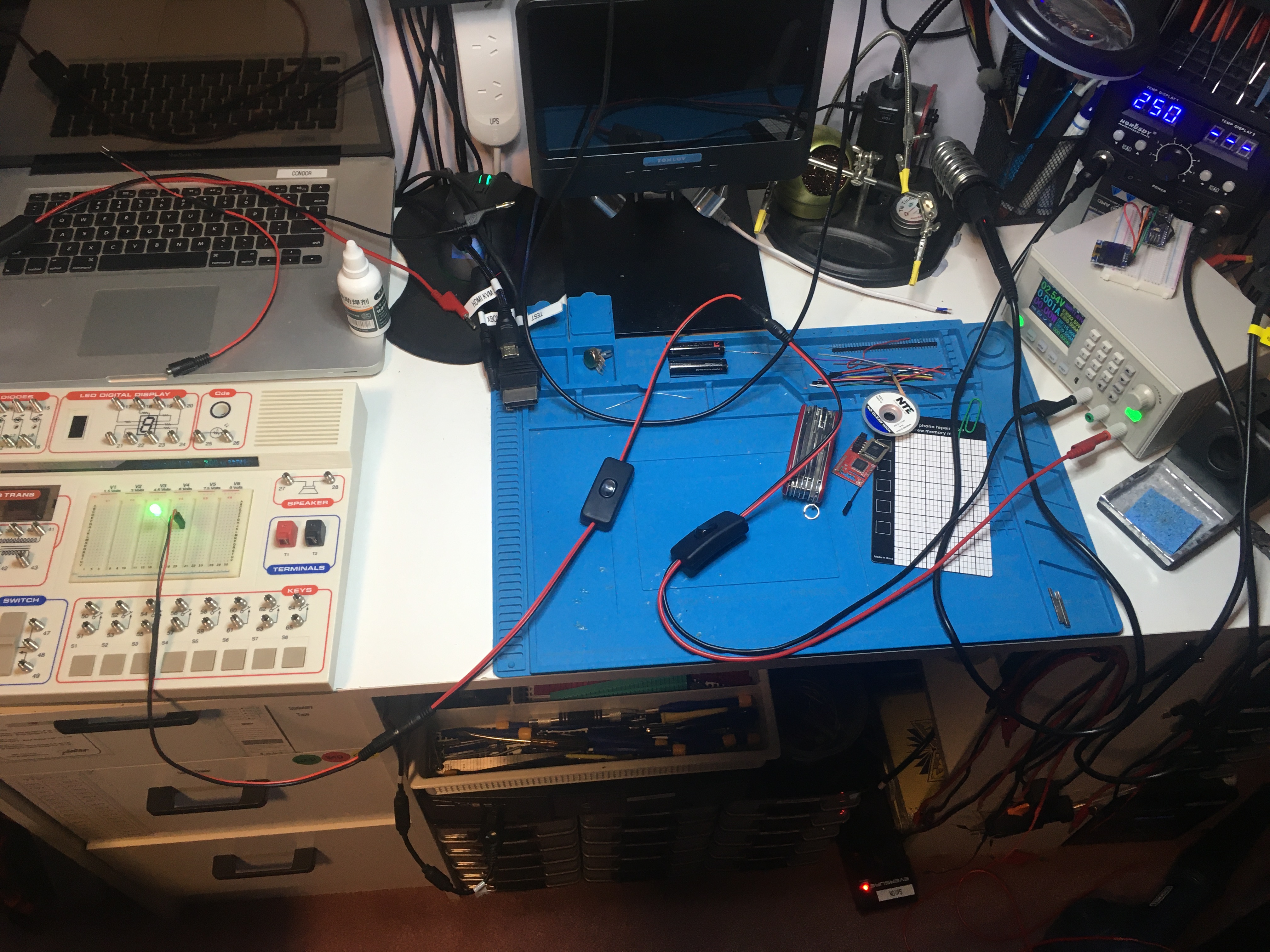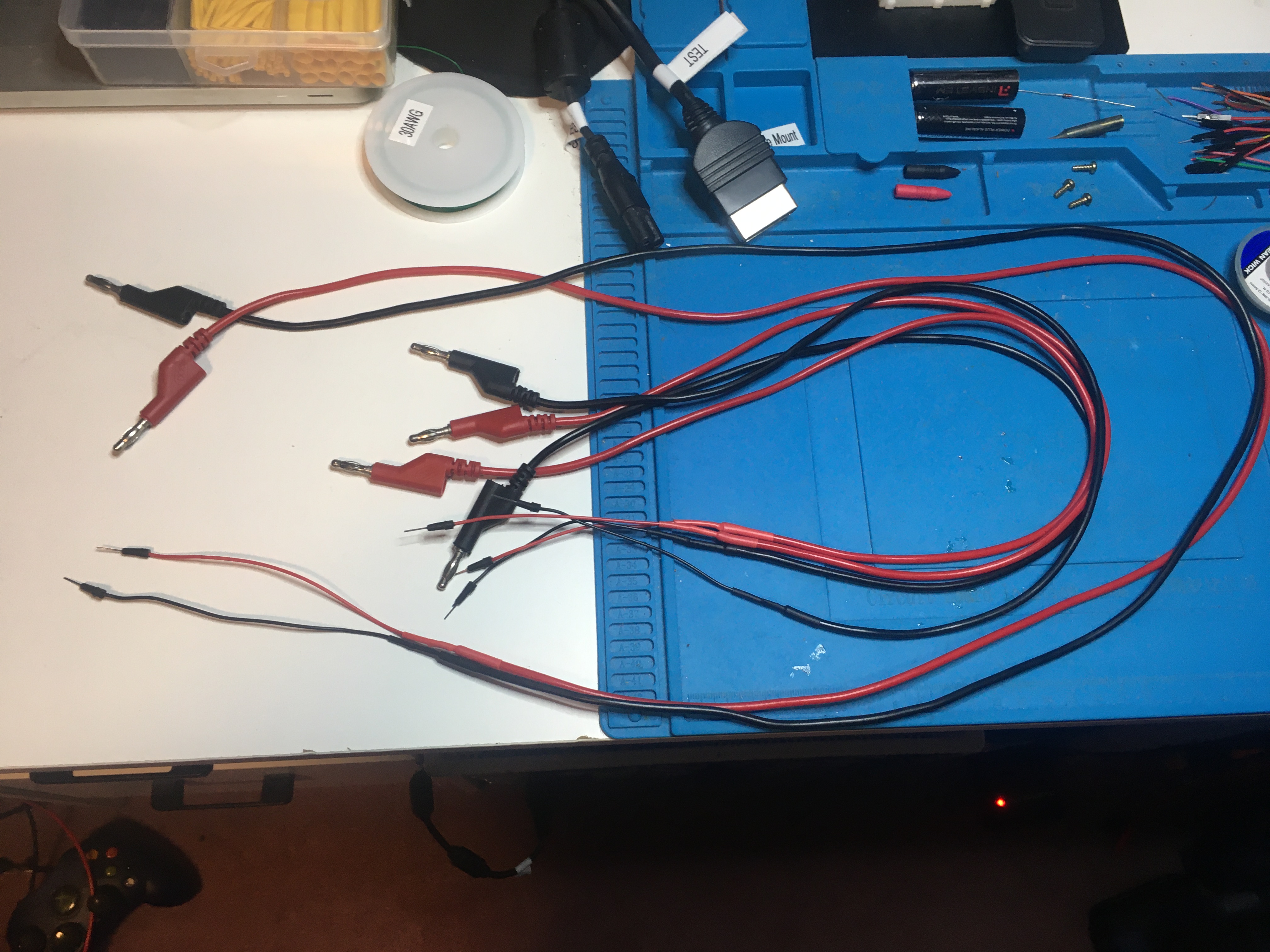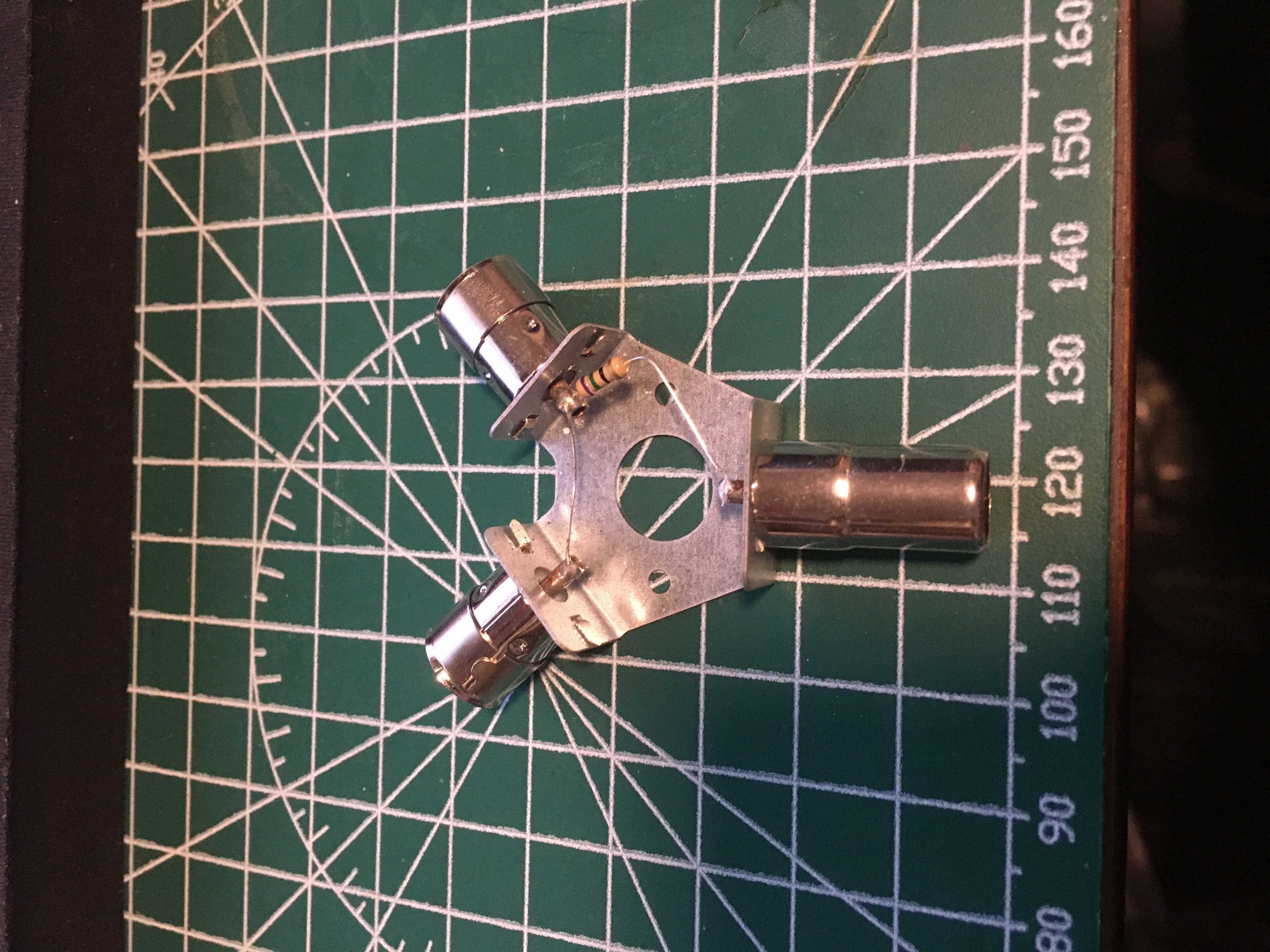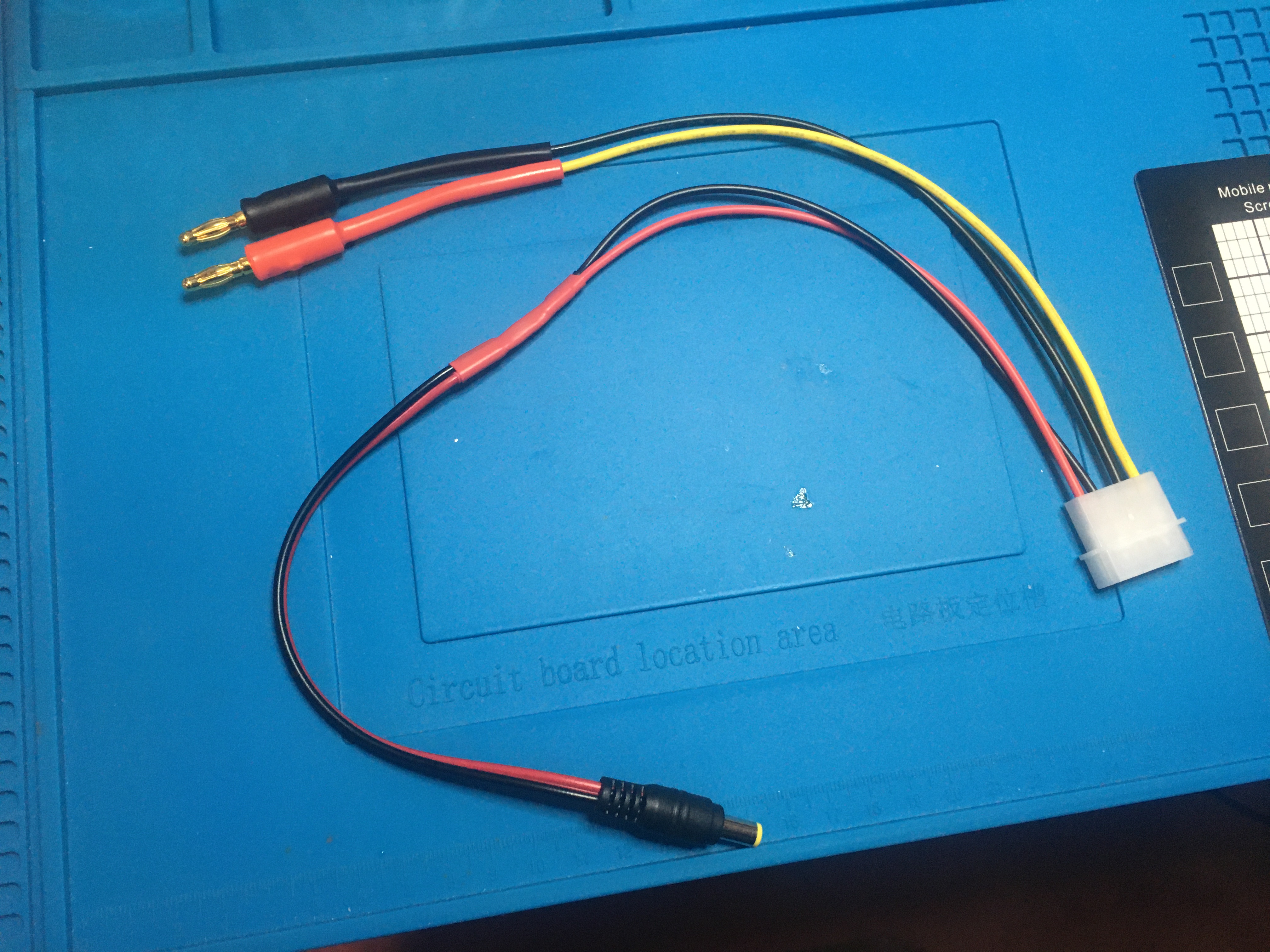ChatGPT tells me about Insulation-Displacement Connector cables, such as these.
Tag Archives: cable
Wiring tips
Check out these cool wiring tips: wiring tips. How to wire cables.
Power cables
I’ve made another batch of cables. These ones are power cables. For connecting my bench power supplies to breadboards.
I made two sets of banana plugs to DC male with inline switches:
And two sets of DC female to jumper pin:
And one set of DC female to DC male with inline switch:
Before I made these cables I figured out that it’s best to install the SPST switch into the positive wire.
Multi-meter cables
Made some cables. Male banana plug into male jumper wire. Got some of these and cut them. Made a pair of long ones and two pairs of short ones. This is so I can plug my multi-meters into my breadboards. Gonna do the same thing with some BNC attached coax so I can hook up my scope and with some female DuPont cables so I can plug into male pin headers.
Coax cable options
Today I got myself two of these RG316 coaxial cables. Other choices were RG58 and RG174 options. I found this discussion on reddit which suggested that for my application (connecting my bench scope to circuits for testing) any of them will probably do. I got two 4 meter cables, so when I cut them in half I will have four 2 meter cables.
DVD power cable connector type
There’s a first time for everything, I have posted a question on reddit: DVD power cable connector type.
Update: well, I got an answer! I have ordered the following:
And I went all out and got myself a new crimping tool as well.
RF splitter
Custom Cable Creator
I found this Custom Cable Creator. Pretty awesome! You can pick from a very wide variety of plugs and sockets and custom make a cable, then order it! Not sure what prices are like, I suspect high, especially for low volume.
Molex power cable
I’m getting a RD6006W USB/WiFi DC voltage bench power supply with the S12D case. I’m gonna power it off an old ATX power supply. So I needed a molex to banana plugs cable, and I made one:
I threw a DC barrel power jack on the 5 volt line. Finished with heat shrink tubing, my new favourite thing.
EEVblog #652 – Oscilloscope & Function Generator Termination Demo
Have just discovered EEVblog with this one: EEVblog #652 – Oscilloscope & Function Generator Termination Demo. Interesting stuff! Tip: always use a x10 probe on your scope.