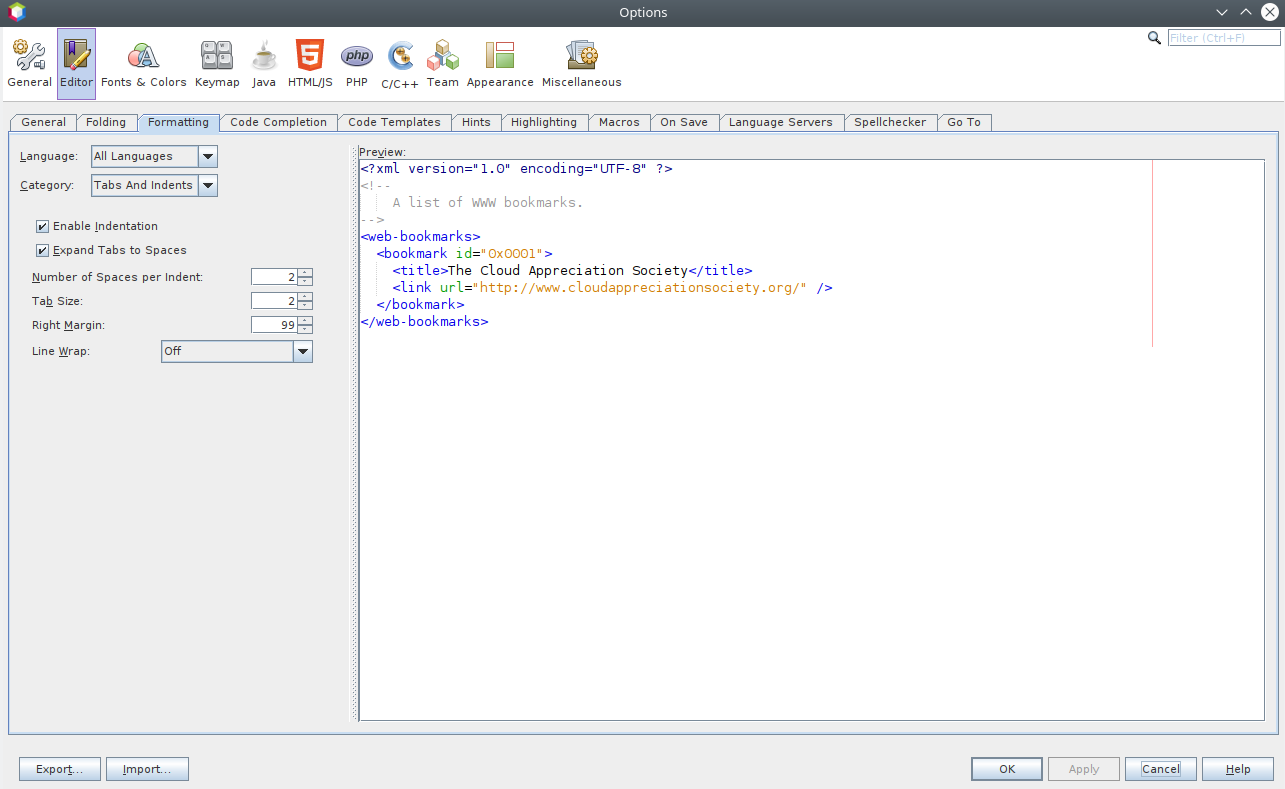Today I learned about options for the ‘local‘ keyword in bash scripts, include ‘-r’ for ‘readonly’.
Tag Archives: options
NetBeans red line
There is a feature of NetBeans where it puts a red line as the right margin in the code editor. By default this margin is at 80 characters but I prefer it at 99 characters. To change the setting in NetBeans see Tools -> Options -> Editor -> Formatting -> All Languages -> Tabs And Indents -> Right Margin. For example:
Navigate to matching brace in NetBeans
So I wanted to know the keyboard shortcut to navigate between matching braces in my PHP (and other) code in NetBeans. I’m running NetBeans 8.2. So I searched and found General Editor Features which said “to find a shortcut for a specific command, type the command name in the Search field.” So the Search field they’re talking about is on the Keymap screen under Tools -> Options. After creating myself a custom Keymap Profile based on the NetBeans default settings I searched in the ‘Search:’ box for ‘match’ and found ‘Insertion Point to Matching Brace’ which is Ctrl+OPEN_BRACKET. Everything is easy when you know how!