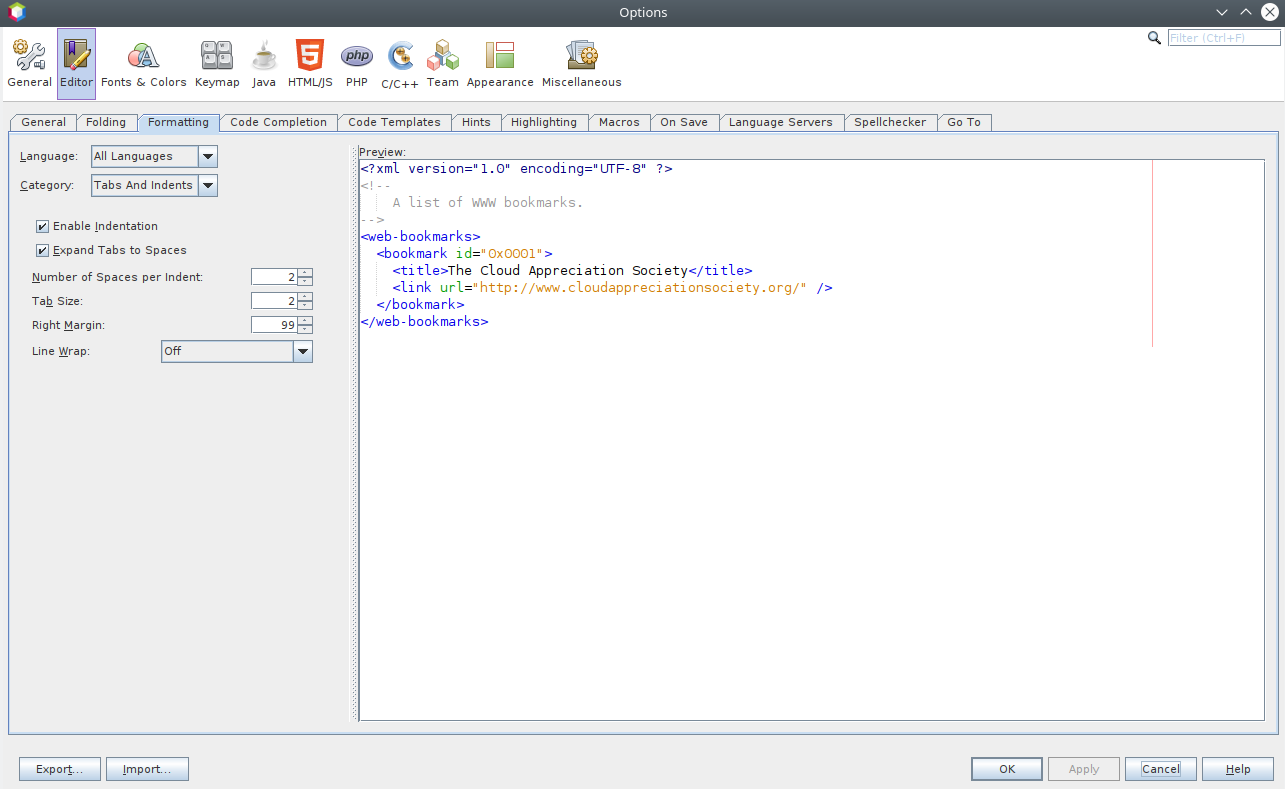There is a feature of NetBeans where it puts a red line as the right margin in the code editor. By default this margin is at 80 characters but I prefer it at 99 characters. To change the setting in NetBeans see Tools -> Options -> Editor -> Formatting -> All Languages -> Tabs And Indents -> Right Margin. For example:
Tag Archives: formatting
Python string formatting
42
I’m working through Zed Shaw’s Learn Python The Hard Way, and I’m up to exercise 5. Doing the extra credit 3 involved searching online for Python format strings, and I found that there is the old way, which is presumably what Shaw wanted me to find, and also the new way in which a new scheme for string formatting is provided.