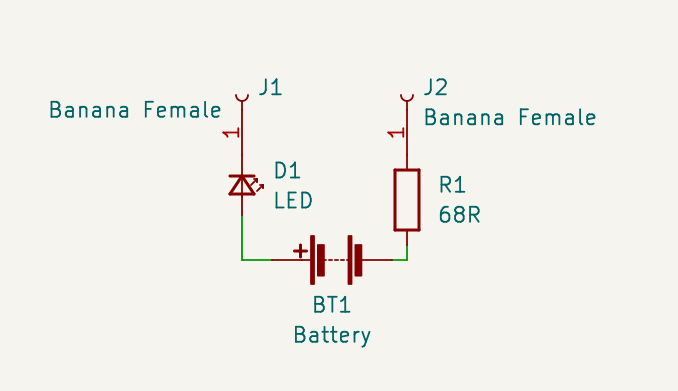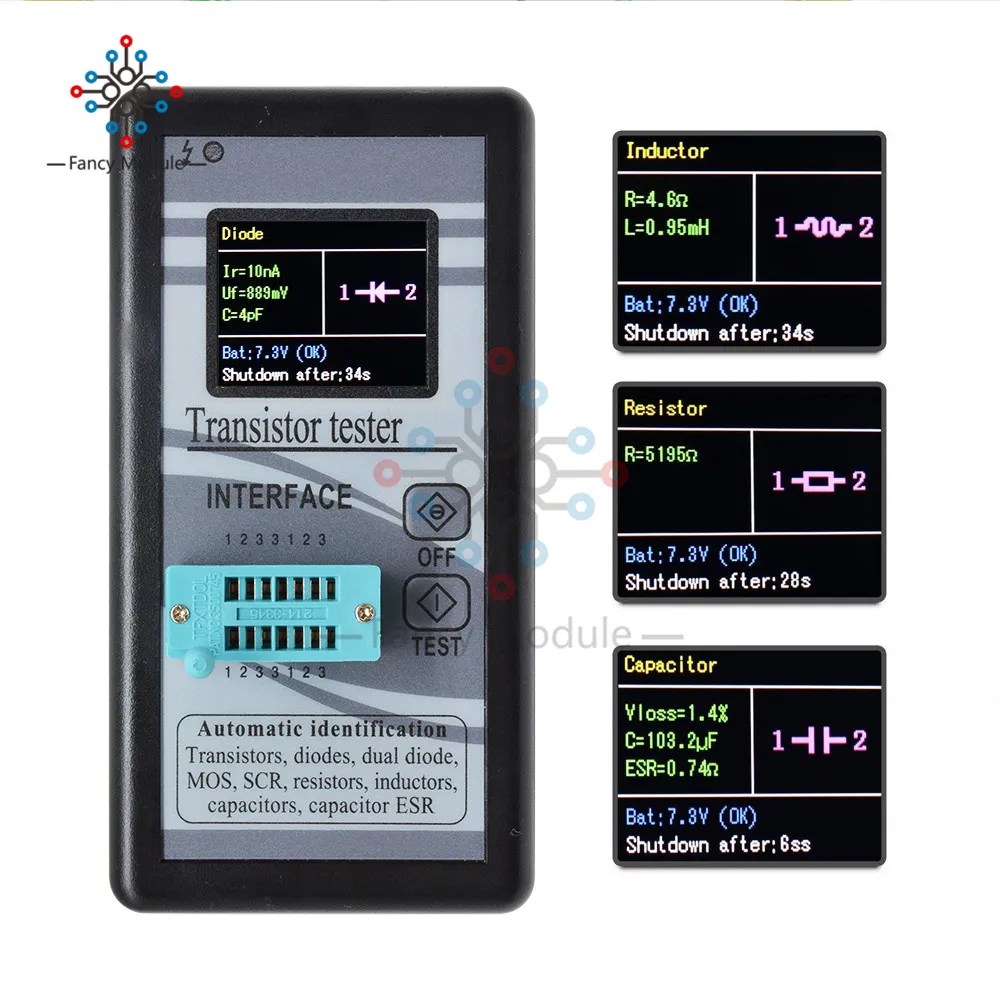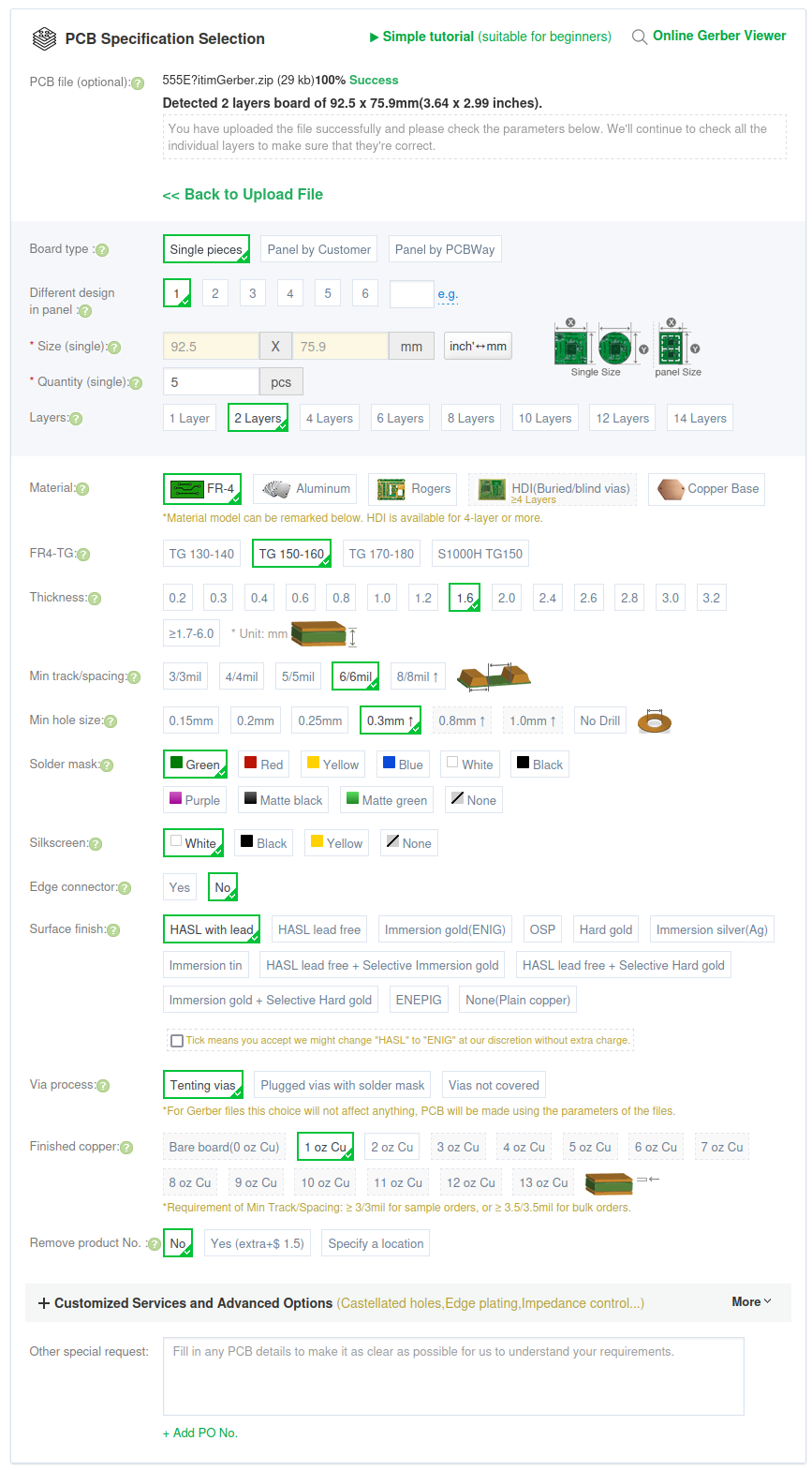This post is part of my video blog and you can find more information about this video on this show’s homepage which is here.
You can support this channel on Patreon: patreon.com/JohnElliotV
Silly Job Title: Ohm Oracle
Old Book: Electric Circuits by J. Richard Johnson published 1984 with 888 pages.
Today we pop open a few bags of stuff that has arrived in the mail.
I mention about the trouble I had with my Western Digital Purple drives.
I mention about my new Western Digital Black 1TB NVMe M.2 SSD WDS100T3X0E drives.
I mention about my Educational 555 PCBs which have arrived from PCBWay. The website of the designer is given as: basitelektronikprojeler.blogspot.com.
The systems of units mentioned in the old book Electric Circuits are discussed at MKS system of units and Centimetre–gram–second system of units.
The 256GB M.2 NVMe drives I got to use as my ZFS L2ARC cache are these: TOSHIBA KIOXIA 256GB BG5 NVMe SSD M.2 2280 – NEW GEN4.
The automotive fuses I got are these ones: Car Fuse Blade Fuse Kit Fuses Automatic Truck Blade The Fuse Insurance Insert Insurance of Xenon Piece Lights Auto Accessories.
The test clips I got are these ones: 10X Universal Chip clamp micro IC clamp SOP SOIC TSOP MSOP SSOP SMD IC Test Clip pin Socket Adpter Programmer for logic analyzer.
The book which arrived in the mail was The SCSI Bus and Ide Interface: Protocols, Applications and Programming (2nd Edition) by Friedhelm Schmidt published 1997 with 396 pages.
Thanks very much for watching! And please remember to hit like and subscribe!
Following is a product I use picked at random from my collection which may appear in my videos. Clicking through on this to find and click on the green affiliate links before purchasing from eBay or AliExpress is a great way to support the channel at no cost to you. Thanks!
OULLX NSS-681HDMI-RJ45 Cable Tester notes notes |
Let’s go shopping!