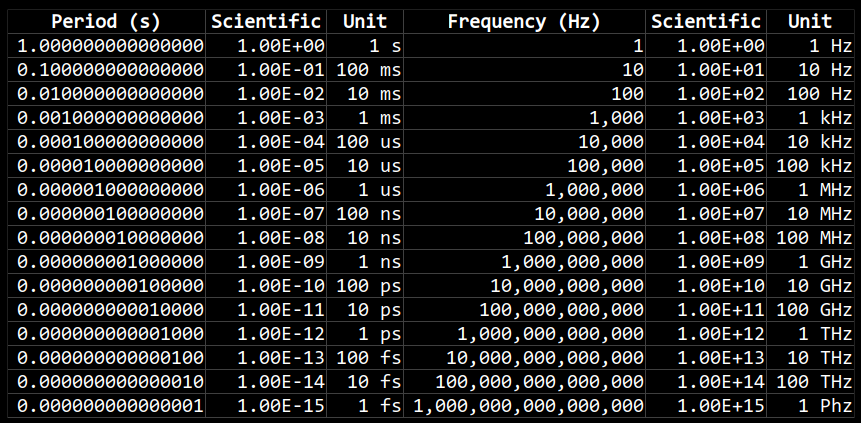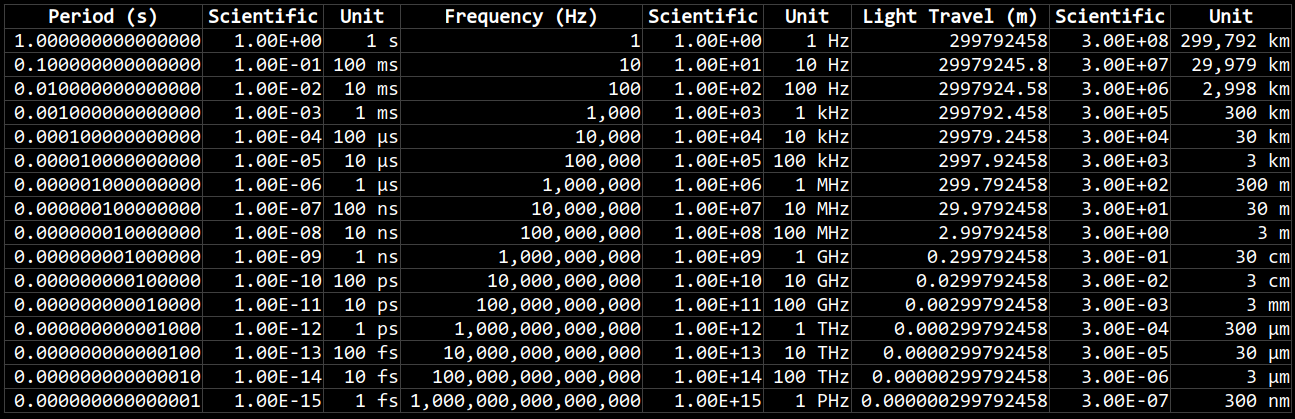Tag Archives: time
2025 One Hertz Challenge: Precise Time Ref Via 1 Pulse-Per-Second GPS Signal
I have a new post on Hackaday: 2025 One Hertz Challenge: Precise Time Ref Via 1 Pulse-Per-Second GPS Signal.
Time and Space Complexity
This is good: Time and Space Complexity. If I find myself needing to explain algorithmic complexity to someone I will refer them to this.
It’s that time again…
Period and Frequency
These charts show how period, frequency, and the speed of light are related to each other, in scientific and compact units.
Period is measured in seconds, frequency is measures in Hertz (cycles per second), and the distance of light travelled during one period is measured in meters (it is also known as the wavelength). The equation for wavelength is:
λ = c / ν
Where λ is the wavelength in meters, c is the speed of light in meters per second, and ν is the frequency of the wave in Hertz (cycles per second).
Wavelengths between 400 nanometers (nm) for violet light to 700 nm for red light are the visible component of the electromagnetic spectrum. The frequency of red light, on the low end of the visible spectrum, is about 430 terahertz (THz); whereas violet light, on the high end of the visible spectrum, is around 750 THz.
KDE widget date/time format
Date/Time formats for the KDE clock widget.
Falsehoods programmers believe about time zones
Today on r/programming an interesting article about the complexity of time zones: Falsehoods programmers believe about time zones.
Moment.js in maintenance mode
Today I read that Moment.js is now in maintenance mode…
Preserving file modification time in Subversion (svn)
Today I found this thread from which I learned:
svn co --config-option config:miscellany:use-commit-times=yes https://example.com/svn/repo/proj
You can also set the option in your svn config, but you probably don’t want to do that.
NTP on Ubuntu
Read about how to configure NTP server on Ubuntu.