Today I came across: SSL Server Test.
Tag Archives: https
DNS over HTTPS
Today I read Run Your Own DNS over HTTPS (DoH) Resolver on Ubuntu with DNSdist which mentioned BIND will support DoH in version 9.17, which is still in development.
HTTP(S) Benchmark Tools
This popped up on r/programming today: HTTP(S) Benchmark Tools.
Firefox HTTPS-Only Mode
Today is a historic day! I’m now running Firefox 83 an have enabled the new HTTPS-Only mode!
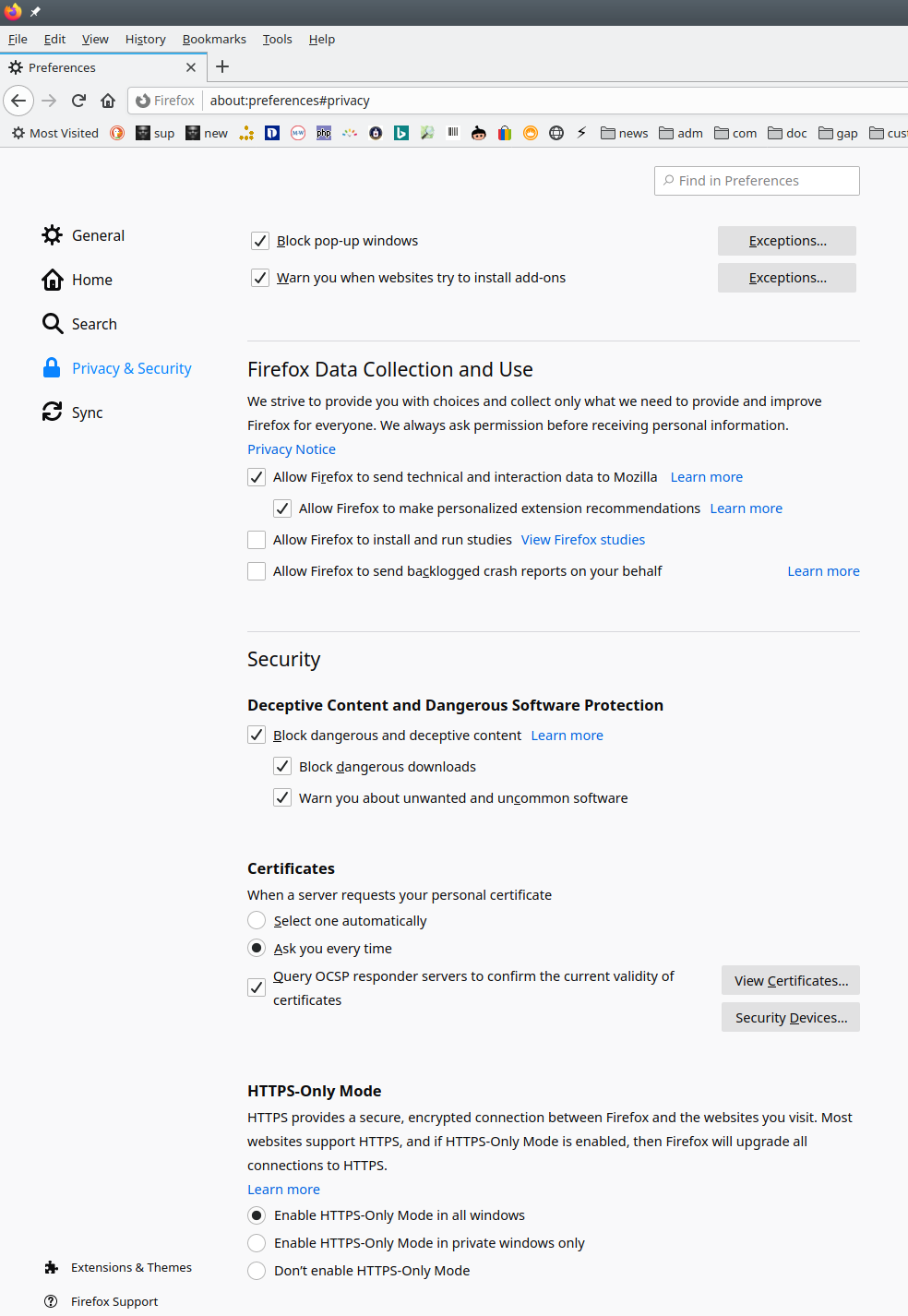
A folder named ~/.cache/kioexec/krun/13821_0/ already exists
2017-12-09 jj5 – TODO: document this on my blog…
On Debian GNU/Linux 9.1 (stretch) when I try to open an *.desktop (application/x-desktop) link in a browser I get:
A folder named ~/.cache/kioexec/krun/13821_0/ already exists.
Searching for:
A folder named kioexec krun already exists
turned up diddly squat.
I solved the issue (for me) by changing:
System Settings -> Personalization -> Applications -> Default Application s-> Web Browser
from:
Open http and https URLs in an application based on the contents of the URL
to:
Open http and https URLs in the following browser: firefox
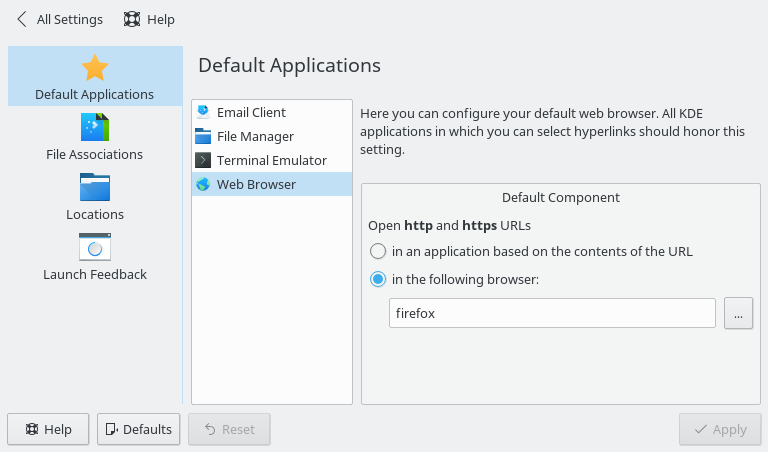
Installing Subversion on Mac OS X with WebDAV support (serf library)
cd ~/Development/svn-install wget http://prdownloads.sourceforge.net/scons/scons-2.3.4.tar.gz wget http://mirror.ventraip.net.au/apache/apr/apr-1.5.1.tar.gz wget http://mirror.ventraip.net.au/apache/apr/apr-util-1.5.4.tar.gz wget http://mirror.ventraip.net.au/apache/subversion/subversion-1.8.10.tar.gz tar xzf scons-2.3.4.tar.gz tar xzf apr-1.5.1.tar.gz tar xzf apr-util-1.5.4.tar.gz tar xzf subversion-1.8.10.tar.gz cd scons-2.3.4 sudo python setup.py install cd ../apr-1.5.1 ./configure --prefix=/usr/local make sudo make install cd ../apr-util-1.5.4 ./configure --with-apr=/usr/local --prefix=/usr/local make sudo make install cd ../subversion-1.8.10 sh get-deps.sh serf cd serf scons APR=/usr/local APU=/usr/local OPENSSL=/usr/local PREFIX=/usr/local sudo scons PREFIX=/usr/local install cd .. ./configure --with-openssl --with-serf=/usr/local --prefix=/usr/local make sudo make install
Nuff said!
Oh, wait… there’s a problem with misconfigured CA certificates…
cd ~/Development/svn-install wget https://distfiles.macports.org/MacPorts/MacPorts-2.3.3-10.10-Yosemite.pkg
Run the MackPorts*.pkg…
xcode-select --install
Then…
sudo /opt/local/bin/port install curl-ca-bundle
Then…
sudo -s cd /System/Library/OpenSSL/certs/ ln -s /opt/local/etc/openssl/cert.pem cert.pem cd /usr/local/etc/openssl/certs ln -s /opt/local/etc/openssl/cert.pem cert.pem
Testing:
openssl s_client -connect www.progclub.org:443 -CApath /opt/local/etc/openssl/
Using MacPorts OpenSSL:
sudo port install openssl cd ~/Development/svn-install/subversion-1.8.10/serf/ scons APR=/usr/local APU=/usr/local OPENSSL=/opt/local PREFIX=/usr/local sudo scons PREFIX=/usr/local install
Done!
Enable/Show “http://” and “https://” URL Prefix in Firefox Location Bar
Found this article which said:
Open about:config and disable browser.urlbar.trimURLs. Easy peasy!
gnutls_handshake failed using git
Today I ran into this error:
jj5@mercy:~/public-git$ git push origin master error: gnutls_handshake() failed: A TLS warning alert has been received. while accessing https://demo@demo.personalserver.com/public/git/info/refs
The solution, of all things, was to add a ServerName spec into my Apache configuration file /etc/apache2/sites-enabled/default-ssl.conf, e.g.:
ServerName demo.personalserver.com
Bug fixed!!
PHP curl_exec
Today I learned about curl_exec which is a HTTP client for use in PHP.
BlackHat USA 2011: SSL And The Future Of Authenticity
A talk on the future of authenticity:
BlackHat USA 2011: SSL And The Future Of Authenticity.
