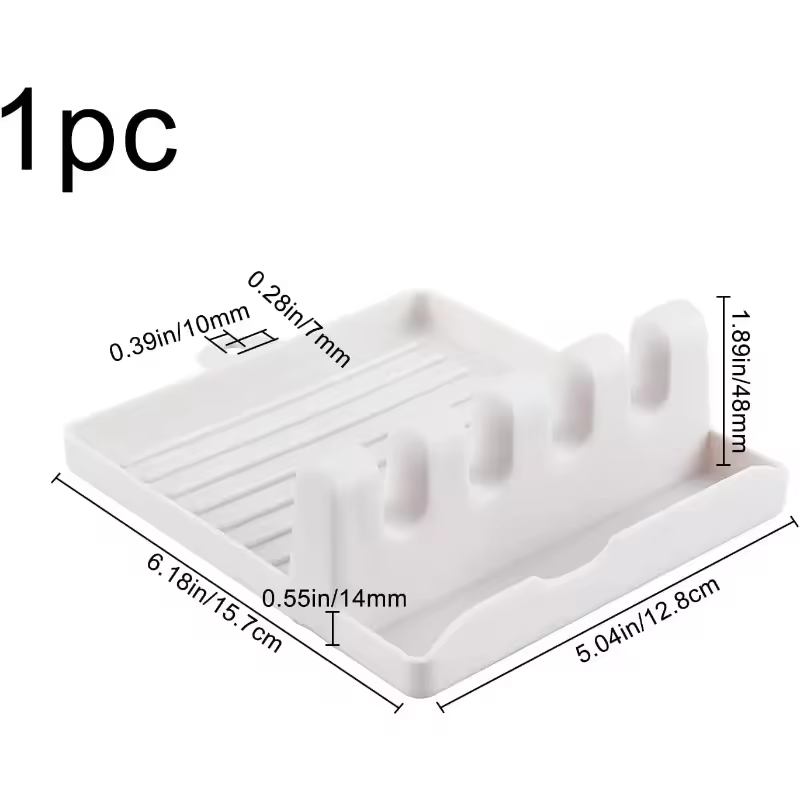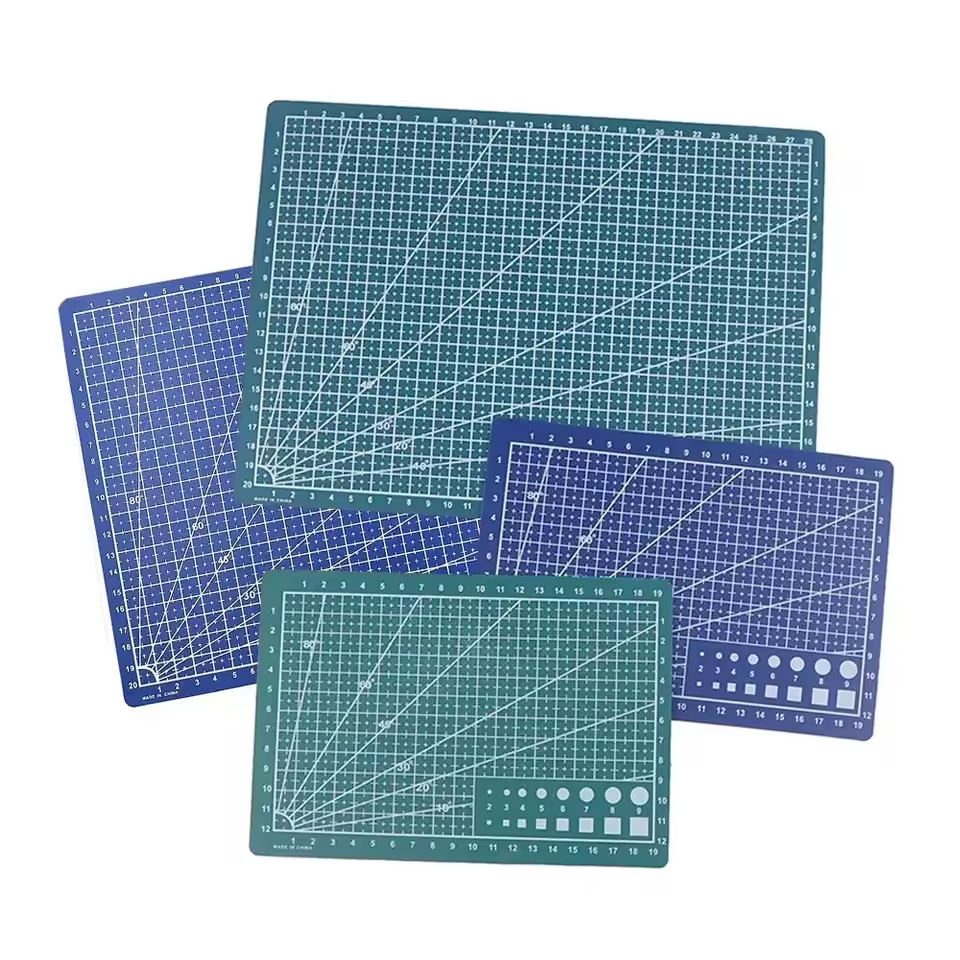This post is part of my video blog and you can find more information about this video.
You can support this channel on Patreon: patreon.com/JohnElliotV
Silly Job Title: Wattage Warlock. I am the Wattage Warlock!
In this video we continue to work our way through Learning the Art of Electronics. In this video we continue with 1L Lab: DC Circuits and measure our DVM’s current output in diode test mode.
We use the Fluke 17B+ Digital Multimeter for voltage and current measurements.
We use the EEVblog BM2257 Digital Multimeter for voltage and current measurements.
We use the Carpenter Mechanical Pencil to take notes.
We use the Kaisi S-160 45x30cm Repair Mat as our workspace.
Thanks very much for watching! And please remember to hit like and subscribe! :)
Following is a product I use picked at random from my collection which may appear in my videos. Clicking through on this to find and click on the green affiliate links before purchasing from eBay or AliExpress is a great way to support the channel at no cost to you. Thanks!
Yum Cha 9 in 1 Air Quality Meter |
Let’s go shopping!