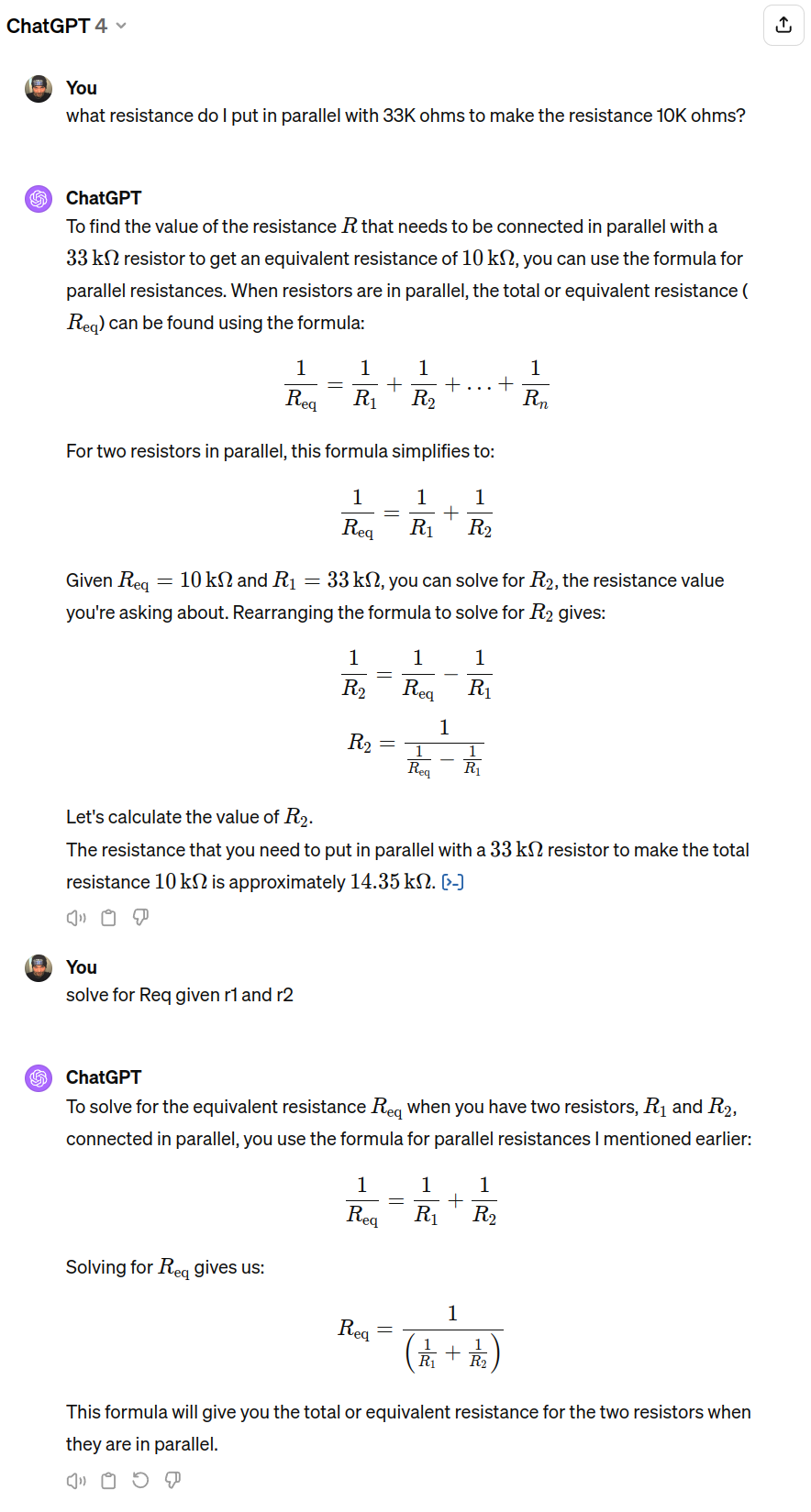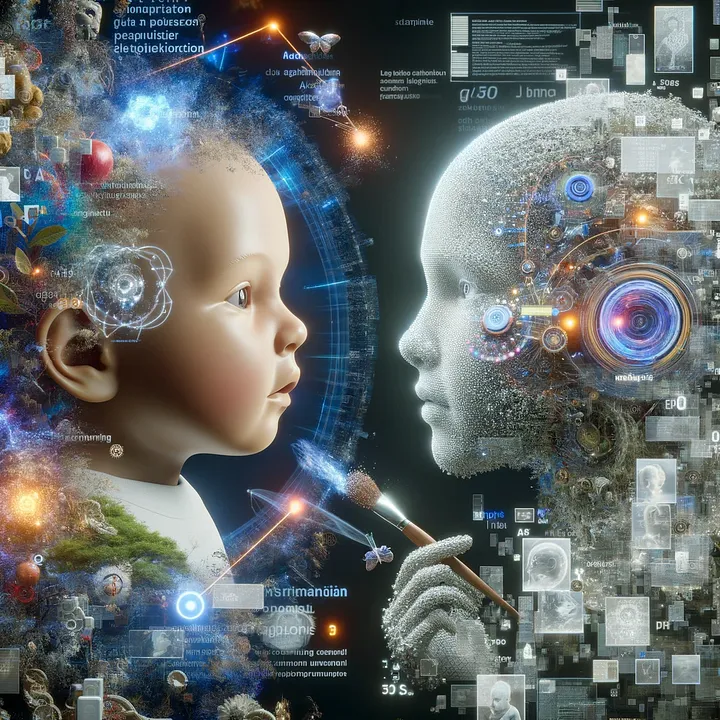User: tell me about Palak Paneer
Palak Paneer is a popular vegetarian dish from the Indian subcontinent, particularly in North Indian cuisine. It’s a creamy and flavorful dish that combines palak (spinach) and paneer (a type of fresh cheese) in a richly spiced curry sauce. The dish is known for its vibrant green color, smooth texture, and delicious taste. Here’s a bit more about it:
Ingredients
- Spinach (Palak): The base of the sauce, blanched and pureed to give the curry its characteristic green color and nutritional boost.
- Paneer: Indian cottage cheese, which is cubed and either fried or added as is to the curry. Paneer adds a rich, creamy texture and protein to the dish.
- Spices and Aromatics: Commonly used spices include cumin seeds, turmeric, coriander powder, garam masala, and fresh ginger and garlic. These spices provide depth and complexity to the flavor.
- Cream or Yogurt: Used to add richness and smooth out the flavors. Some versions use tomato for a bit of acidity and color contrast.
Preparation
The preparation of Palak Paneer involves several steps:
- Blanching the Spinach: Spinach is quickly boiled and then plunged into ice water to retain its vibrant green color.
- Making the Curry Base: Aromatics and spices are sautéed to release their flavors, followed by the addition of spinach puree.
- Adding Paneer: Paneer cubes are added to the spinach curry and simmered until they are soft and have absorbed the flavors of the curry.
- Finishing Touches: The dish is finished with cream or yogurt to add richness and sometimes adjusted for seasoning with salt and a sprinkle of garam masala.
Serving
Palak Paneer is traditionally served with flatbreads like naan or roti and can also be enjoyed with rice. It’s a staple in Indian restaurants worldwide and is appreciated for its comforting taste and nutritious profile, being rich in iron from the spinach and protein from the paneer.
Nutritional Value
Palak Paneer is considered a healthy option due to the high content of spinach, which is rich in iron, vitamins A and C, and fiber. Paneer adds protein to the dish, making it a balanced meal. However, the nutritional value can vary based on the amount of cream or oil used in preparation.
This dish is a beautiful example of Indian culinary tradition, blending rich flavors, textures, and colors into a delicious and visually appealing meal.
User: what do you mean “fresh cheese”?
“Fresh cheese” refers to cheeses that are not aged or matured as part of their production process. Unlike aged cheeses, which can develop complex flavors and textures over time, fresh cheeses are meant to be consumed shortly after they are made. They are characterized by their soft texture, mild flavor, and high moisture content. Here are some key features of fresh cheese:
- Texture: Fresh cheeses tend to be soft and moist. Some are creamy and spreadable (like ricotta or cream cheese), while others can be firmer but still tender (like paneer or mozzarella).
- Flavor: These cheeses typically have a mild, sometimes slightly tangy or sweet flavor. The taste is more about the freshness and quality of the milk used rather than the fermentation or aging process.
- Aging: There is minimal to no aging process involved. Fresh cheeses are usually consumed within a few days to a couple of weeks after production.
- Uses: Fresh cheeses are versatile and can be used in a wide range of dishes, from salads and sandwiches to pizzas and desserts. They are also often enjoyed on their own or with a simple accompaniment of fruits or bread.
Paneer, the cheese used in Palak Paneer, is a perfect example of fresh cheese. It is made by curdling milk with a food acid (like lemon juice or vinegar) and then pressing the curds to form a firm block. Paneer is cherished for its ability to absorb flavors while maintaining its shape and texture, making it an excellent addition to various dishes in Indian cuisine.
User: tell me about Lamb Saag
Lamb Saag is a rich and flavorful dish from the Indian subcontinent that combines tender pieces of lamb with saag, a term used in Indian cuisine to refer to leafy green vegetables such as spinach, mustard greens, or a mix of greens. This dish is a variation of the traditional Saag, which is often prepared with paneer (cheese) or potatoes for vegetarian versions. Lamb Saag brings the unique, deep flavors of lamb meat into the mix, offering a hearty and satisfying meal. Here’s a closer look at this delicious dish:
Ingredients
- Lamb: Typically, boneless lamb is cut into bite-sized pieces. The lamb is marinated and then cooked until tender, making it the star of the dish.
- Greens: Spinach is the most commonly used green in Lamb Saag, but mustard greens, collard greens, or a mix can also be used. The greens are usually blanched and then pureed to form the base of the curry.
- Spices and Aromatics: Aromatic spices such as cumin, coriander, turmeric, garam masala, and fresh ingredients like garlic, ginger, and onions are used to build layers of flavor.
- Yogurt or Cream: To add richness and balance the flavors, yogurt or cream is often stirred into the curry towards the end of cooking.
Preparation
- Marinating the Lamb: The lamb pieces are marinated in a mixture of yogurt and spices to tenderize and infuse them with flavor.
- Cooking the Lamb: The marinated lamb is then cooked with onions, garlic, and ginger, along with additional spices until it’s browned and tender.
- Preparing the Greens: The greens are blanched, pureed, and then cooked with the lamb, allowing the flavors to meld together.
- Final Touches: Additional seasoning adjustments are made, and yogurt or cream is added to create a rich, creamy sauce.
Serving
Lamb Saag is traditionally served with flatbreads like naan or roti, as well as with rice. The dish is garnished with fresh herbs or a dollop of cream to enhance its appeal.
Nutritional Profile
Lamb is a good source of protein, iron, and other essential nutrients, making Lamb Saag a nutritious option. The greens add fiber, vitamins, and minerals to the dish. However, the nutritional value can vary depending on the amount of oil, cream, or yogurt used in the recipe.
Lamb Saag is appreciated for its combination of tender meat, nutritious greens, and the depth of flavor from the spices. It’s a testament to the versatility of Indian cuisine, where a single ingredient can inspire a myriad of delicious variations.