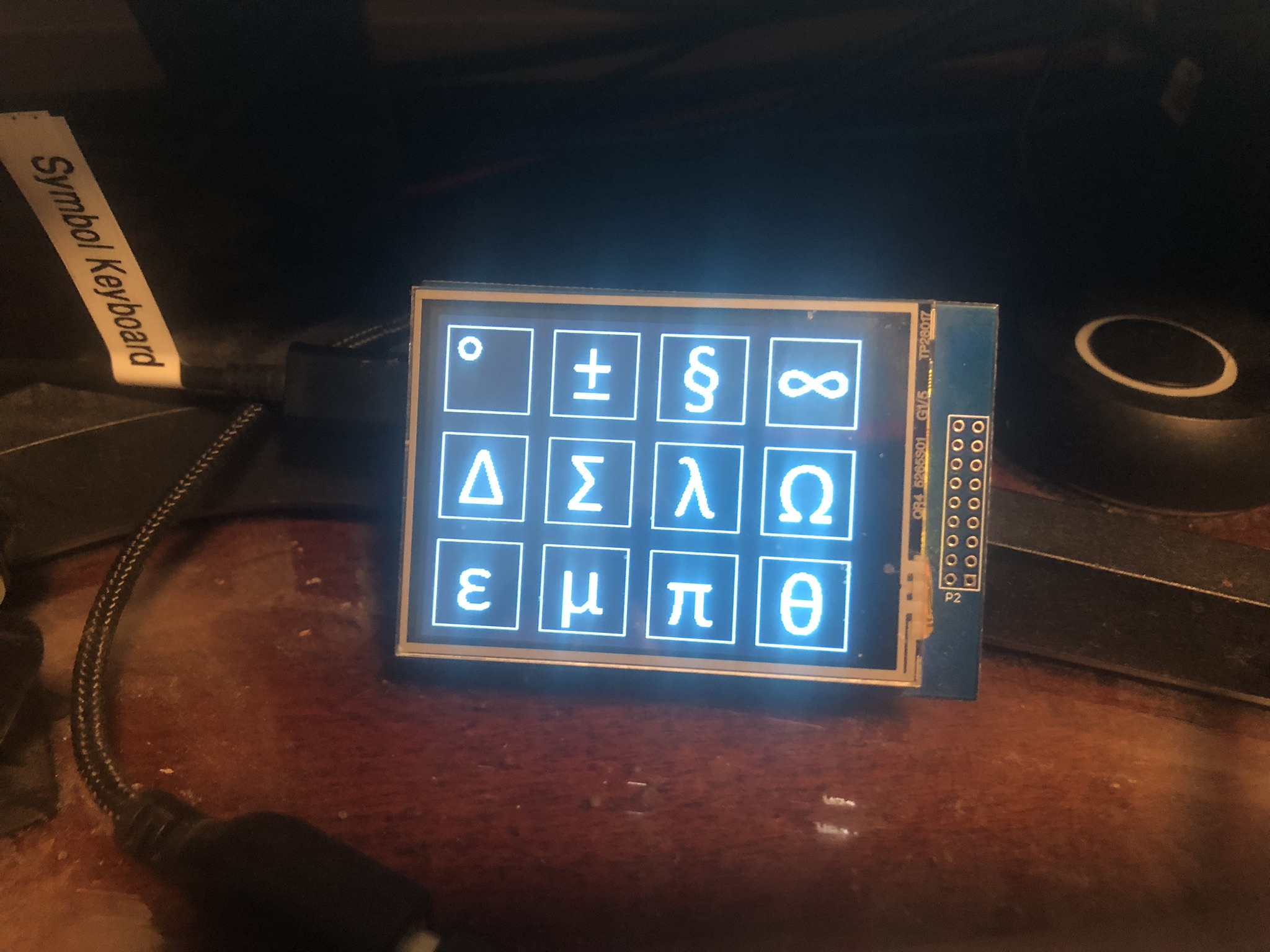This post is part of my video blog and you can find more information about this video over here.
You can support this channel on Patreon: patreon.com/JohnElliotV
In this video we unbox and demo the R03U Wireless Mono Headset sent to me for review by Rown Fusny. This headset supports wireless connectivity for both USB and Bluetooth. I really enjoyed using this product and their customer support was first class.
It’s a mono device which means it only has a speaker for one ear, which is really good for your situational awareness because you can hear what’s going on in your environment through your other ear. Both the headphone and the microphone worked properly in both USB and Bluetooth mode.
I wasn’t able to get the USB mode to work on my Windows 10 machine, but I don’t know if that was related to the USB hardware on that computer or if it had to do with Windows 10 support for the device. I was able to get USB mode working on a Windows 11 Pro computer and one of my Debian 12 (bookworm) computers. I tested the Bluetooth mode on both iPhone 6s and iPhone 8.
One thing that I needed explained to me was that after you pair your Bluetooth device you may need to double click the power button on the headset in order to toggle from USB mode over to Bluetooth mode in order to activate the device. That’s why I had to contact customer support, because I was confused by this.
The device gives you status updates via audio. So if you toggle to USB mode it says “USB mode” and if you toggle to Bluetooth mode it says “Bluetooth mode”. If you disconnect the USB dongle or unpair the Bluetooth connection it says “disconnected”.
There is a microphone mute button on the headset and there are volume control buttons too. I tested the volume control buttons via Bluetooth but forgot to test via USB… hmm. Gimme a tick. Yep, the volume controls work on USB too!
Overall I was very pleased with this device and I would happily recommend this product!
In preparing this video I made some notes about my headphones which are still available on my wiki.
Thanks very much for watching! And please remember to hit like and subscribe! :)
Following is a product I use picked at random from my collection which may appear in my videos. Clicking through on this to find and click on the green affiliate links before purchasing from eBay or AliExpress is a great way to support the channel at no cost to you. Thanks!
Yum Cha 16MP USB Camera |
Let’s go shopping!